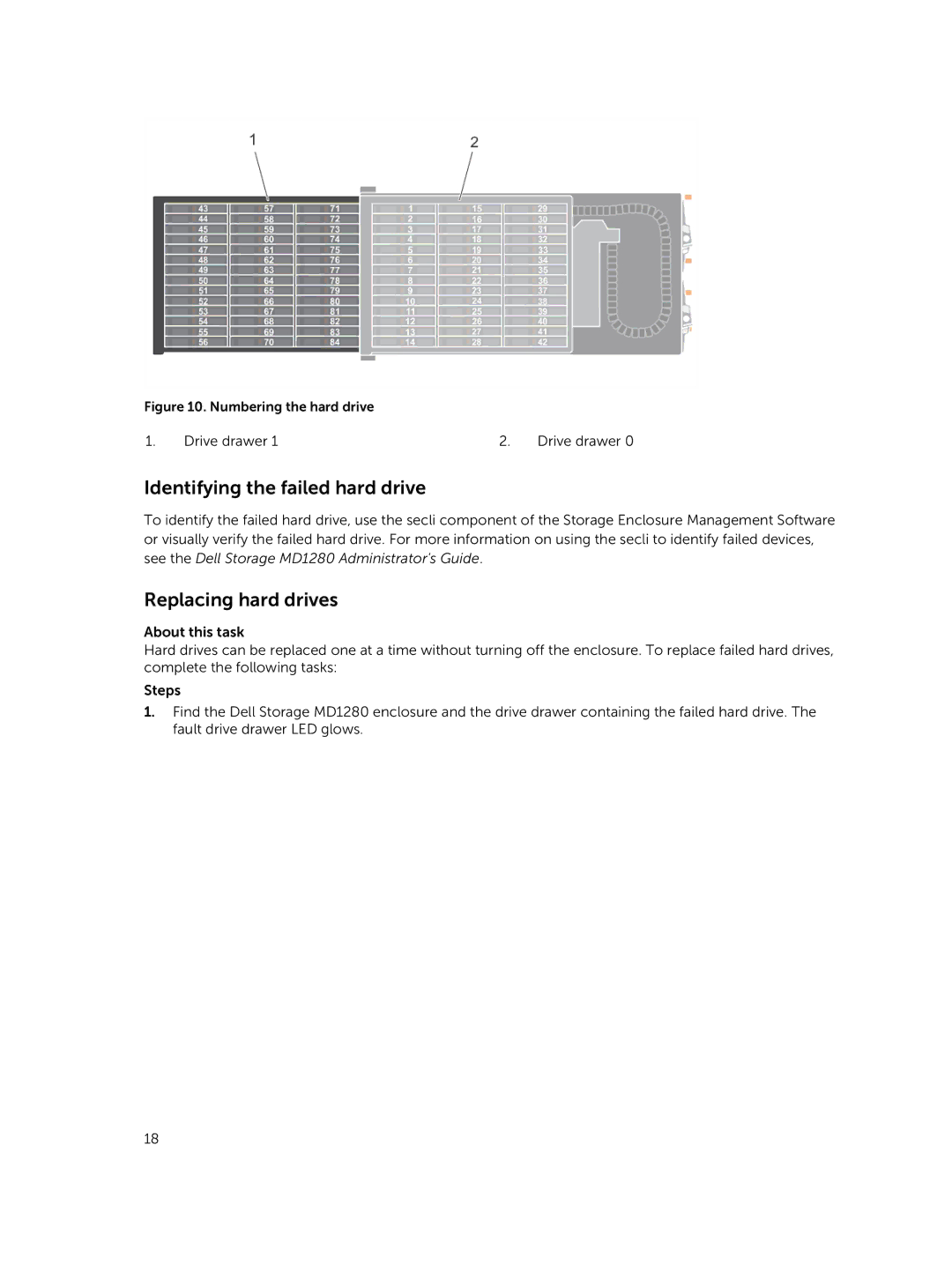Figure 10. Numbering the hard drive
1. | Drive drawer 1 | 2. | Drive drawer 0 |
Identifying the failed hard drive
To identify the failed hard drive, use the secli component of the Storage Enclosure Management Software or visually verify the failed hard drive. For more information on using the secli to identify failed devices, see the Dell Storage MD1280 Administrator's Guide.
Replacing hard drives
About this task
Hard drives can be replaced one at a time without turning off the enclosure. To replace failed hard drives, complete the following tasks:
Steps
1.Find the Dell Storage MD1280 enclosure and the drive drawer containing the failed hard drive. The fault drive drawer LED glows.
18