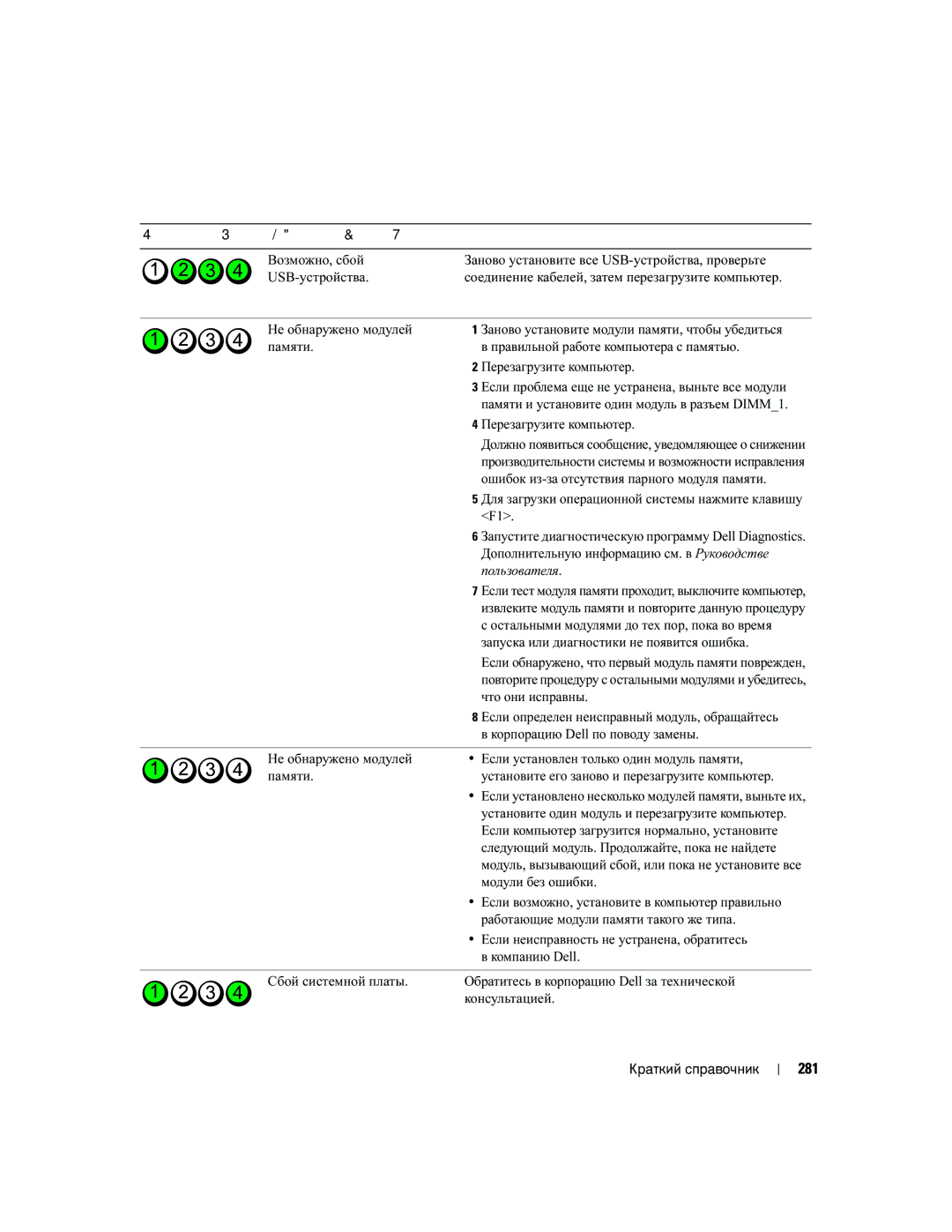W . d e l l . c o m s u p p o r t . d e l l . c o m
Quick Reference Guide
Abbreviations and Acronyms
Contents
Contents
Quick Reference Guide
Finding Information
User’s Guide
What Are You Looking For? Find It Here Warranty information
Dell Product Information Guide
Windows Help and Support Center
Dell Support Website support.dell.com
Operating System CD
How to use Linux
Dell Supported Linux Sites
Linux.dell.com Quick Reference Guide
Setting Up Your Computer Tower Orientation
Connect the monitor
VGA
Two VGA connectors with one VGA adapter
Card Connect the power
Mouse
Setting Up Your Computer Desktop Orientation
Connect the modem
DVI
Two VGA connectors with one VGA adapter
Connect the power cables Turn on the computer and monitor
Front View Tower Orientation
About Your Computer
You troubleshoot problems with your computer
Blinking green The computer is in a power-saving state
Diagnostic lights
Typically remain connected, such as printers and keyboards
Back View Tower Orientation
Slot wired as
Parallel connector
Back Panel Connectors
Have a USB mouse, plug it into a USB connector
Address. For more information, see your User’s Guide
If you have a USB keyboard, plug it into a USB connector
Connector
Network adapter
Securely attached
Dell rotatable badge
Front View Desktop Orientation
Optional Video cameras and external storage devices
One PCI slot
Back View Desktop Orientation
Inside View
Power supply Rotatable hard drive bay
Front fan Card fan Quick Reference Guide
Power supply
Inside View Hard Drive Bay Rotated Out
System Board Components
Cable Colors
Locating Your User’s Guide
Is removed
Removing the Computer Cover
Cover latch release Computer cover
Troubleshooting Tips
Solving Problems
Caring for Your Computer
Resolving Software and Hardware Incompatibilities
Restoring the Computer to an Earlier Operating State
Using Microsoft Windows XP System Restore
Creating a Restore Point
Enabling System Restore
Using the Last Known Good Configuration
Undoing the Last System Restore
Starting the Dell Diagnostics From Your Hard Drive
Dell Diagnostics
When to Use the Dell Diagnostics
Beep Codes
Before You Start Testing
Page
Diagnostic Light Codes Before Post
Diagnostic Lights
Error Messages
To wake the computer with a USB mouse or
Amber Bios is not executing
Keyboard, substitute the mouse or keyboard
With a working PS/2 mouse or keyboard
Diagnostic Light Codes During Post
Connector DIMM1
Install one memory module in memory module
Performance and reduced error-correction capability
Press F1 to boot to the operating system
Are compatible with your computer
Ensure that no special memory module/memory
How Do Solution
Frequently Asked Questions
Tower Orientation on page 9 or
Desktop Orientation on
Find documentation for
On the card. Setting Up Your
Computer Tower Orientation on
Index
Index
Index
Hurtig referencevejledning
Forkortelser og akronymer
Bemærk, bemærkning og forsigtig
Indholdsfortegnelse
Klargøring af computeren opretstående
Set indefra Harddiskplads drejet ud
Indholdsfortegnelse
Kaldes også ResourceCD
Her finder du oplysninger
Cden Drivere og hjælpeprogrammer
Dell Produktinformationsvejledning
Hvad søger du? Find det her Oplysninger om garanti
Brugervejledning
MicrosoftWindows XP Hjælp og support
Windows Hjælp og support
Webstedet for Dell Support support.dell.com
Sådan anvendes Linux
Operativsystem-cd
Dell-understøttede Linux-websteder
Linux.dell.com Hurtig referencevejledning
Du skal udføre alle trin for at opsætte computeren korrekt
Klargøring af computeren opretstående
Tilslut skærmen
Dual DVI Y-kabeladapter
En VGA-skærm til et
Brug DVI-stikkene til at slutte
Computeren til én eller to
DVI-skærme
Tilslut højttalerne
Klargøring af computeren liggende
Tilslut modem- eller 2 netværkskablet
Dual VGA Y-kabeladapter
Eller to DVI-skærme På computeren
Brug VGA-adapteren til at slutte
Til at slutte computeren til én
Tilslut højttalerne
Set forfra opretstående
Om computeren
Diagnosticerings
Problemer med computeren
Der til Lysdioder for diagnosticering på side
USB 2.0-stik
Express x8-slot fastkoblet som
Set bagfra opretstående
Parallelt stik
Stik på bagpanel
En USB-printer, skal du slutte den til et USB-stik
Line-out
Er forsvarligt tilsluttet
Stik til netværksadapter
Bemærk Slut ikke et telefonkabel til netværksstikket
Eks. et separat intra- og extranet
Set forfra liggende
Henvises der til Lysdioder for diagnosticering på side
Med problemer med computeren
Strømstik Sæt strømkablet Hurtig referencevejledning
Set bagfra liggende
Fastkoblet som x4 og én PCI-slot
Øverste 5,25 drevplads Hurtig referencevejledning
Set indefra
Strømforsyning Drejelig harddiskplads
Frontventilator Kortventilator Hurtig referencevejledning
Set indefra Harddiskplads drejet ud
Strømforsyning Systemkort
Systemkortkomponenter
Kablernes farver
Her finder du din brugervejledning
Fjernelse af computerdækslet
Frigørelsesknap til dæksel Computerdæksel
Træk frigørelsesknappen til dækslet tilbage
Fejlfindingstip
Problemløsning
Vedligeholdelse af computeren
Gendannelse af computeren til en tidligere driftstilstand
Brug af Microsoft Windows XP Systemgendannelse
Oprettelse af et gendannelsespunkt
Aktivering af Systemgendannelse
Brug af Sidste kendte fungerende konfiguration
Fortryd sidste systemgendannelse
Brugervejledningen
Hvornår anvendes Dell Diagnostics
Start af Dell Diagnostics fra harddisken
Før du begynder at teste
Bip-koder
Fejl ved cache-test
Fejl ved test af matematisk coprocessor
Fejlmeddelelser
Lysdioder for diagnosticering
Diagnosticeringslysdiodekoder før Post
Udfør proceduren i Processorproblemer
Gul Bios udføres ikke
Med en fungerende PS/2-mus eller et
Fungerende tastatur og derefter forsøge
Diagnosticeringslysdiodekoder under Post
Under opstart eller diagnosticeringstest
Kør Dell Diagnostics. Se i Brugervejledningen for at
Og reduceret fejlretningsevne
Tryk på F1 for at opstarte til operativsystemet
Se Afhjælpning af software- og
Hardwareinkompatibilitetsproblemer på side
Blev fjernet fra computeren, for ressourcekonflikter
Ofte stillede spørgsmål
Se Om computeren på side
Finder de rigtige stik til mine
Computeren set forfra og bagfra
Med otte USB-stik to på forsiden, ét Du oplysninger på side
Hurtig referencevejledning
Indeks
Indeks
USB
Pikaopas
Lyhenteet ja akronyymit
Huomautukset, laitteistovaroitukset ja varoitukset
108
Tietokoneen asentaminen tornimallinen 103
113
115
Sisällysluettelo
Pikaopas
Tietojen etsiminen
Resource CD
Takuutiedot
100
Dell-tuotetieto-opas
Käyttöopas
Windowsin ohje- ja tukikeskus
101
Dellin tukisivusto support.dell.com
Dellin tukemat Linux-sivustot
102
Käyttöjärjestelmän CD-levy
103
Tietokoneen asentaminen tornimallinen
104
105
VGA-sovitin
106
Kaksi DVI-liitintä, joissa on kaksi VGA-sovitinta
Liitä VGA-näyttö tietokoneen
Liitä virtakaapelit
107
Tornimallisen tietokoneen asennus on nyt valmis
Pöytätietokoneen asentaminen pöytätietokonemallinen
108
Liitä näppäimistö ja hiiri 1 tietokoneeseen
109
110
VGA-sovitin Kaksi VGA-sovitinta
111
112
113
Laite edestä tornimallinen
114
115
Laite takaa tornimallinen
Virtaliitin Kytke virtajohto Korttipaikat
Paikka johdotettu
116
Takapaneelin liittimet
Lisätietoja on Käyttöoppaassa Linja ulos- ja
USB-liittimeen
117
Ylempi 5,25 tuuman
Laite edestä pöytätietokonemallinen
118
Kohdassa Virrankäytön ongelmat
119
Tasaisesti
Virtaliitin Kytke virtajohto
Laite takaa pöytätietokonemallinen
120
Virtalähde Käännettävä
Laite sisältä
121
122
Laite sisältä kiintolevypaikka käännetty ulospäin
Virtalähde Emolevy
Etutuuletin Kortin tuuletin
123
Emolevyn osat
Lisäkiintolevyn LED-merkkivalon liitin
Kaapeleiden värit
124
125
Käyttöoppaan etsiminen
Tietokoneen kannen irrottaminen
Kannen salvan vapautus Tietokoneen kansi
126
Ongelmien ratkaiseminen
Tietokoneen käsitteleminen
Vianmääritysvihjeitä
127
128
Palautuspisteen luominen
Tietokoneen palauttaminen aiempaan toimivaan tilaan
129
Viimeisen toimivan kokoonpanon käyttäminen
Viimeisimmän järjestelmän palauttamisen kumoaminen
130
Dell Diagnostics -ohjelman käyttötilanteet
Dell Diagnostics -ohjelman käynnistäminen kiintolevyltä
131
Merkkiäänet
Ennen testausta
132
Virheilmoitukset
Diagnostiikkamerkkivalot
Diagnostiikkamerkkivalojen koodit ennen POST-tarkistusta
133
134
135
Diagnostiikkamerkkivalojen koodit POST-tarkistuksen aikana
136
Olla vika
137
138
Usein kysyttyjä kysymyksiä
139
140
Hakemisto
141
Ohje- ja tukikeskus, 101 System Restore Järjestelmän
W . d e l l . n o s u p p o r t . d e l l . n o
Hurtigreferanse
Merknader, varsler og advarsler
151
147
Sette opp maskinen skrivebordsoppsett 156
161
146 Innhold
147
Finne informasjon
Også kalles ResourceCD Ressurs-CD
Hurtigreferanse
Hva leter du etter? Finn det her Garantiinformasjon
148
User’s Guide Brukerhåndbok
MicrosoftWindows XP Hjelp og støtte
Windows Hjelp og støtte
149
Dells kundestøttenettsted support.dell.com
Operativsystem-CD-en
150
Hvordan du bruker Linux
Flere opplysninger om Linux og Dell Precision
Nettverkskabelen
Sette opp maskinen tårn-oppsett
151
152
153
Til én eller to DVI-skjermer
154
Koble til strømled
155
156
Sette opp maskinen skrivebordsoppsett
Eller nettverkskabelen
157
158
Én VGA-adapter To VGA-adaptere
159
160
161
Om datamaskinen
Sett forfra tårnoppsett
162
163
Sett bakfra tårnoppsett
Kablet som
Kontakter på baksiden
164
Kontakter på baksiden av maskinen
165
166
Sett forfra skrivebordsoppsett
Diagnoselys
Blinker eller lyser gult Les Power Problems Strømproblemer
167
168
Sett bakfra skrivebordsoppsett
Og ett PCI-spor
Strømkontakt Koble til strømledningen her
Strømforsyning Roterbar stasjonsplass
Sett fra innsiden
169
170
Sett fra innsiden stasjonsplass for harddisk rotert ut
Strømforsyning Hovedkort
Fremre vifte Vifte
171
Hovedkort-komponenter
172
Finne User’s Guide Brukerhåndbok
Farge på kabler
173
Ta av maskindekslet
174
Trekk tilbake dekselutløseren
Løse problemer med ukompatibel programvare og maskinvare
Løse problemer
Vedlikeholde maskinen
Feilsøkingstips
176
Opprette en gjenopprettingspunkt
Gjenopprette datamaskinen til en tidligere tilstand
Angre den siste systemgjenopprettingen
Bruke den siste fungerende konfigurasjon
Aktivere Systemgjenoppretting
177
178
Når skal du bruke Dell Diagnostics
Starte Dell Diagnostics fra harddisken
179
Signalkoder
Før du starter en test
180
Feilmeldinger
Diagnoselamper
Diagnoselampekoder før Post
181
182
183
Diagnoselampekoder under Post
184
185
186
Vanlige spørsmål FAQ
187
188
Register
189
USB
Informator
Skróty i akronimy
Uwagi, pouczenia i przestrogi
209
195
212
217
194 Spis treści
195
Szukanie informacji
Podręcznik użytkownika
196
Przewodnik z informacjami o produkcie Dell
Poszukiwane informacje Znajdziesz je tutaj
197
Witryna pomocy technicznej Dell Support support.dell.com
Centrum pomocy i obsługi technicznej Windows
Dysk CD System operacyjny
198
Witryny dotyczące systemu Linux wspierane
Przez firmę Dell
199
Konfiguracja komputera ustawienie w pozycji wieża
200
Podwójny adapter VGA z kablem Y
201
Komputerze
202
Adapterem VGA
203
204
Konfiguracja komputera ustawienie w pozycji desktop
Kabel sieciowy
205
206
207
208
209
Informacje dotyczące komputera
Widok z przodu ustawienie w pozycji „wieża
210
Jedno PCI Express x8 podłączone jako
Widok z tyłu ustawienie w pozycji „wieża
211
212
Złącza na panelu tylnym
213
Górna wnęka na
Widok z przodu ustawienie w pozycji „desktop
214
215
216
Widok z tyłu ustawienie w pozycji „desktop
Jako x4 i jedno gniazdo PCI
Złącze zasilania Umożliwia podłączenie kabla zasilania
Zasilacz Obrotowa wnęka na dysk twardy
Widok wewnątrz
217
218
Widok wewnątrz wyjęta wnęka na dysk twardy
Zasilacz Płyta systemowa
Przedni wentylator Wentylator karty
219
Elementy płyty systemowej
220
Dostęp do Podręcznika użytkownika
Kolory kabli
221
Zdejmowanie pokrywy komputera
222
Zwolnij zatrzask pokrywy
Wskazówki dotyczące rozwiązywania problemów
Rozwiązywanie problemów
Dbanie o komputer
223
224
Tworzenie punktu przywracania
Przywracanie komputera do wcześniejszego stanu
Cofanie ostatniego przywrócenia systemu
Wykorzystanie ostatniej znanej dobrej konfiguracji
Aktywacja narzędzia Przywracanie systemu
225
226
Kiedy należy używać programu Dell Diagnostics
227
Uruchamianie programu Dell Diagnostics z dysku twardego
Użytkownika
228
Kody dźwiękowe
Przed rozpoczęciem testowania
Błąd podczas testowania pamięci podręcznej
229
Komunikaty o błędach
Lampki diagnostyczne
Kody lampek diagnostycznych przed testem Post
230
231
232
Kody lampek diagnostycznych podczas testu Post
233
234
235
Najczęściej zadawane pytania
Używać dwóch monitorów? Wymaganą do obsługi konfiguracji
Podłącz je do kabli monitora
236
237
238
Краткий справочник
Сокращения и акронимы
Примечания, предупреждения и важная информация
241
242
243
Поиск информации
Компакт диск Drivers and Utilities
Также называемый Resource CD
Информационное руководство по продуктам Dell
244
Лицензионная метка Microsoft Windows
Руководство пользователя
Веб-сайт технической поддержки компании
245
Dell support.dell.com
Центр справки и поддержки Windows
Компакт-диск Operating System
246
Поддерживаемые компанией Dell сайты
Посвященные ОС Linux
247
Установка компьютера вертикальное положение корпуса
Примечание Для подключения монитора
248
VGA-адаптер с дуальным Y-кабелем
249
VGA-адаптером VGA-адаптерами
250
Или двух DVI-мониторов
Для подключения VGA-монитора
251
Мышь
Установка компьютера горизонтальное положение корпуса
252
Или сетевой кабель
Способ подключения монитора зависит от видеоплаты
253
254
Одному или двум мониторам DVI
255
Установите дополнительные программы и устройства
257
Компьютере
Вид спереди вертикальное положение корпуса
258
259
Вид сзади вертикальное положение корпуса
Разъемы задней
Панели Разъемам Краткий справочник
260
Разъемы задней панели
261
262
Вид спереди горизонтальное положение корпуса
Верхний отсек для
Дисковода FlexBay
Дополнительную информацию см. в Руководстве пользователя
263
Состояние компьютера
Ожидания и выходе из них см. в Руководстве пользователя
264
Вид сзади горизонтальное положение корпуса
Панели Разъему Гнезда для плат
Проводкой как для 4-канального и один PCI-слот
Блок питания Вращаемый отсек для
Вид изнутри
265
266
Вид изнутри повернутый отсек для жесткого диска
Блок питания Системная плата
Вентилятор платы
267
Элементы системной платы
268
Цвета кабелей
269
Снятие крышки корпуса компьютера
Корпуса Компьютера
270
Защелка крышки Крышка корпуса
Решение проблем
Уход за компьютером
Советы по устранению неполадок
Несовместимость программного и аппаратного обеспечения
На стр
Восстановление системы в Microsoft Windows XP
273
Использование последней работоспособной конфигурации
Программа Dell Diagnostics
275
Перед началом тестирования
Звуковые коды
Включите принтер, если он подключен к компьютеру
276
277
Сообщения об ошибках
278
Индикаторы диагностики
Коды индикаторов диагностики перед выполнением теста Post
279
280
Сигналы диагностических светодиодов во время процедуры Post
281
282
283
Часто задаваемые вопросы
284
Индекс
285
286
287
288
Lathund
Förkortningar och akronymer
Obs, anmärkningar och varningar
291
292
293
Hitta information
CDn Drivers and Utilities Drivrutiner och verktyg
Kallas även Resource CD
MicrosoftWindows XP Hjälp och supportcenter
294
Användarhandbok
Windows Hjälp och supportcenter
295
Webbplatsen Dell Support support.dell.com
Använda Linux
296
Ytterligare information om Linux- och Dell Precision-datorn
Linuxwebbplatser som stöds av Dell
297
Ställa in datorn tornvariant
298
299
En VGA-adapter Två VGA-adaptrar
300
Anslut nätsladdarna
301
302
Ställa in datorn bordsvariant
Anslut modemet eller 2 nätverkskabeln
303
304
305
306
307
Om datorn
Framifrån tornvariant
308
X8-uttag
Bakifrån tornvariant
309
310
Kontakter på bakpanelen
Linjeutgång
Den till en USB-port
311
312
Framifrån bordsvariant
Övre 5,25-tums
Enhetsuttag Undre 5,25-tums
313
Bakifrån bordsvariant
314
Från insidan
PCI-uttag
Nätkontakt Sätt i strömkabeln
315
Från insidan Hårddiskuttag roterat utåt
Strömförsörjning Systemkort
Främre fläkt Kortfläkt Lathund
316
Komponenter på systemkortet
Kabelfärg
Hitta användarhandboken
317
PCI-Express x16-kortuttag SLOT2PCIE
318
Ta bort datorkåpan
Frigöringsspärr för kåpa Datorkåpa
319
Skötsel av datorn
Lösa problem
Felsökningstips
Lösa program- och maskinvaruinkompatibilitet
Skapa en återställningspunkt
Använda systemåterställning i Microsoft Windows XP
Återställa datorn till ett tidigare driftsläge
321
Ångra den senaste systemåterställningen
Använda den senast fungerande konfigurationen
Aktivera systemåterställning
322
Dell Diagnostik
När ska Dell Diagnostics användas?
Starta Dell Diagnostik från hårddisken
323
324
Innan du börjar testa
325
Felmeddelanden
Diagnostikindikatorer
Diagnostikindikatorkoder före Post
326
327
328
Diagnostikindikatorkoder under Post
329
Indikatormönster Felbeskrivning Föreslagen åtgärd
330
331
Vanliga frågor och svar
På sida 297 eller Ställa in datorn
På sida Lathund
332
Sakregister
333
USB
340 הרזע ץבוק 340 ,תוריש גת
תויוות
367 ,תויושגנתה
הכימתהו הרזעה זכרמ
367 ,תויושגנתה ResourceCD 369 ,Dell Diagnostics
Dell 341 ,הכימת רתא 369 ,Dell Diagnostics
341 תויעב 369 ,Dell Diagnostics
357 ,םירבחמ תורונ 372 ,359 ,354 ,ןוחבא 372 ,בשחמה בג
ריהמ סוחיי ךירדמ
?ילש בשחמל דועית שפחל
377 ריהמ סוחיי ךירדמ
תוצופנ תולאש
תיתרגש תכרעמ תוליעפ ואדיו לוחתא המידקמה
375 ריהמ סוחיי ךירדמ
Dell תרבחל הנפ ,תכשמנ היעבה
Post תקידב בע הלעפהה תרונ
373 ריהמ סוחיי ךירדמ
בשחמה תלועפ
עגונב תוצע תלבקל .היעבה המ תנייצמה לוחתאה שמתשמל
הניש יבצמ תורונ היעבה תא תוהזל תעייסמ הלעפהה הניקת אל
האיגש תועדוה האר ,תויעב
DMA
371 ריהמ סוחיי ךירדמ
תינש הסנו בשחמה תא הבכ
Drivers and Utilities רזע ילכו רוטילקתה תא סנכה
Onboard or USB CD-ROM Drive תורשפאה תא
Enter לע
תוקידב וא תוריהמ תוקידב עצבל
הקידבה תליחת ינפל הלא
החלצהב ומלשוה תוקידבה
בשחמה תא שדחמ ליעפהל וא קילדהל
Next אבה לו Undo my last restoration ילש Next אבה לע
Performance and Maintenance הקוזחתו
OK רושיא לע שדחמ הלעפהה ירחא
ליעפהל הה תכרעמ תא
וא הנכותב ,הרמוחב ילבמ ק הלועפ בצמל ש בשחמה
System Restore תכרעמה רוזחש לע
תרחבש Next אבה לע
וזחשה בשחמה לש שדחמ הלעפה תעצבתמ OK רושיא לע
תקלוד
תואבה תוצלמהל
סוריו יטנאה תנכות תועצמאב תעל תעמ
עובק סיסב לע
365 ריהמ סוחיי ךירדמ
יוסיכה רורחש ספת תא רוחאל
Tower תרוצתל desktop תרוצתמ בשחמה לש הרוצתה יוניש לע עדימ
בשחמה תודוא עדימ ליכמ שמתשמל
חול לש בשחמה לע ימינפ טבמ בשחמה יוקינל תוארוה
בשחמב תויעב לש
Pswd המסיס רשגמ
363 ריהמ סוחיי ךירדמ
תכרעמה חול יביכר
361 ריהמ סוחיי ךירדמ
ימינפ טבמ
359 ריהמ סוחיי ךירדמ
Desktop תרוצת ירוחא טבמ
Desktop תרוצת יתיזח טבמ
357 ריהמ סוחיי ךירדמ
ירוחאה חולה ירבחמ
355 ריהמ סוחיי ךירדמ
Tower תרוצת ירוחא טבמ
תונמדזמ יתעל רבחמ הת אש רובע
353 ריהמ סוחיי ךירדמ
בשחמה תודוא
וא ,תה תא ארק בשחמה בשחמל וא הנכותהש אדוול ידכ קפסה
351 ריהמ סוחיי ךירדמ
דיחי רבחמ תועצמאב םיכסמ ינשבו דחא ךסמב םיכמותה םיסיטרכ רובע
349 ריהמ סוחיי ךירדמ
תא רבחל לכות תונוש
וא ,תה תא ארק בשחמה בשחמל קתהה וא הנכותהש אדוול ידכ קפסה
Desktop תרוצת בשחמה תנקתה
347 ריהמ סוחיי ךירדמ
תא רבחל נוצרב רשאכ
עבצ תועצמאב דדוקמ ילאודה מה לבכ
ידכ .ינשה רבחמהו ישארה רבחמה
ותלעפה תעב בשחמל ילאוד 345 ריהמ סוחיי ךירדמ
לכות תונוש
343 ריהמ סוחיי ךירדמ
Tower תרוצת בשחמה תנקתה
Dell לש םיכמתנ Linux ירתא
DSS .USB
341 ריהמ סוחיי ךירדמ
שמתשמל ךירדמ
רוטילקתב
339 ריהמ סוחיי ךירדמ
עדימ שופיח
םיניינעה ןכות
337 םיניינעה ןכות
םיניינעה ןכות
Dell לש n
שמתשמל תובית ישארו הרדסמ הז
ריהמ סוחיי ךירדמ