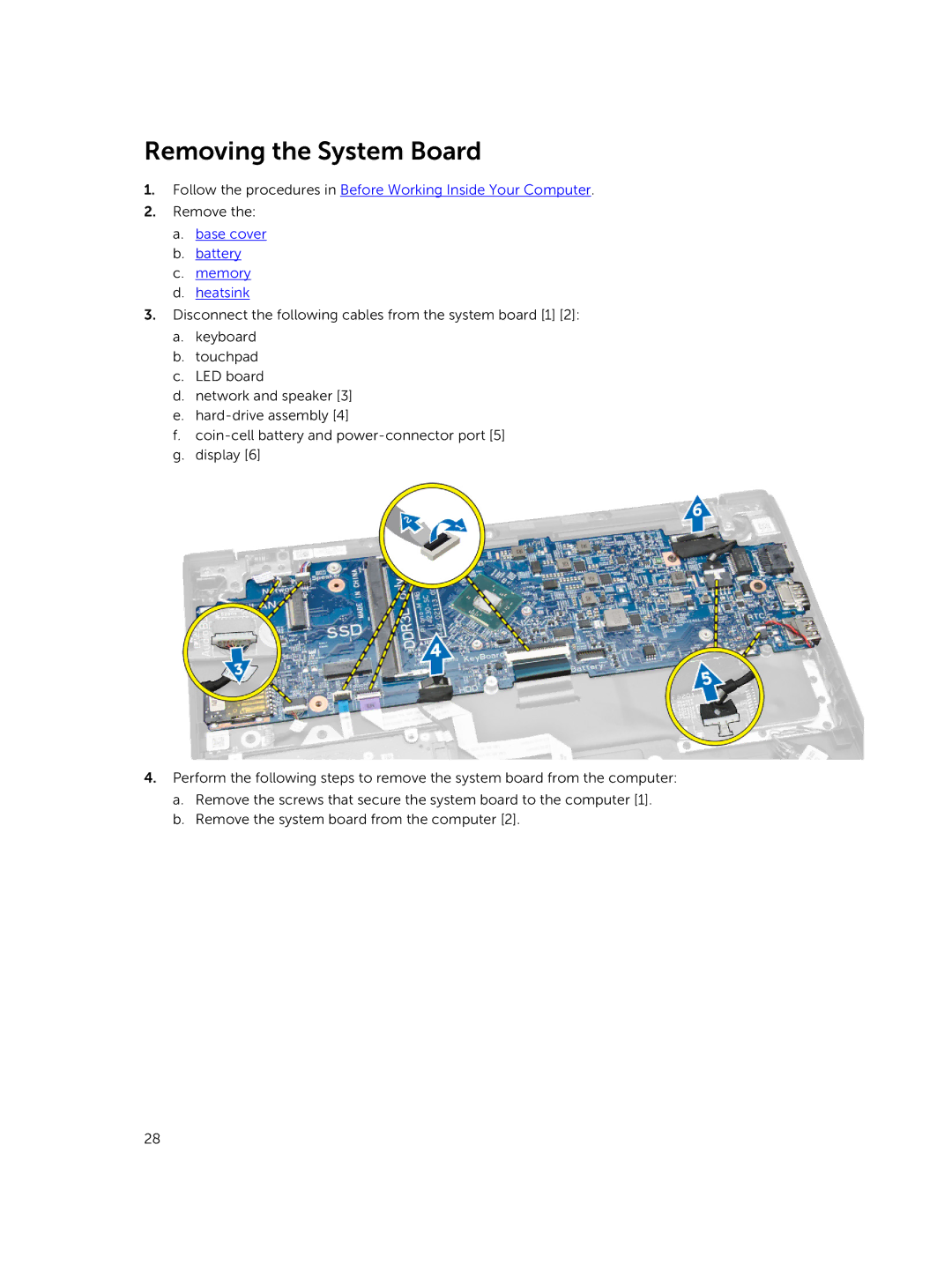Removing the System Board
1.Follow the procedures in Before Working Inside Your Computer.
2.Remove the:
a.base cover
b.battery
c.memory
d.heatsink
3.Disconnect the following cables from the system board [1] [2]:
a.keyboard
b.touchpad
c.LED board
d.network and speaker [3]
e.
f.
g.display [6]
4.Perform the following steps to remove the system board from the computer:
a.Remove the screws that secure the system board to the computer [1].
b.Remove the system board from the computer [2].
28