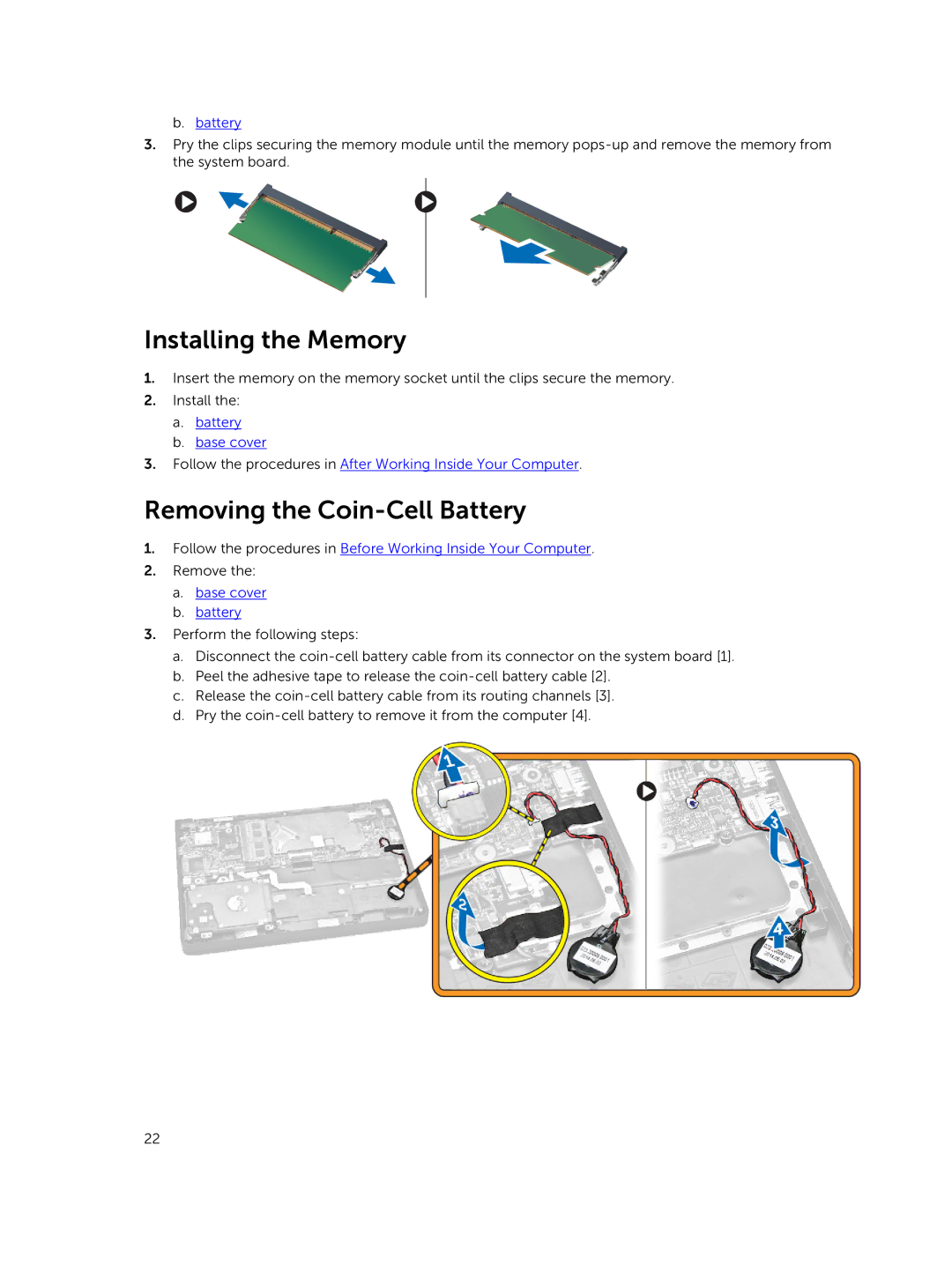b. battery
3.Pry the clips securing the memory module until the memory
Installing the Memory
1.Insert the memory on the memory socket until the clips secure the memory.
2.Install the:
a.battery
b.base cover
3.Follow the procedures in After Working Inside Your Computer.
Removing the Coin-Cell Battery
1.Follow the procedures in Before Working Inside Your Computer.
2.Remove the:
a.base cover
b.battery
3.Perform the following steps:
a.Disconnect the
b.Peel the adhesive tape to release the
c.Release the
d.Pry the
22