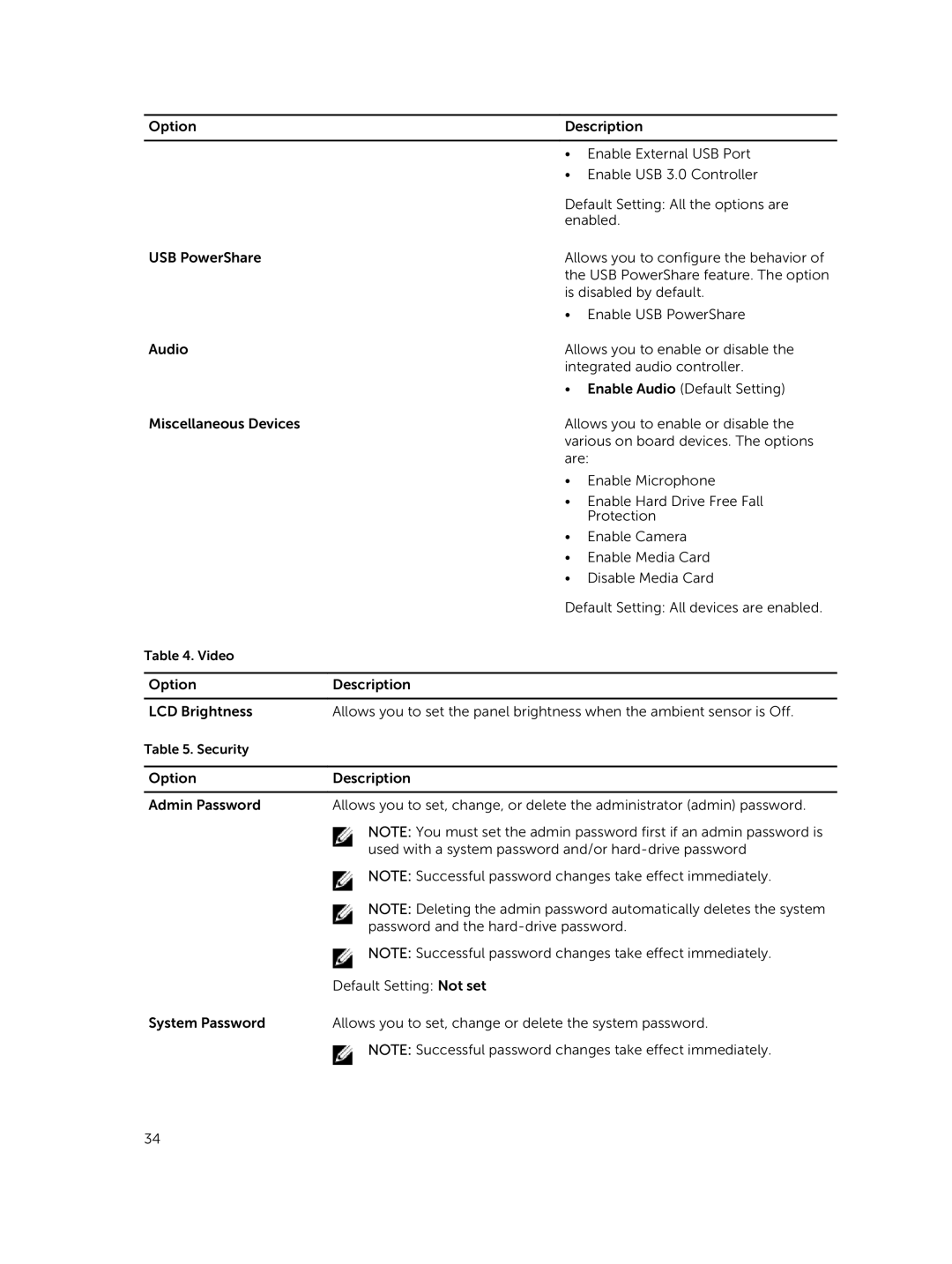Option | Description | |
|
| |
| • Enable External USB Port | |
| • Enable USB 3.0 Controller | |
| Default Setting: All the options are | |
| enabled. | |
USB PowerShare | Allows you to configure the behavior of | |
| the USB PowerShare feature. The option | |
| is disabled by default. | |
| • | Enable USB PowerShare |
Audio | Allows you to enable or disable the | |
| integrated audio controller. | |
| • Enable Audio (Default Setting) | |
Miscellaneous Devices | Allows you to enable or disable the | |
| various on board devices. The options | |
| are: | |
| • | Enable Microphone |
| • Enable Hard Drive Free Fall | |
|
| Protection |
| • | Enable Camera |
| • | Enable Media Card |
| • | Disable Media Card |
| Default Setting: All devices are enabled. | |
Table 4. Video |
|
|
|
|
|
Option | Description |
|
|
| |
LCD Brightness | Allows you to set the panel brightness when the ambient sensor is Off. | |
Table 5. Security |
|
|
|
|
|
Option | Description |
|
|
| |
Admin Password | Allows you to set, change, or delete the administrator (admin) password. | |
| NOTE: You must set the admin password first if an admin password is | |
| used with a system password and/or | |
| NOTE: Successful password changes take effect immediately. | |
| NOTE: Deleting the admin password automatically deletes the system | |
| password and the | |
| NOTE: Successful password changes take effect immediately. | |
| Default Setting: Not set |
|
System Password | Allows you to set, change or delete the system password. | |
| NOTE: Successful password changes take effect immediately. | |
34