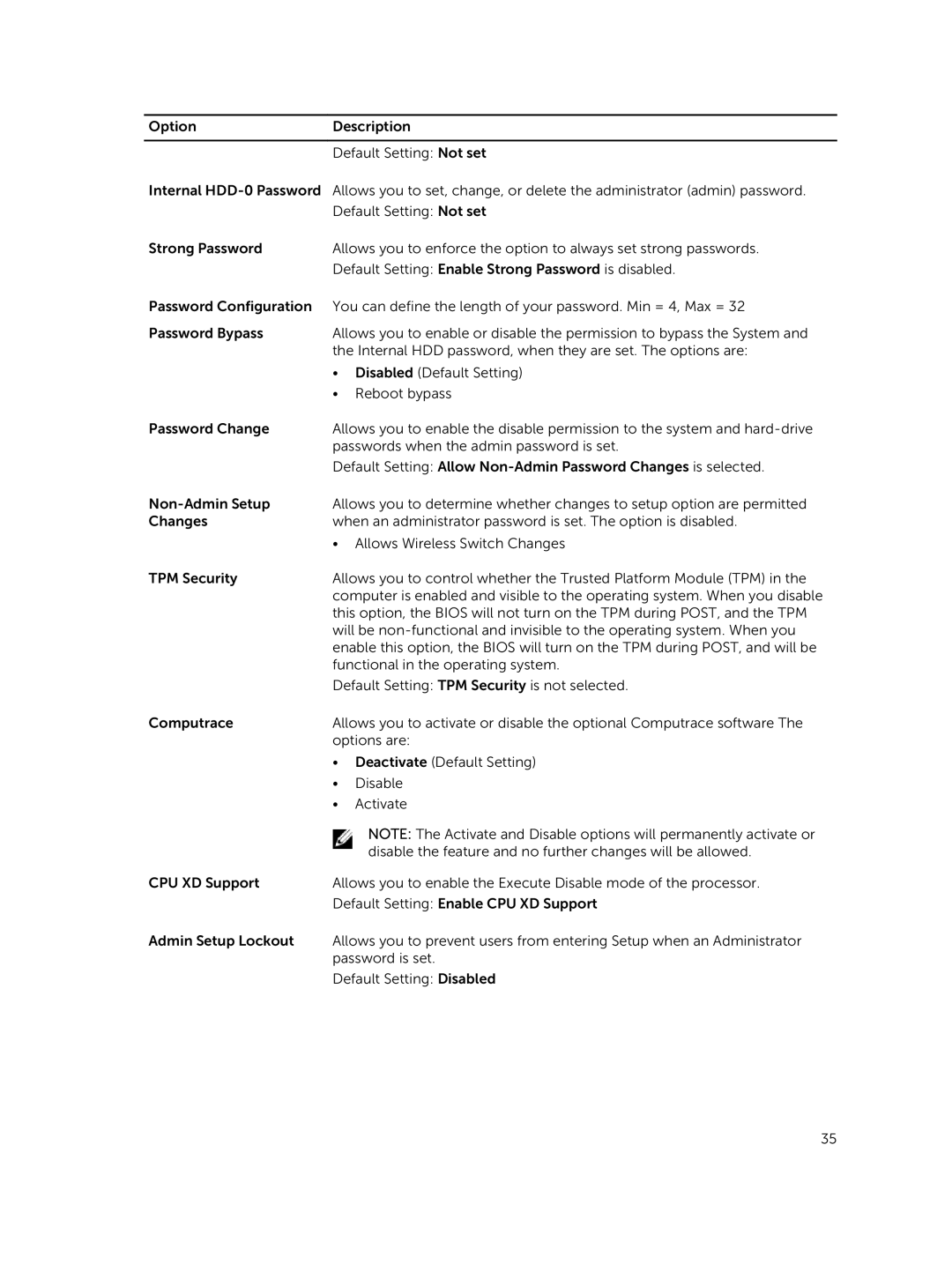OptionDescription
Default Setting: Not set
Internal
Strong Password | Allows you to enforce the option to always set strong passwords. | |
| Default Setting: Enable Strong Password is disabled. | |
Password Configuration | You can define the length of your password. Min = 4, Max = 32 | |
Password Bypass | Allows you to enable or disable the permission to bypass the System and | |
| the Internal HDD password, when they are set. The options are: | |
| • | Disabled (Default Setting) |
| • | Reboot bypass |
Password Change | Allows you to enable the disable permission to the system and | |
| passwords when the admin password is set. | |
| Default Setting: Allow | |
Allows you to determine whether changes to setup option are permitted | ||
Changes | when an administrator password is set. The option is disabled. | |
| • Allows Wireless Switch Changes | |
TPM Security | Allows you to control whether the Trusted Platform Module (TPM) in the | |
| computer is enabled and visible to the operating system. When you disable | |
| this option, the BIOS will not turn on the TPM during POST, and the TPM | |
| will be | |
| enable this option, the BIOS will turn on the TPM during POST, and will be | |
| functional in the operating system. | |
| Default Setting: TPM Security is not selected. | |
Computrace | Allows you to activate or disable the optional Computrace software The | |
| options are: | |
| • | Deactivate (Default Setting) |
| • | Disable |
| • | Activate |
|
| NOTE: The Activate and Disable options will permanently activate or |
|
| disable the feature and no further changes will be allowed. |
CPU XD Support | Allows you to enable the Execute Disable mode of the processor. | |
| Default Setting: Enable CPU XD Support | |
Admin Setup Lockout | Allows you to prevent users from entering Setup when an Administrator | |
| password is set. | |
Default Setting: Disabled
35