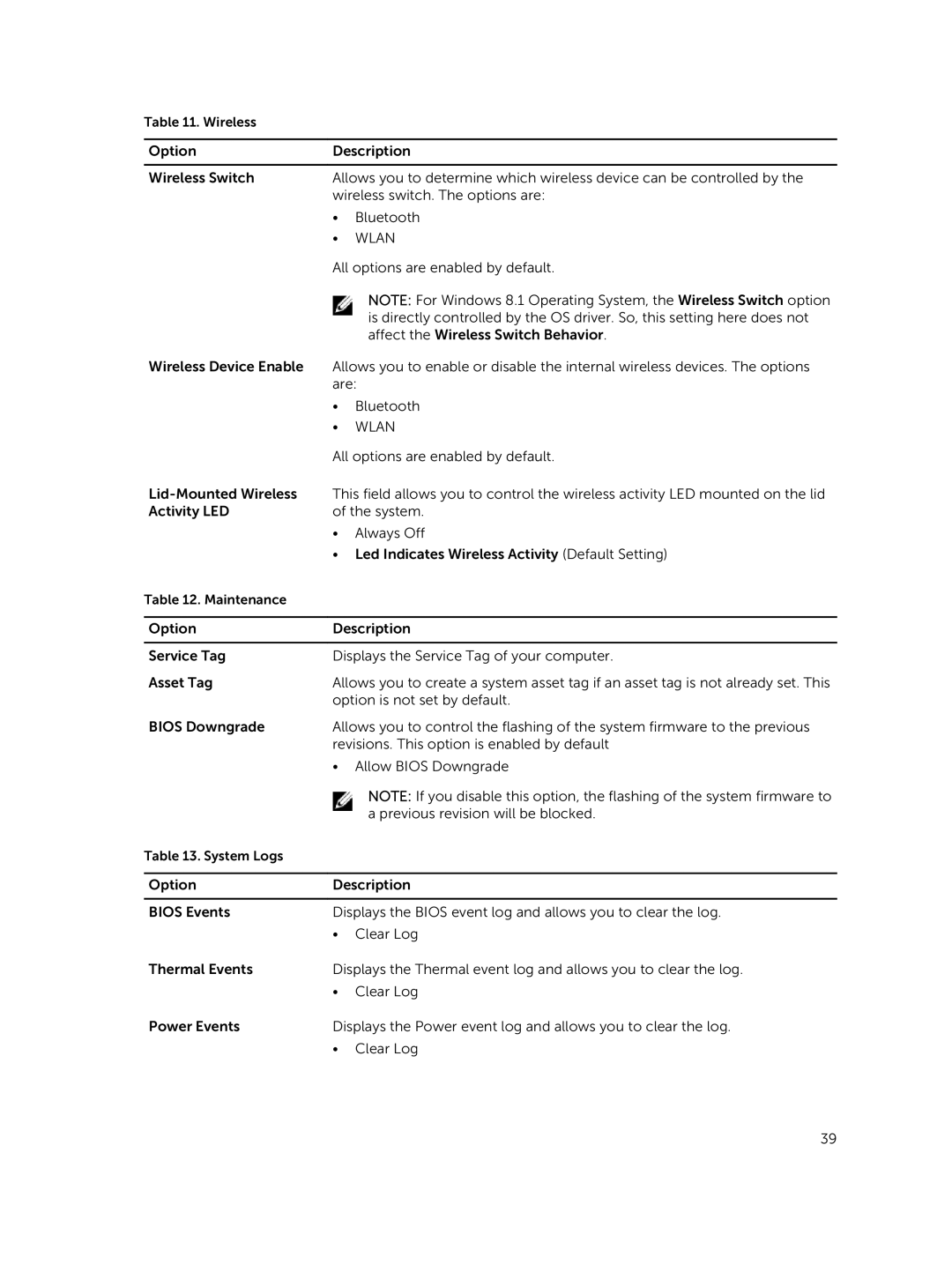Table 11. Wireless
Option | Description | |
|
| |
Wireless Switch | Allows you to determine which wireless device can be controlled by the | |
| wireless switch. The options are: | |
| • | Bluetooth |
| • | WLAN |
| All options are enabled by default. | |
|
| NOTE: For Windows 8.1 Operating System, the Wireless Switch option |
|
| is directly controlled by the OS driver. So, this setting here does not |
|
| affect the Wireless Switch Behavior. |
Wireless Device Enable | Allows you to enable or disable the internal wireless devices. The options | |
| are: | |
| • | Bluetooth |
| • | WLAN |
| All options are enabled by default. | |
This field allows you to control the wireless activity LED mounted on the lid | ||
Activity LED | of the system. | |
| • | Always Off |
| • Led Indicates Wireless Activity (Default Setting) | |
Table 12. Maintenance |
|
|
|
| |
Option | Description | |
|
| |
Service Tag | Displays the Service Tag of your computer. | |
Asset Tag | Allows you to create a system asset tag if an asset tag is not already set. This | |
| option is not set by default. | |
BIOS Downgrade | Allows you to control the flashing of the system firmware to the previous | |
| revisions. This option is enabled by default | |
| • | Allow BIOS Downgrade |
|
| NOTE: If you disable this option, the flashing of the system firmware to |
|
| a previous revision will be blocked. |
Table 13. System Logs |
|
|
|
| |
Option | Description | |
|
| |
BIOS Events | Displays the BIOS event log and allows you to clear the log. | |
| • | Clear Log |
Thermal Events | Displays the Thermal event log and allows you to clear the log. | |
| • | Clear Log |
Power Events | Displays the Power event log and allows you to clear the log. | |
| • | Clear Log |
39