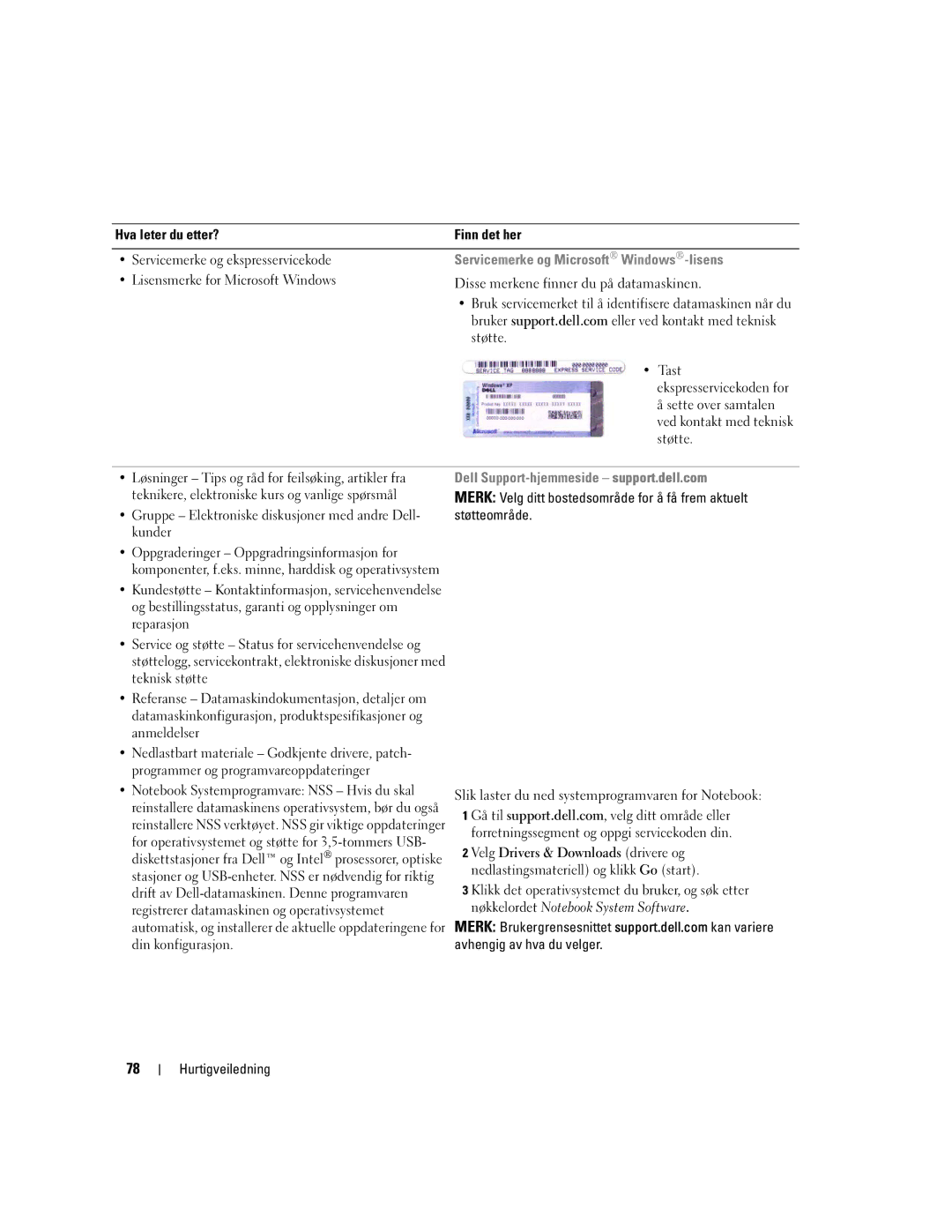Quick Reference Guide
W . d e l l . c o m s u p p o r t . d e l l . c o m
Abbreviations and Acronyms
Contents
Contents
Dell Product Information Guide
Finding Information
Drivers and Utilities CD also known as ResourceCD
Dell Precision User’s Guide
Support
Service Tag and Microsoft Windows License
Code to direct your call
Dell Support Website support.dell.com
Dell Support Utility
Windows Help and Support Center
Operating System CD
Setting Up Your Computer
Information Guide
About Your Computer
Front View
Status lights
Left Side View
Right Side View
DVI connector
Air vent USB connectors
Video TV-out connector USB connectors Air vent
Back View
Air vent Battery
Bottom View
Subwoofer
Using a Battery
Battery Performance
Microsoft Windows Power Meter
Checking the Battery Charge
Dell QuickSet Battery Meter
Check the Battery Charge
Low-Battery Warning
Conserving Battery Power
Charging the Battery
Replacing the Battery
Lockups and Software Problems
Troubleshooting
Storing a Battery
Computer does not start up
Other software problems
Program stops responding or crashes repeatedly
Dell Diagnostics
When to Use the Dell Diagnostics
Extended Test
Symptom Tree
Test based on the symptom of the problem you are having
More and requires you to answer questions periodically
Description
Errors
Tab Function Results
Help
Quick Reference Guide
Index
Index
Index
Hurtig referenceguide
OBS!, meddelelser og advarsler
Forkortelser og akronymer
Indholdsfortegnelse
Indholdsfortegnelse
Indholdsfortegnelse
Sådan findes information
Dell Produktinformationsvejledning
Dell Precision Brugerhåndbog
Kontakter teknisk
Servicemærke og Microsoft Windows-licens
Indtast
Kundeforum Online-diskussion med andre Dell- kunder
Dell support-hjælpeværktøj
Operating System CD Cden med operativsystemet
Opsætning af computeren
Produktinformationsvejledning følges
Statuslamper
Om computeren
Visning forfra
Tænd/sluk-knap
Set fra venstre
Set fra højre
Visning af bagsiden
Luftventilation USB-stik
Video TV-out-stik USB-stik Luftventilation
Visning af underside
Stik til docking-enhed
Drev
Anvendelse af batteri
Batteriydelse
Kontrol af batteriopladning
Dell QuickSet Battery Meter QuickSet-batterimåler
Microsoft Windows Power Meter Spændingsmåler
Opladermåler
Bevaring af batteristrøm
Kontrol af batteritilstand
Højreklikke på -ikonet på opgavebjælken og klikke på Hjælp
Opladning af batteri
Batteriudskiftning
Opbevaring af batteri
Problemløsning
Hængnings- og softwareproblemer
Computeren starter ikke op
Programkompatibiltetsguide
Andre softwareproblemer
Et program svarer ikke eller lukker ned gentagne gange
En hel blå skærm kommer frem
Dell Diagnostics Dell-diagnoser
Hvornår Dell Diagnostics Dell-diagnoser skal anvendes
Start af Dell Diagnostics Dell-diagnoser fra din harddisk
Liste over symptomer
Dell Diagnostics Main Menu Hovedmenu for Dell-diagnoser
Problemet
Udvidet test
Hjælp
Udførelse af testen
Computeren, vises på listen over enheder
Hurtig referenceguide
Indeks
Indeks
Indeks
Pikaopas
Huomautukset, ilmoitukset ja vaarat
Lyhenteet
Sisältö
Sisältö
Sisältö
Dell -tuotetieto-opas
Tietojen etsiminen
Drivers and Utilities-CD-levy Resurssilevy
Dell Precision -käyttöopas
Mitä etsit? Tietolähde Huoltomerkki ja pikapalvelukoodi
Huoltomerkki ja Microsoft Windowsin käyttöoikeus
Dell-tukisivusto support.dell.com
Dell Support -apuohjelma
Windowsin Ohje- ja tukikeskus
Käyttöjärjestelmä-CD-levy
Tietokoneen käyttöönotto
Tietoja tietokoneesta
Tietokone edestä katsottuna
Käytön merkkivalot
Suojakaapelin paikka USB-liittimet
Näkymä vasemmalta sivulta
Näkymä oikealta sivulta
Avauspainike
Tietokone takaa katsottuna
DVI-liitin Modeemiliitin RJ-11 Videoliitin VGA Pikaopas
Kehikko alta katsottuna
Kortin/modeemin kansi Pikaopas
Akun käyttö
Akun suoritusteho
Microsoft Windowsin akkumittari
Akun latauksen tarkistus
Dell QuickSet -akkumittari
Latausmittari
Akun lataus on vähissä -varoitus
Akun virran säästäminen
Akun lataaminen
Akun vaihtaminen
Lukitukset ja ohjelmaongelmat
Vianmääritys
Akun säilytys
Tietokone ei käynnisty
Ohjelma lakkaa toimimasta tai kaatuu toistuvasti
Näyttö muuttuu täysin siniseksi
Muita ohjelmaongelmia
Dell-diagnostiikka
Dell-diagnostiikan käyttäminen
Dell-diagnostiikan käynnistäminen kiintolevyltä
Selvittää ongelman syyt nopeasti
Dell-diagnostiikkaohjelman päävalikko
Vaihtoehto Toiminto Express Test pikatesti
Extended Test laaja
Help Ohje
Liittyviä vaatimuksia
Näyttää valitun laitteen laitteistokokoonpanon
Pikaopas
Hakemisto
Hakemisto
Hakemisto
Hurtigveiledning
OBS!, merknader og advarsler
Problemer med frysing og programvare
Innhold
Innhold
Dell Produktveiledning
Finne informasjon
Drivers and Utilities CD også kalt ResourceCD
Dell Precision Brukerhåndbok
Servicemerke og Microsoft Windows-lisens
Dell Support-hjemmeside support.dell.com
Hjelp og støtte i Windows
Operativsystem-CD
Konfigurere datamaskinen
Produktveiledningen
Om datamaskinen
Sett forfra
Trådløs status
Sett fra venstre
Sett fra høyre
Digitalvideo DVI
Sett bakfra
Lufteåpning USB-kontakter
Videokontakt VGA Hurtigveiledning
Deksel til batterimodul
Sett fra undersiden
Måler for
Stasjon
Bruke et batteri
Batteriytelse
Strømmåler i Microsoft Windows
Kontrollere batteriets strømstatus
Dell QuickSet-batterimåler
Strømmåler
Spare batteristrøm
Sjekke batteriets tilstand
Lade batteriet
Skifte batteriet
Lagre et batteri
Problemer med frysing og programvare
Feilsøking
Datamaskinen kan ikke startes
Andre problemer med programvaren
Klikk Oppgavebehandling
Et ensfarget blått skjermbilde vises
Når du skal bruke Dell Diagnostics
Starte Dell Diagnostics fra harddisken
Symptomtre Symptomet på problemet du opplever
Dell Diagnostics Main Menu hovedmeny
Test ekspresstest for å finne problemet raskt
Alternativ Funksjon Express Test
Kategori Funksjon Results resultater
Datamaskinen
Hurtigveiledning
Stikkordregister
Stikkordregister
Veiviser for programkompatibilitet
Szybki informator o systemie
Uwagi, pouczenia i ostrzeżenia
107
Blokowanie się komputera i problemy z oprogramowaniem 114
106
108
Page
Znaleźć pod adresem support.dell.com
101
Nie być wysyłany ze wszystkimi komputerami
Szybki informator o systemie
102
Techniczna→ Dell User and System Guides
103
Może się różnić w zależności od wybranych opcji
104
Firmy Dell w Podręczniku użytkownika
Przygotowywanie komputera do pracy
105
Informacje o komputerze
106
Widok z lewej strony
107
Widok z tyłu
108
Widok od spodu
109
Korzystanie z akumulatora
110
Sprawdzanie stanu naładowania akumulatora
111
112
Sprawdzanie pojemności akumulatora
Ładowanie akumulatora
113
Przechowywanie akumulatora
114
Program przestał reagować lub stale się zawiesza
115
Program Dell Diagnostics
116
Menu główne programu Dell Diagnostics
117
118
Zakładka Funkcja
Indeks
119
120
Краткий справочник
Примечания, уведомления и предупреждения
Сокращения и аббревиатуры
123
124
Также известный как Resource Ресурсы
Источники информации
125
Информационное руководство по продуктам Dell
126
Руководство пользователя Dell Precision
Веб Ll support.dell.com
127
Что требуется найти? Информация находится здесь
По поиску и устранению неисправностей, статьи
Центр справки и поддержки Windows
ПРИМЕЧАНИЕ. Цвет компакт
128
Компактating Syst
Настройка компьютера
129
Компьютере
Вид спереди
130
Вид слева
Вид справа
131
Вентиляционное отверстие
Вид сзади
132
Разъем S-Video Сетевой разъем RJ-45
Вид снизу
133
134
Использование аккумулятора
Работа аккумулятора
Электрической розетке
Проверка заряда аккумулятора
135
Если компьютер подключен к электросети, появится значок
136
Проверка работоспособности аккумулятора
Зарядка аккумулятора
Замена аккумулятора
137
Блокировки и неполадки программного обеспечения
Поиск и устранение неисправностей
Хранение аккумулятора
Компьютер не запускается
Программа не отвечает, или постоянно возникают сбои
139
Программа Dell Diagnostics
Когда использовать программу Dell Diagnostics
Экспресс -тест
141
Параметр Функция
Расширенный тест Требует от вас ответов на вопросы
142
Компакт-диски операционная система
Метка производителя Метки метка производителя
143
Указатель
Запуск с жесткого диска Запуск с компакт-диска
Неполадки
Центр справки и поддержки Шпионское программное Обеспечение
Драйверы и утилиты Сведения 144
Snabbreferensguide
Varningar och upplysningar
Förkortningar och akronymer
147
148
Dell Produktinformationsguide
Hitta information
149
Dell Precision Användarhandbok
Servicekod och Microsoft Windows Licens
150
Dells supportwebbplats support.dell.com
Hjälp- och supportcenter
151
Dells supportverktyg
Cd-skiva med operativsystemet
Installera datorn
152
153
Om datorn
Framifrån
Kommunikation
Från vänster
Höger sida
154
Luftintag
Bakifrån
155
Videouttag
Undersida
156
Använda batteriet
Batteriprestanda
157
Hjälp Energimätaren i Microsoft Windows
Kontrollera batteriladdningen
Batterimätaren i Dell QuickSet
Batterimätare
Batterivarningsindikator
Spara på batteriet
159
Ladda batteriet
Byta ut batteriet
160
Låsnings- och programproblem
Felsökning
Förvara batteriet
Klicka på Enhetshanteraren
Andra programproblem
Ett program låser sig eller kraschar ofta
Klicka på Avsluta aktivitet
När ska du använda Dell Diagnostics?
Starta Dell Diagnostics från hårddisken
163
Symptomträd Utifrån symptomen som datorn uppvisar
Dell Diagnostics huvudmeny
Chanserna att hitta problemet snabbt
164
165
Help hjälp
Datorn
166
Guide för
Produktinformationsguide
167
168
סקדניא
סקדניא
191 סקדניא
ריהמ רזע ךירדמ
189
Drivers and Utilities רוטילקתהמ Dell לש ןוחבאה תינכות תלעפה
Dell לש ןוחבאה תינכות
הנכותה תומיאת ףשא Program Compatibility Wizard לע ץחל
תויעב ןורתפ
הללוסה תניעט
שמתשמל
הללוסה לש הניעטה תמר תקידב
ךתושרבש בשחמב ןימז תויהל אלש יושע Dell QuickSet הרעה
הללוסב שומיש
הטמלמ טבמ
רוחאמ טבמ
לאמשמ טבמ
בשחמה תודוא
בשחמה תנקתה
Dell לש הכימתה לש תורישה תינכות
תכרעמל םאתהב הנתשמ רוטילקתה עבצ הרעה תנמזהש הלעפהה
רתא תא גיצהל ידכ ,ךלש רוזאה תא רחב הרעה םיאתמה הכימתה
רחבתש תויורשפאל םאתהב תונתשהל יושע
עדימ רותיא
אוצמל ןתינ דועיתו םינקתה ילהנמל םינוכדע הרעה
םיניינע ןכות
םיניינע ןכות
185 הנכות תויעבו תוליענ 187 Dell לש ןוחבאה תינכות
תוארתהו תועדוה ,תורעה
ריהמ רזע ךירדמ