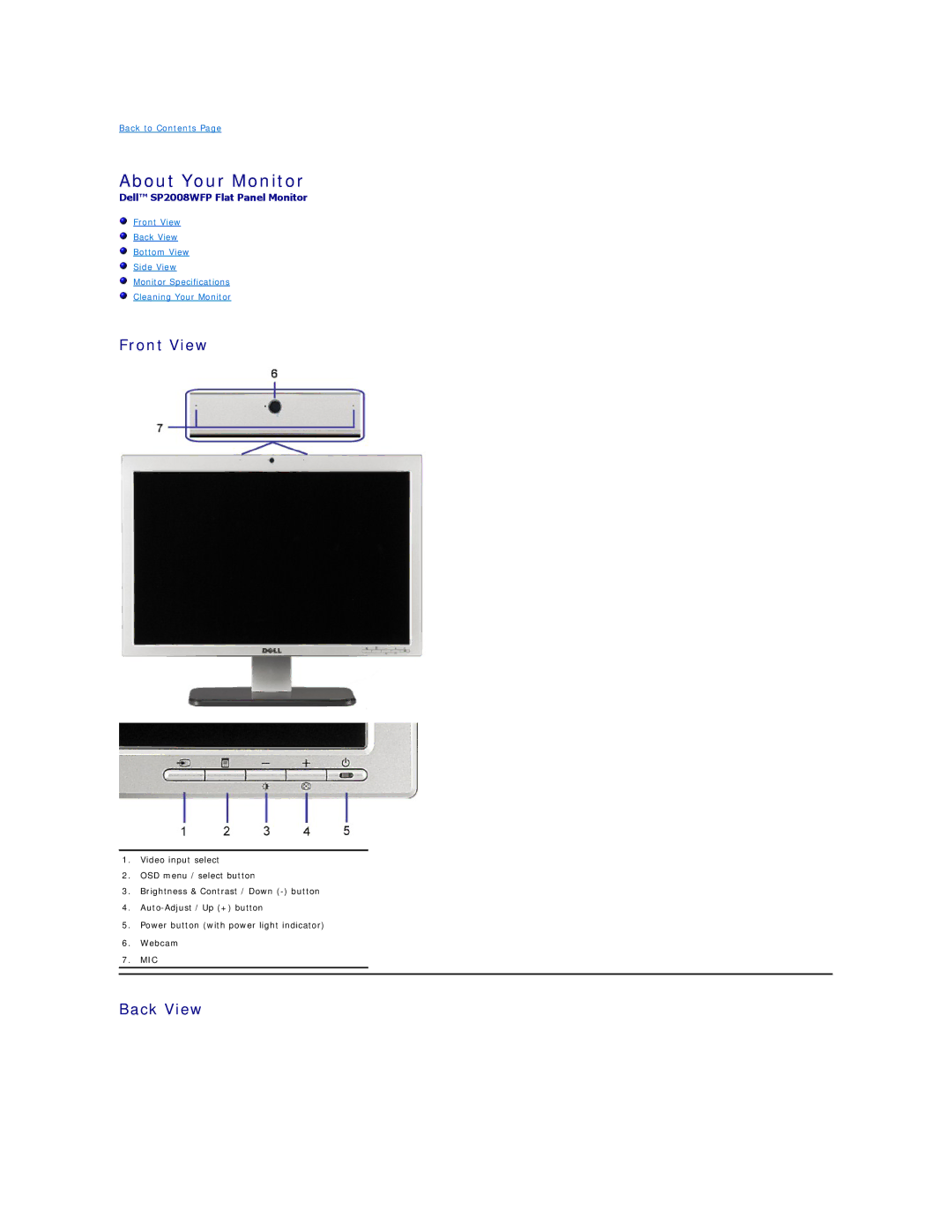Back to Contents Page
About Your Monitor
Dell™ SP2008WFP Flat Panel Monitor
Front View
Back View
Bottom View
Side View
Monitor Specifications
Cleaning Your Monitor
Front View
1.Video input select
2.OSD menu / select button
3.Brightness & Contrast / Down
4.
5.Power button (with power light indicator)
6.Webcam
7.MIC