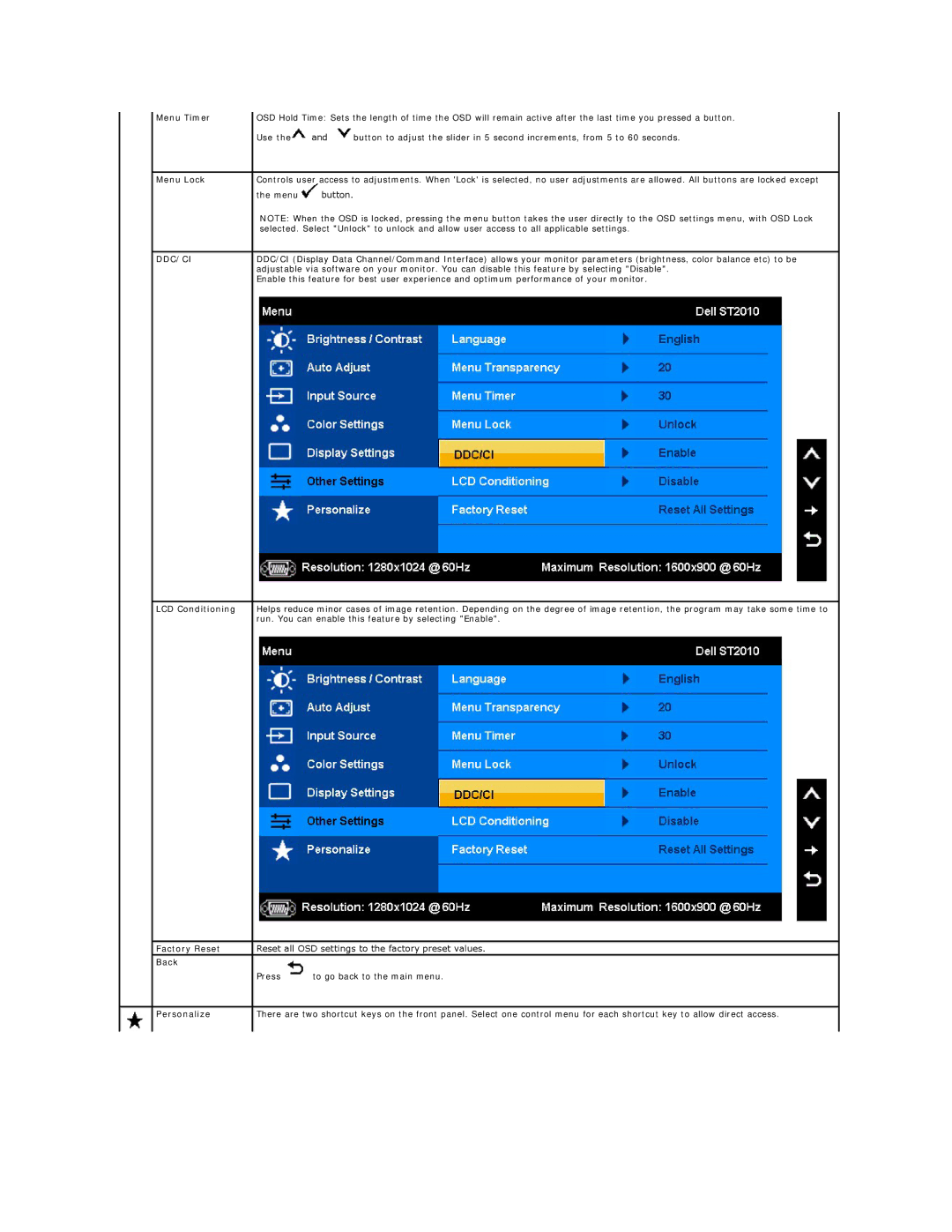Menu Timer | OSD Hold Time: Sets the length of time the OSD will remain active after the last time you pressed a button. | ||
| Use the | and | button to adjust the slider in 5 second increments, from 5 to 60 seconds. |
|
| ||
Menu Lock | Controls user access to adjustments. When 'Lock' is selected, no user adjustments are allowed. All buttons are locked except | ||
| the menu | button. |
|
| NOTE: When the OSD is locked, pressing the menu button takes the user directly to the OSD settings menu, with OSD Lock | ||
| selected. Select "Unlock" to unlock and allow user access to all applicable settings. | ||
|
| ||
DDC/CI | DDC/CI (Display Data Channel/Command Interface) allows your monitor parameters (brightness, color balance etc) to be | ||
| adjustable via software on your monitor. You can disable this feature by selecting "Disable". | ||
| Enable this feature for best user experience and optimum performance of your monitor. | ||
|
| ||
LCD Conditioning | Helps reduce minor cases of image retention. Depending on the degree of image retention, the program may take some time to | ||
| run. You can enable this feature by selecting "Enable". | ||
|
| ||
Factory Reset | Reset all OSD settings to the factory preset values. | ||
Back |
|
|
|
| Press | to go back to the main menu. | |
Personalize
There are two shortcut keys on the front panel. Select one control menu for each shortcut key to allow direct access.