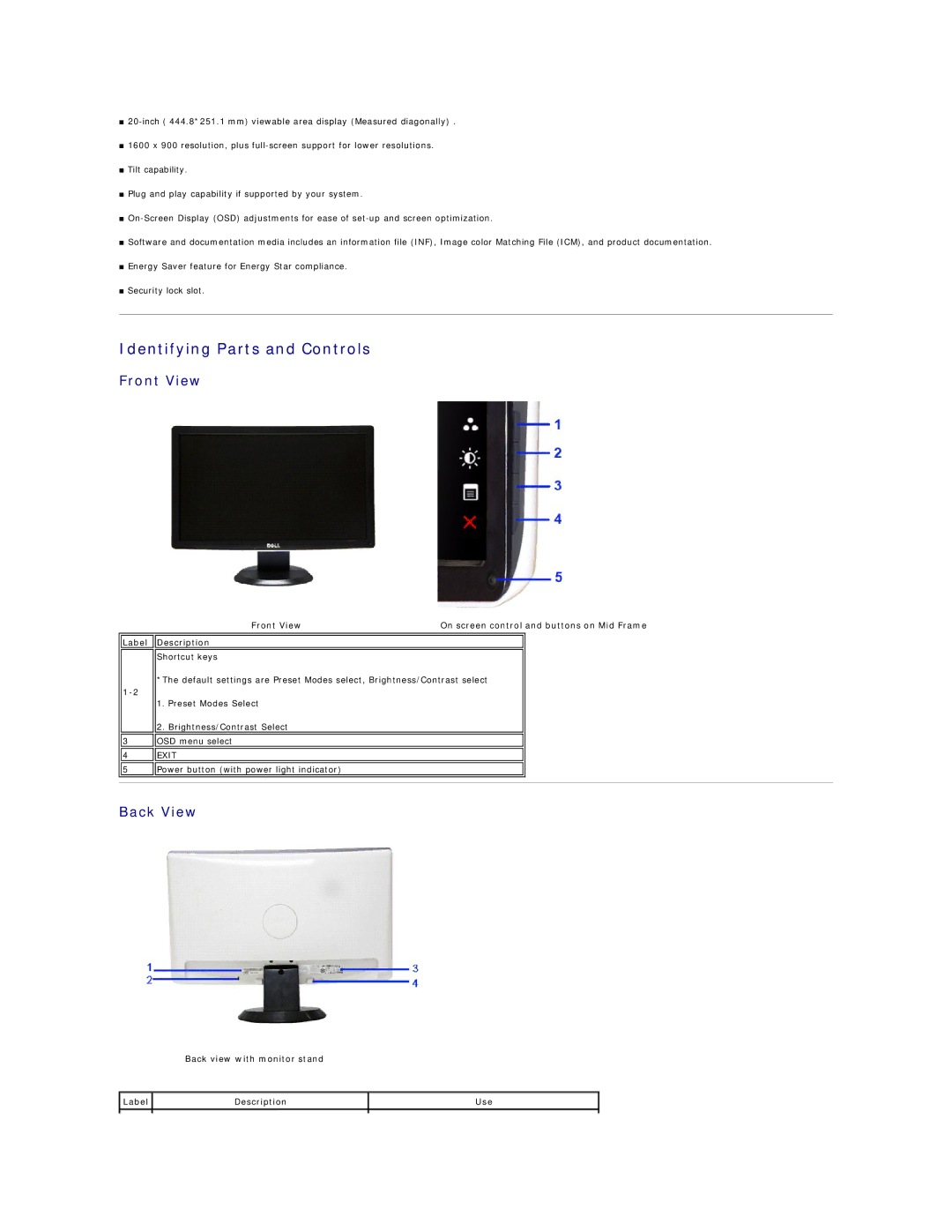■
■1600 x 900 resolution, plus
■Tilt capability.
■Plug and play capability if supported by your system.
■
■Software and documentation media includes an information file (INF), Image color Matching File (ICM), and product documentation.
■Energy Saver feature for Energy Star compliance.
■Security lock slot.
Identifying Parts and Controls
Front View
Front View | On screen control and buttons on Mid Frame |
Label ![]()
![]() Description
Description
3
4
5
Shortcut keys
*The default settings are Preset Modes select, Brightness/Contrast select
1.Preset Modes Select
2.Brightness/Contrast Select
![]()
![]() OSD menu select
OSD menu select
![]()
![]() EXIT
EXIT
![]()
![]() Power button (with power light indicator)
Power button (with power light indicator)
Back View
Back view with monitor stand
Label | Description | Use |
|
|
|
|
|
|