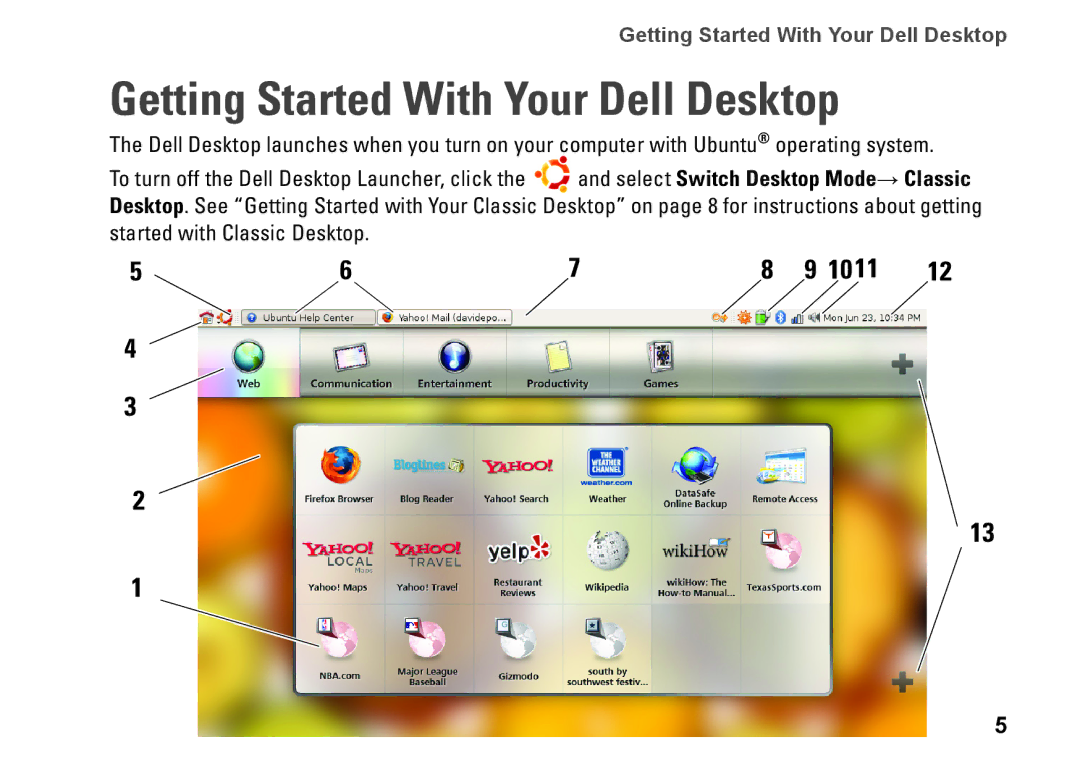Getting Started With Your Dell Desktop
Getting Started With Your Dell Desktop
The Dell Desktop launches when you turn on your computer with Ubuntu® operating system.
To turn off the Dell Desktop Launcher, click the and select Switch Desktop Mode→ Classic Desktop. See “Getting Started with Your Classic Desktop” on page 8 for instructions about getting started with Classic Desktop.
5 | 6 | 7 | 8 | 9 1011 | 12 |
4![]()
2
13
1
5