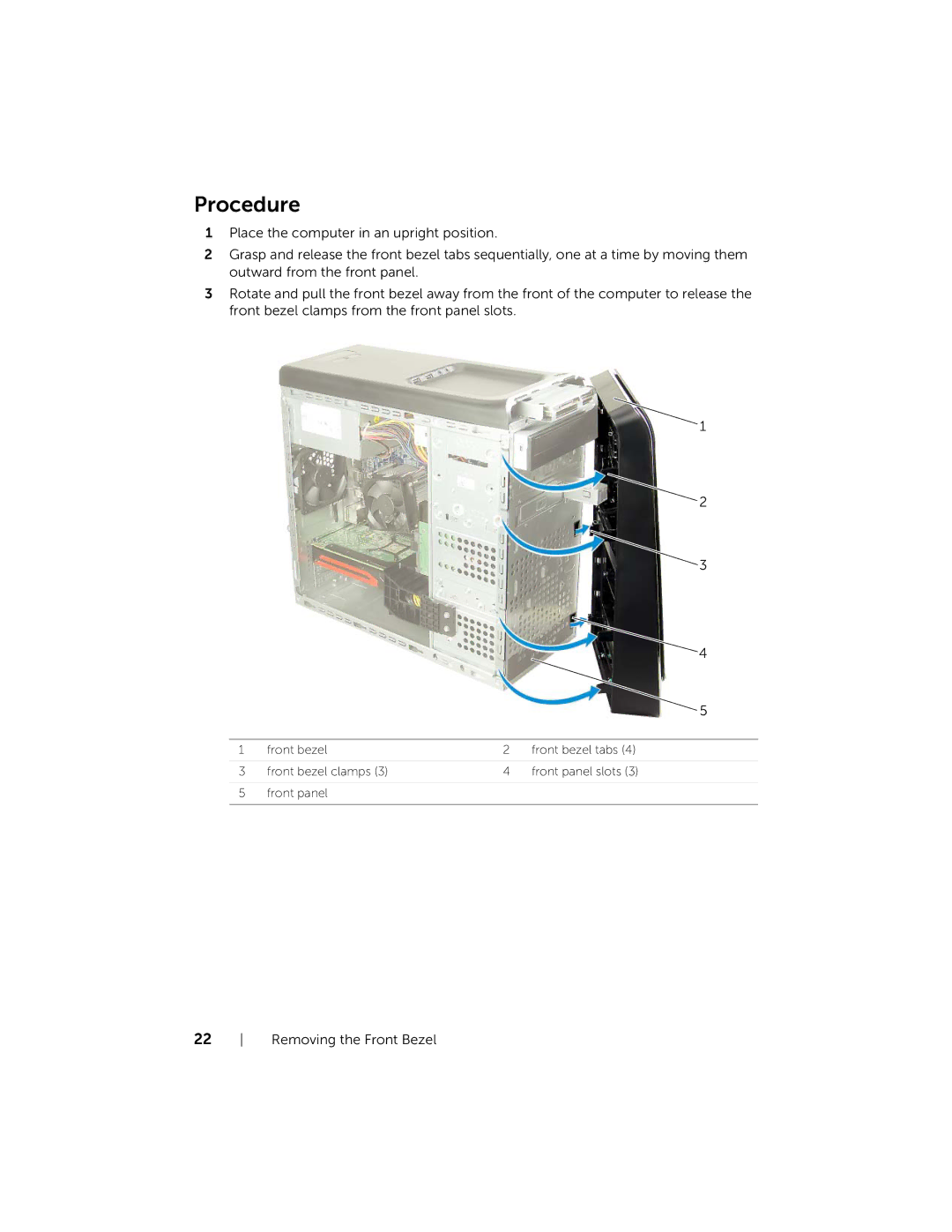Procedure
1Place the computer in an upright position.
2Grasp and release the front bezel tabs sequentially, one at a time by moving them outward from the front panel.
3Rotate and pull the front bezel away from the front of the computer to release the front bezel clamps from the front panel slots.
1
![]() 2
2
3
4
5
1 | front bezel | 2 | front bezel tabs (4) |
|
|
|
|
3 | front bezel clamps (3) | 4 | front panel slots (3) |
|
|
|
|
5 | front panel |
|
|
|
|
|
|
22 Removing the Front Bezel