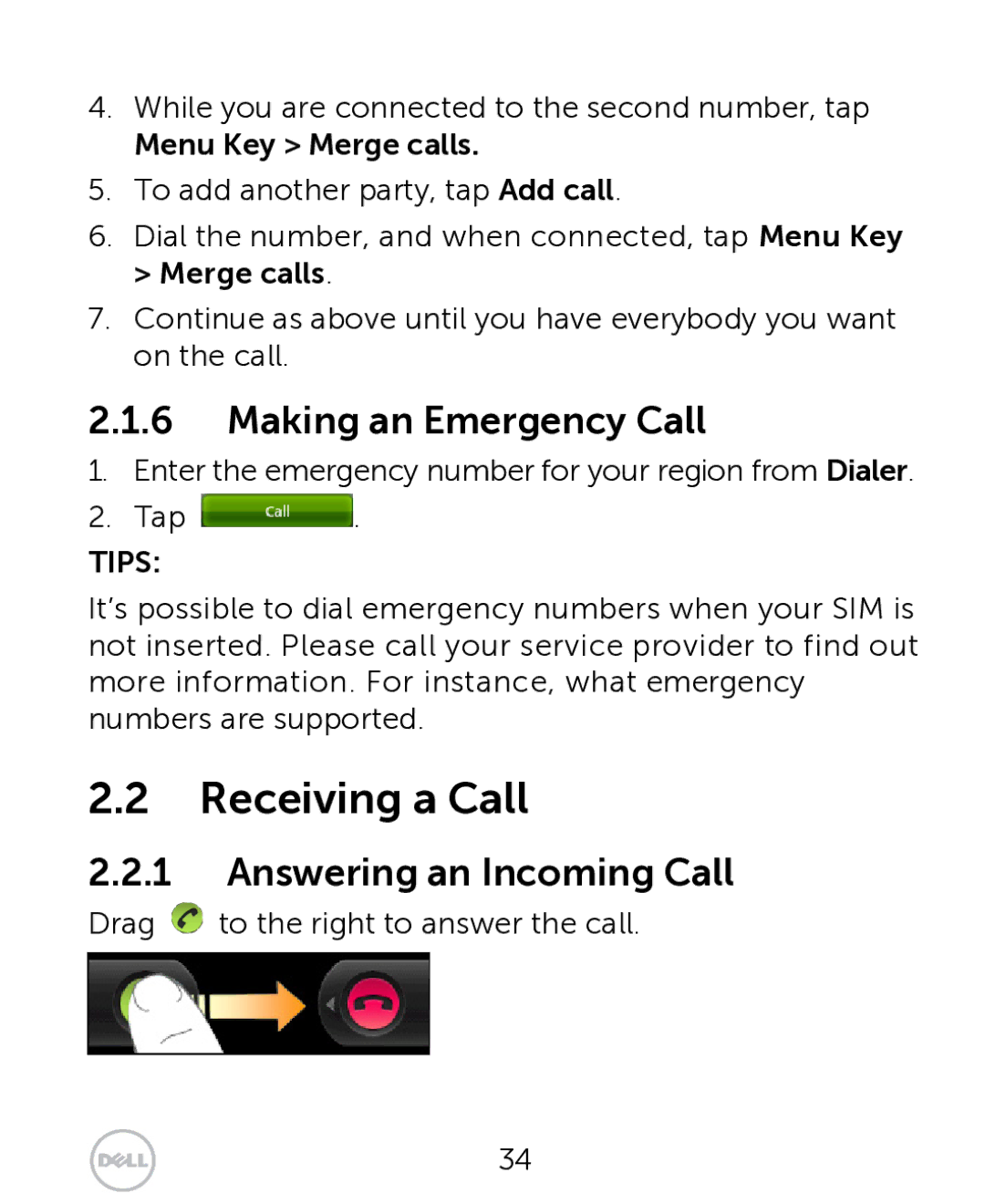4.While you are connected to the second number, tap
Menu Key > Merge calls.
5.To add another party, tap Add call.
6.Dial the number, and when connected, tap Menu Key > Merge calls.
7.Continue as above until you have everybody you want on the call.
2.1.6Making an Emergency Call
1.Enter the emergency number for your region from Dialer.
2.Tap ![]() .
.
TIPS:
It’s possible to dial emergency numbers when your SIM is not inserted. Please call your service provider to find out more information. For instance, what emergency numbers are supported.
2.2Receiving a Call
2.2.1Answering an Incoming Call
Drag ![]() to the right to answer the call.
to the right to answer the call.
34