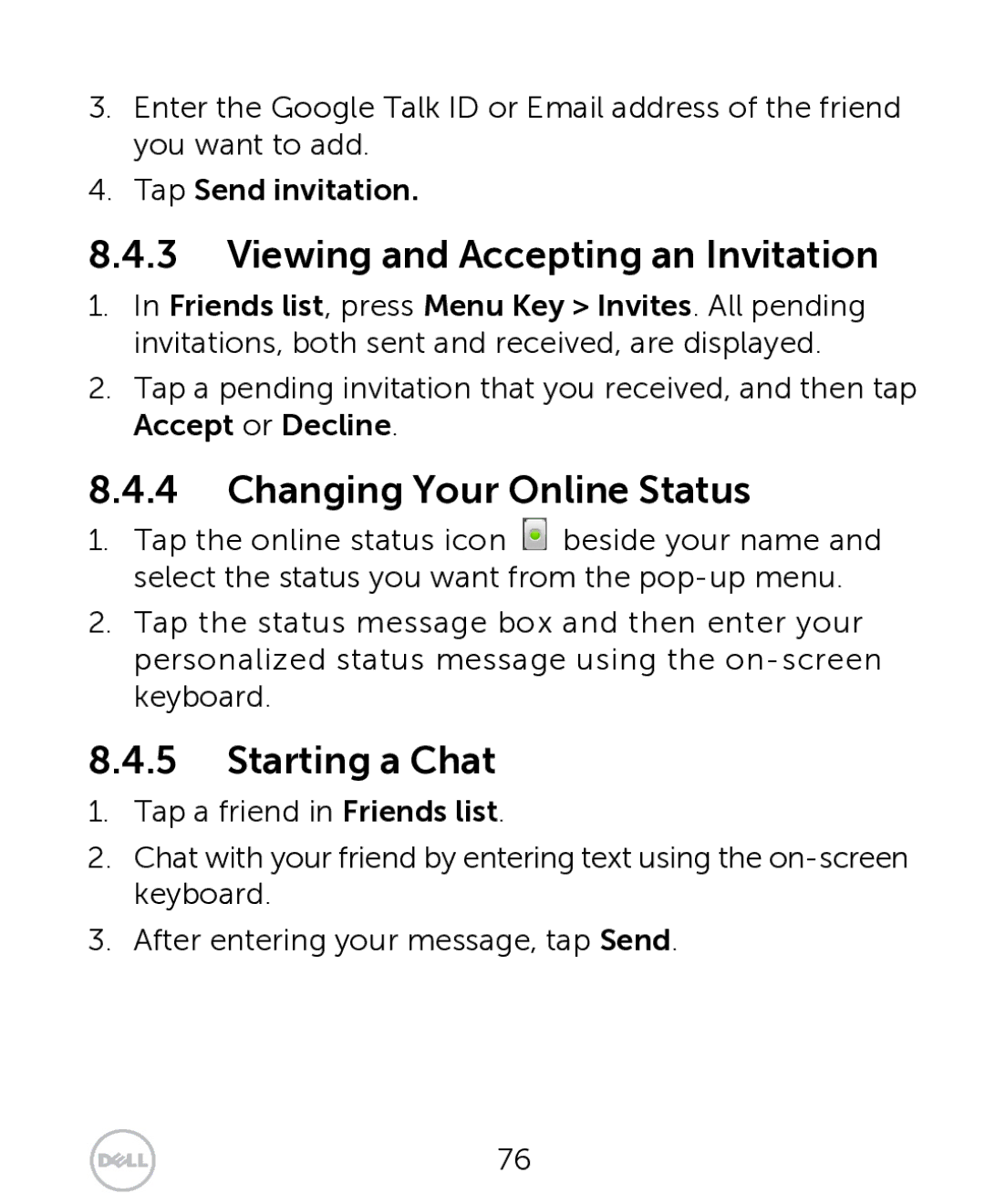3.Enter the Google Talk ID or Email address of the friend you want to add.
4.Tap Send invitation.
8.4.3Viewing and Accepting an Invitation
1.In Friends list, press Menu Key > Invites. All pending invitations, both sent and received, are displayed.
2.Tap a pending invitation that you received, and then tap Accept or Decline.
8.4.4Changing Your Online Status
1.Tap the online status icon ![]() beside your name and select the status you want from the
beside your name and select the status you want from the
2.Tap the status message box and then enter your personalized status message using the
8.4.5Starting a Chat
1.Tap a friend in Friends list.
2.Chat with your friend by entering text using the
3.After entering your message, tap Send.
76