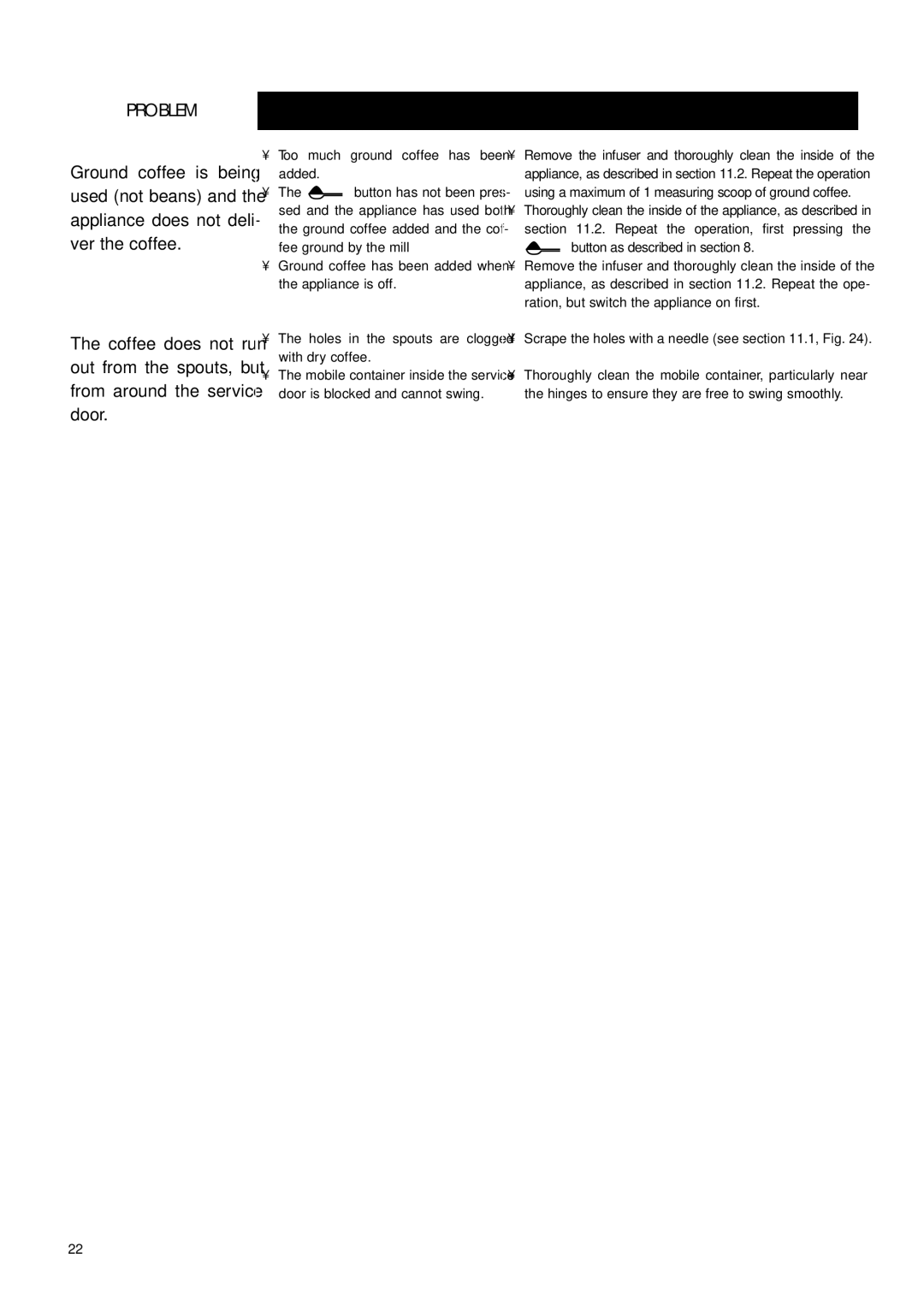ESAM4400 specifications
The DeLonghi ESAM4400 is a remarkable fully automatic espresso machine that has gained popularity among coffee enthusiasts for its versatility and performance. This device combines elegance with functionality, making it a perfect addition to any kitchen or coffee bar.One of the standout features of the ESAM4400 is its integrated burr grinder, which ensures that coffee beans are ground fresh for each cup. This technology enhances the flavor and aroma of the coffee while allowing users to adjust the grind size to match their personal preferences. The machine also features a convenient bean container that can hold up to 200 grams of coffee beans, reducing the frequency of refills.
The ESAM4400 showcases an intuitive control panel with an easy-to-read display. Users can effortlessly select their desired coffee strength, cup size, and temperature, while the programmable settings allow for customized brewing options. This machine accommodates a variety of drinks, from espresso to cappuccino, allowing users to enjoy barista-quality beverages at home.
Another notable characteristic of the ESAM4400 is its advanced milk frother, which incorporates a unique cappuccino system. This system is designed to automatically combine steam and milk, creating rich, creamy froth that elevates any coffee experience. The adjustable milk frother allows users to customize the milk texture for different beverages, making it suitable for lattes, macchiatos, and more.
The DeLonghi ESAM4400 also stands out in terms of ease of maintenance. The removable brewing unit and drip tray make cleaning simple, while the auto-rinse feature ensures that the machine is always ready for use. It also includes a water filter that helps maintain the quality of each brew and prolongs the lifespan of the machine.
In terms of design, the ESAM4400 boasts a sleek and modern aesthetic, making it a stylish addition to any countertop. Its compact size makes it suitable for kitchens with limited space, while the stainless steel accents provide a touch of elegance.
Overall, the DeLonghi ESAM4400 offers a comprehensive solution for coffee lovers seeking convenience without sacrificing quality. With its range of features, advanced technologies, and user-friendly design, this espresso machine is capable of delivering café-style beverages right at home, ensuring a satisfying coffee experience every time. Whether you are a casual drinker or a dedicated aficionado, the ESAM4400 is a reliable companion for all your coffee needs.