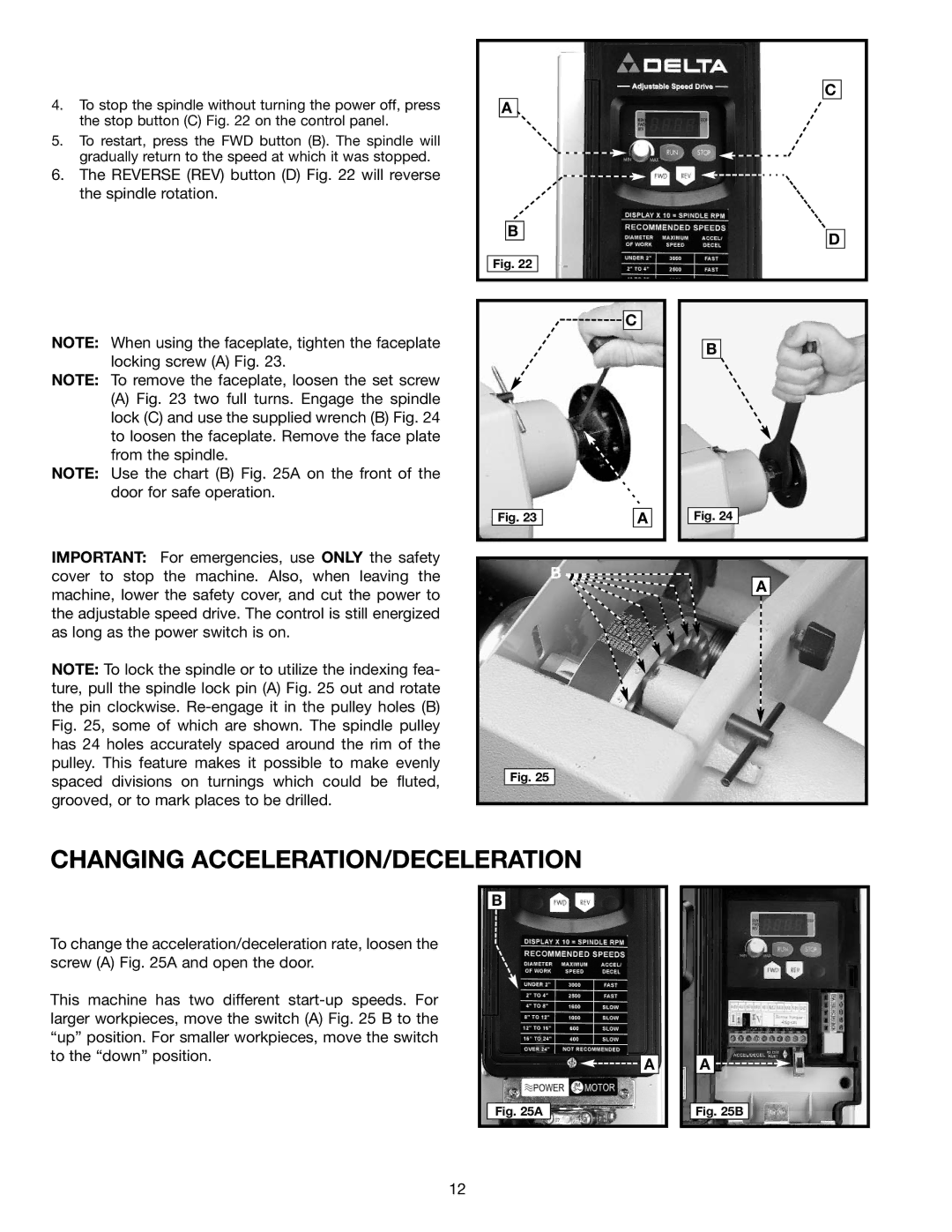4.To stop the spindle without turning the power off, press the stop button (C) Fig. 22 on the control panel.
5.To restart, press the FWD button (B). The spindle will gradually return to the speed at which it was stopped.
6.The REVERSE (REV) button (D) Fig. 22 will reverse the spindle rotation.
NOTE: When using the faceplate, tighten the faceplate locking screw (A) Fig. 23.
NOTE: To remove the faceplate, loosen the set screw
(A)Fig. 23 two full turns. Engage the spindle lock (C) and use the supplied wrench (B) Fig. 24 to loosen the faceplate. Remove the face plate from the spindle.
NOTE: Use the chart (B) Fig. 25A on the front of the door for safe operation.
IMPORTANT: For emergencies, use ONLY the safety cover to stop the machine. Also, when leaving the machine, lower the safety cover, and cut the power to the adjustable speed drive. The control is still energized as long as the power switch is on.
NOTE: To lock the spindle or to utilize the indexing fea- ture, pull the spindle lock pin (A) Fig. 25 out and rotate the pin clockwise.
A | C |
| |
B | D |
| |
Fig. 22 |
|
| C |
| B |
Fig. 23 |
| A |
| Fig. 24 |
|
|
|
|
|
|
|
|
|
|
B ![]()
A
Fig. 25
CHANGING ACCELERATION/DECELERATION
To change the acceleration/deceleration rate, loosen the screw (A) Fig. 25A and open the door.
This machine has two different
B
![]()
![]()
![]() A
A
A ![]()
![]()
![]()
Fig. 25A
Fig. 25B
12