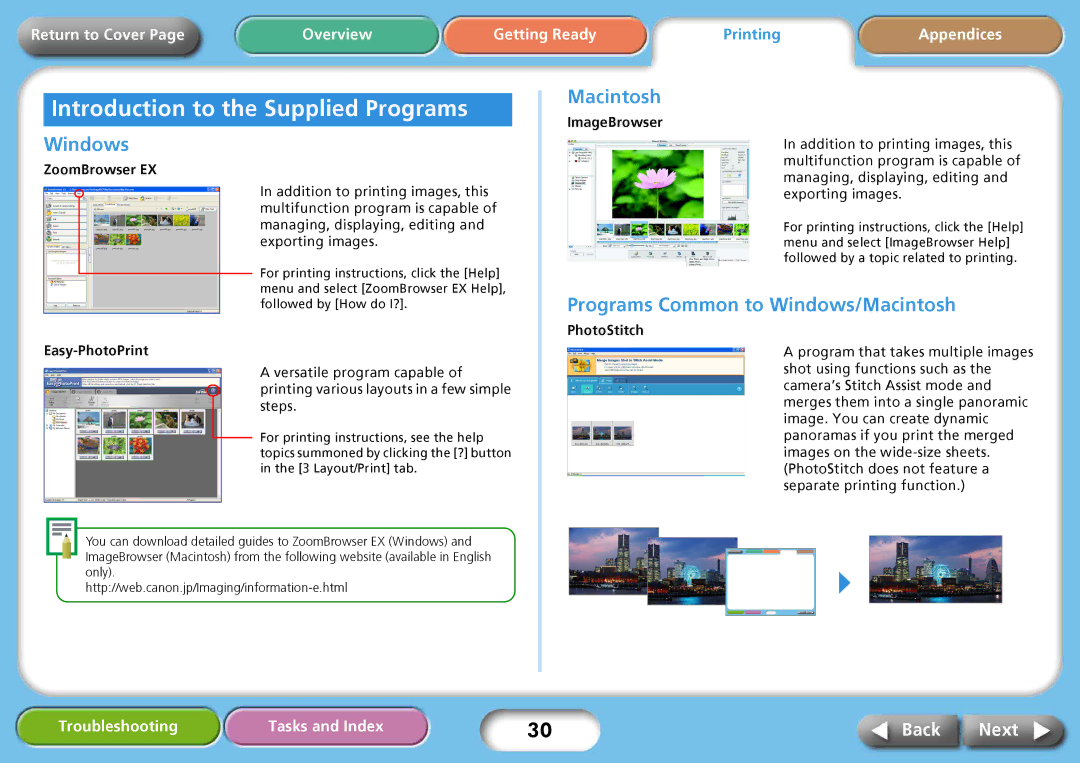Return to Cover Page | Overview | Getting Ready | Printing | Appendices |
Introduction to the Supplied Programs
Windows
ZoomBrowser EX
In addition to printing images, this multifunction program is capable of managing, displaying, editing and exporting images.
For printing instructions, click the [Help] menu and select [ZoomBrowser EX Help], followed by [How do I?].
Easy-PhotoPrint
A versatile program capable of printing various layouts in a few simple steps.
For printing instructions, see the help topics summoned by clicking the [?] button in the [3 Layout/Print] tab.
You can download detailed guides to ZoomBrowser EX (Windows) and ImageBrowser (Macintosh) from the following website (available in English only).
Macintosh
ImageBrowser
In addition to printing images, this multifunction program is capable of managing, displaying, editing and exporting images.
For printing instructions, click the [Help] menu and select [ImageBrowser Help] followed by a topic related to printing.
Programs Common to Windows/Macintosh
PhotoStitch
A program that takes multiple images shot using functions such as the camera’s Stitch Assist mode and merges them into a single panoramic image. You can create dynamic panoramas if you print the merged images on the
Troubleshooting | Tasks and Index | 30 | Back | Next |