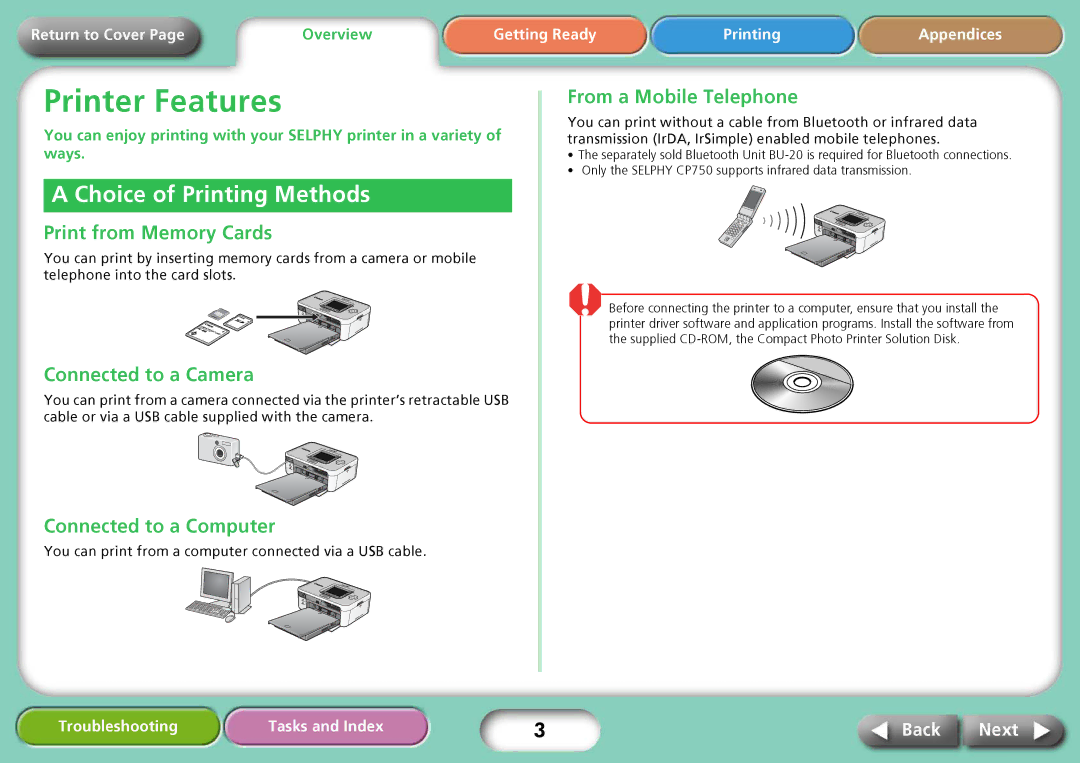Return to Cover Page | Overview | Getting Ready | Printing | Appendices |
Printer Features
You can enjoy printing with your SELPHY printer in a variety of ways.
A Choice of Printing Methods
Print from Memory Cards
You can print by inserting memory cards from a camera or mobile telephone into the card slots.
Connected to a Camera
You can print from a camera connected via the printer’s retractable USB cable or via a USB cable supplied with the camera.
From a Mobile Telephone
You can print without a cable from Bluetooth or infrared data transmission (IrDA, IrSimple) enabled mobile telephones.
•The separately sold Bluetooth Unit
•Only the SELPHY CP750 supports infrared data transmission.
Before connecting the printer to a computer, ensure that you install the printer driver software and application programs. Install the software from the supplied
Connected to a Computer
You can print from a computer connected via a USB cable.
Troubleshooting | Tasks and Index | 3 | Back | Next |