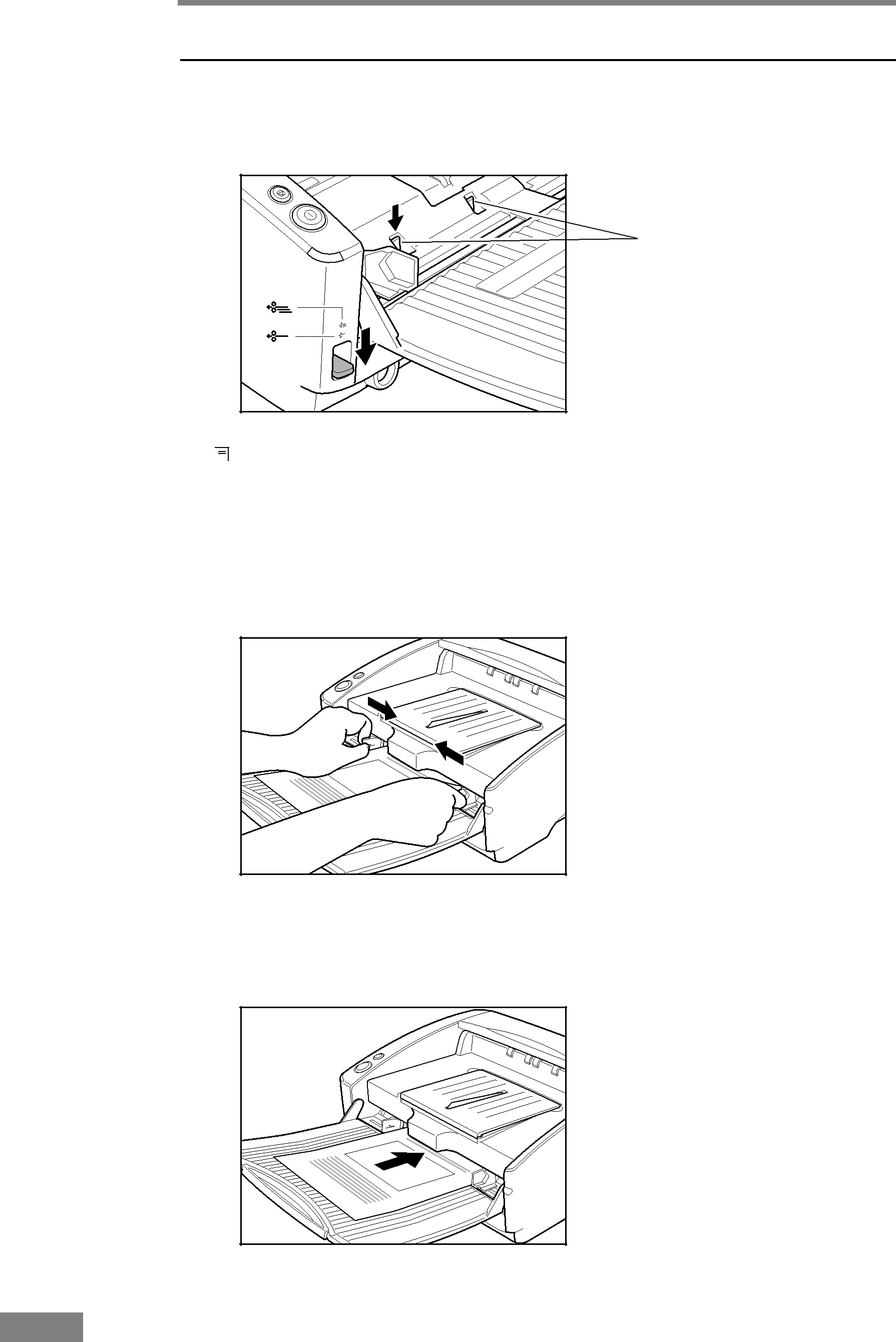
How to Feed with the Bypass Mode
1. Move the Feed Selection Lever on the lower left side of the front of the scanner down (
 ).
).
Document Stopper
 Note
Note
•Lowering the Feed Selection Lever causes the Document Stoppers to go down.
•The ISIS/TWAIN Driver settings change to the manual feed mode automatically when the Feed Selection Lever is lowered.
2.Place the document into the Document Feed Tray one sheet at a time and adjust the position of the Document Guides.
3. Start scanning from the application.
4. One sheet of the document is pushed against the document feed slot. The document is fed.
52Using the Scanner