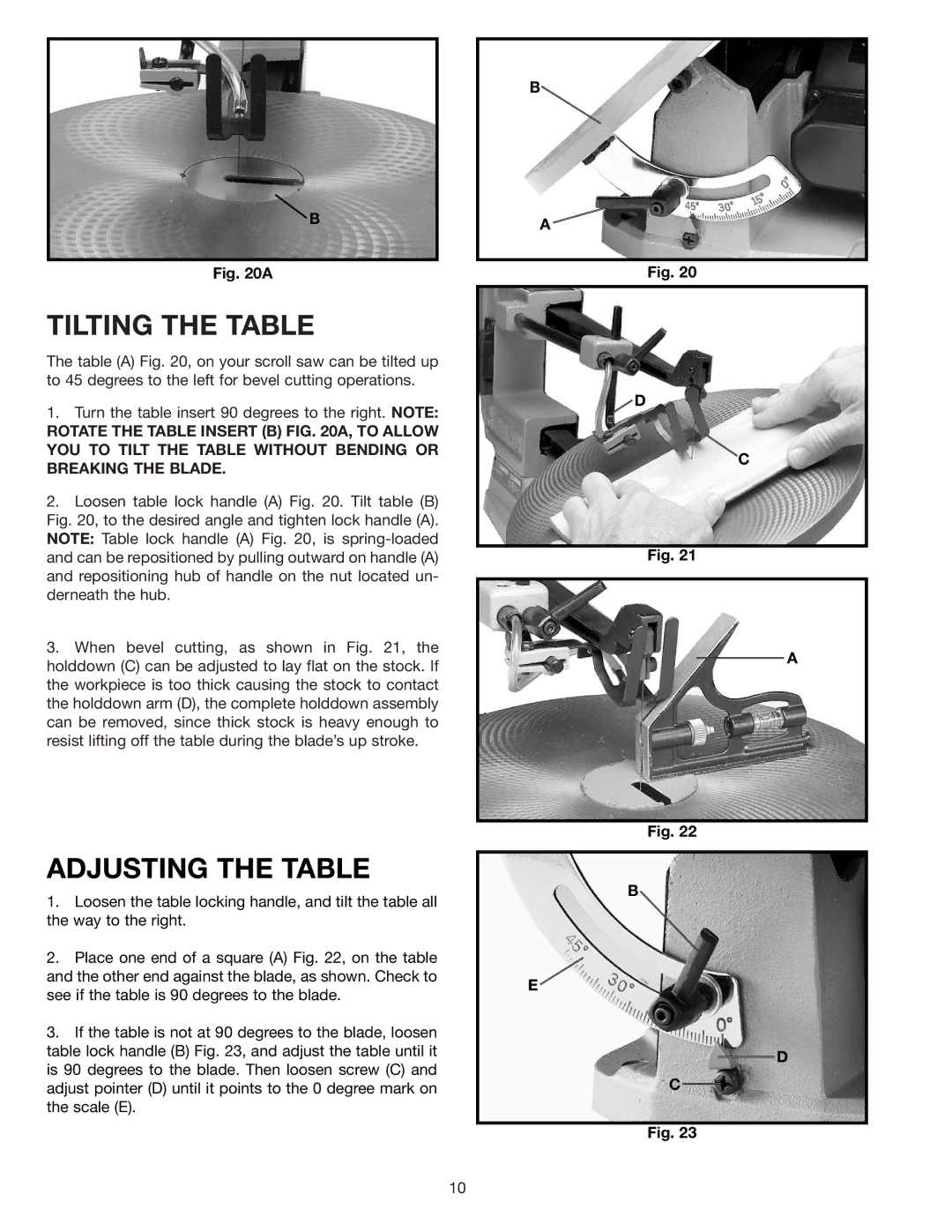![]() B
B
Fig. 20A
TILTING THE TABLE
The table (A) Fig. 20, on your scroll saw can be tilted up to 45 degrees to the left for bevel cutting operations.
1.Turn the table insert 90 degrees to the right. NOTE:
ROTATE THE TABLE INSERT (B) FIG. 20A, TO ALLOW YOU TO TILT THE TABLE WITHOUT BENDING OR BREAKING THE BLADE.
2.Loosen table lock handle (A) Fig. 20. Tilt table (B) Fig. 20, to the desired angle and tighten lock handle (A). NOTE: Table lock handle (A) Fig. 20, is
3.When bevel cutting, as shown in Fig. 21, the holddown (C) can be adjusted to lay flat on the stock. If the workpiece is too thick causing the stock to contact the holddown arm (D), the complete holddown assembly can be removed, since thick stock is heavy enough to resist lifting off the table during the blade’s up stroke.
ADJUSTING THE TABLE
1.Loosen the table locking handle, and tilt the table all the way to the right.
2.Place one end of a square (A) Fig. 22, on the table and the other end against the blade, as shown. Check to see if the table is 90 degrees to the blade.
3.If the table is not at 90 degrees to the blade, loosen table lock handle (B) Fig. 23, and adjust the table until it is 90 degrees to the blade. Then loosen screw (C) and adjust pointer (D) until it points to the 0 degree mark on the scale (E).
B
A
Fig. 20
![]() D
D
C
Fig. 21
A
Fig. 22
B
E ![]()
D
C
Fig. 23
10