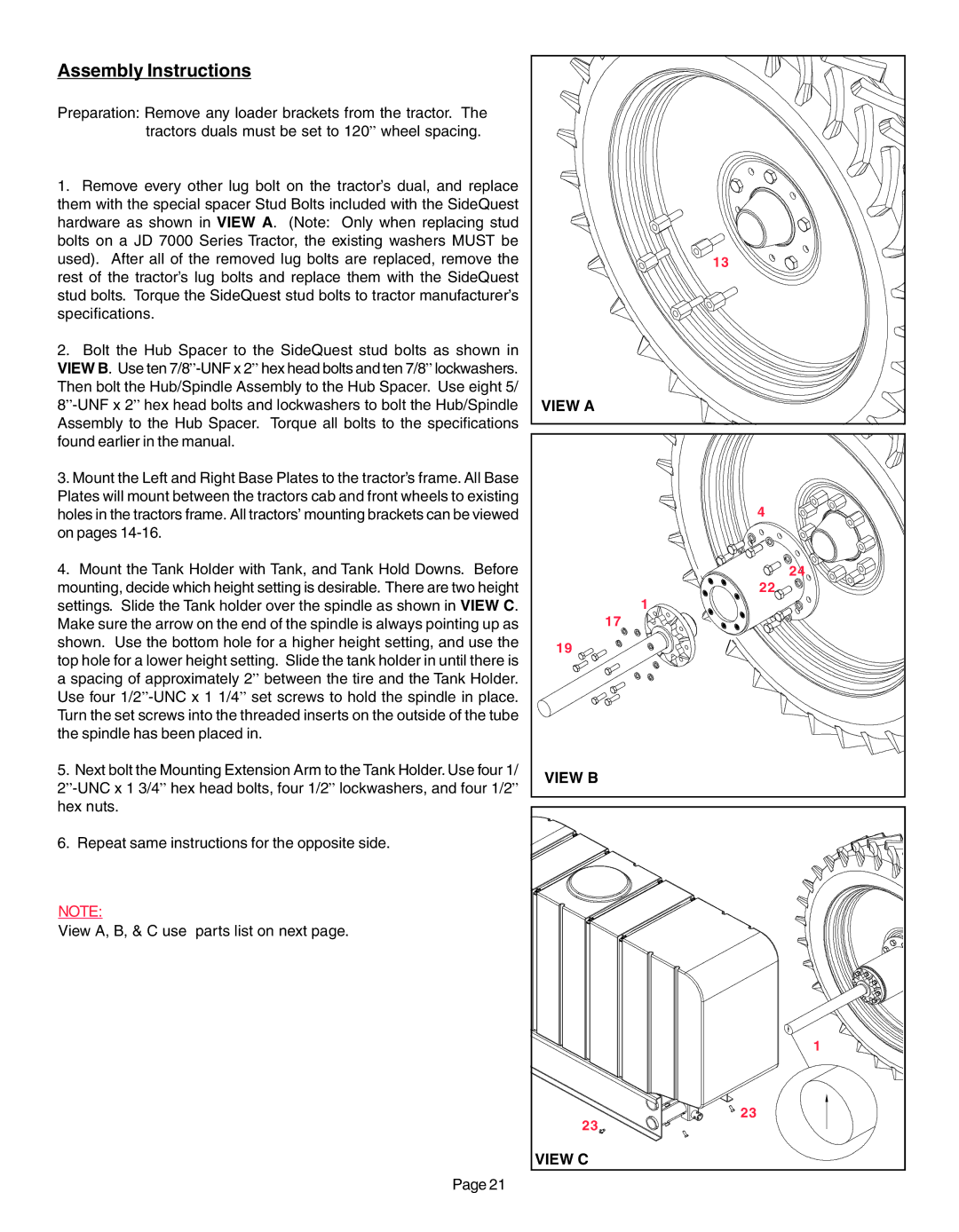Assembly Instructions
Preparation: Remove any loader brackets from the tractor. The tractors duals must be set to 120” wheel spacing.
1.Remove every other lug bolt on the tractor’s dual, and replace them with the special spacer Stud Bolts included with the SideQuest hardware as shown in VIEW A. (Note: Only when replacing stud bolts on a JD 7000 Series Tractor, the existing washers MUST be used). After all of the removed lug bolts are replaced, remove the rest of the tractor’s lug bolts and replace them with the SideQuest stud bolts. Torque the SideQuest stud bolts to tractor manufacturer’s specifications.
2.Bolt the Hub Spacer to the SideQuest stud bolts as shown in VIEW B. Use ten
3.Mount the Left and Right Base Plates to the tractor’s frame. All Base Plates will mount between the tractors cab and front wheels to existing holes in the tractors frame. All tractors’ mounting brackets can be viewed on pages
4.Mount the Tank Holder with Tank, and Tank Hold Downs. Before mounting, decide which height setting is desirable. There are two height settings. Slide the Tank holder over the spindle as shown in VIEW C. Make sure the arrow on the end of the spindle is always pointing up as shown. Use the bottom hole for a higher height setting, and use the top hole for a lower height setting. Slide the tank holder in until there is a spacing of approximately 2” between the tire and the Tank Holder. Use four
5.Next bolt the Mounting Extension Arm to the Tank Holder. Use four 1/
6.Repeat same instructions for the opposite side.
NOTE:
View A, B, & C use parts list on next page.
13 |
VIEW A |
4 |
24 |
22 |
1 |
17 |
19 |
VIEW B
1 |
23 |
23 |
VIEW C |
Page 21