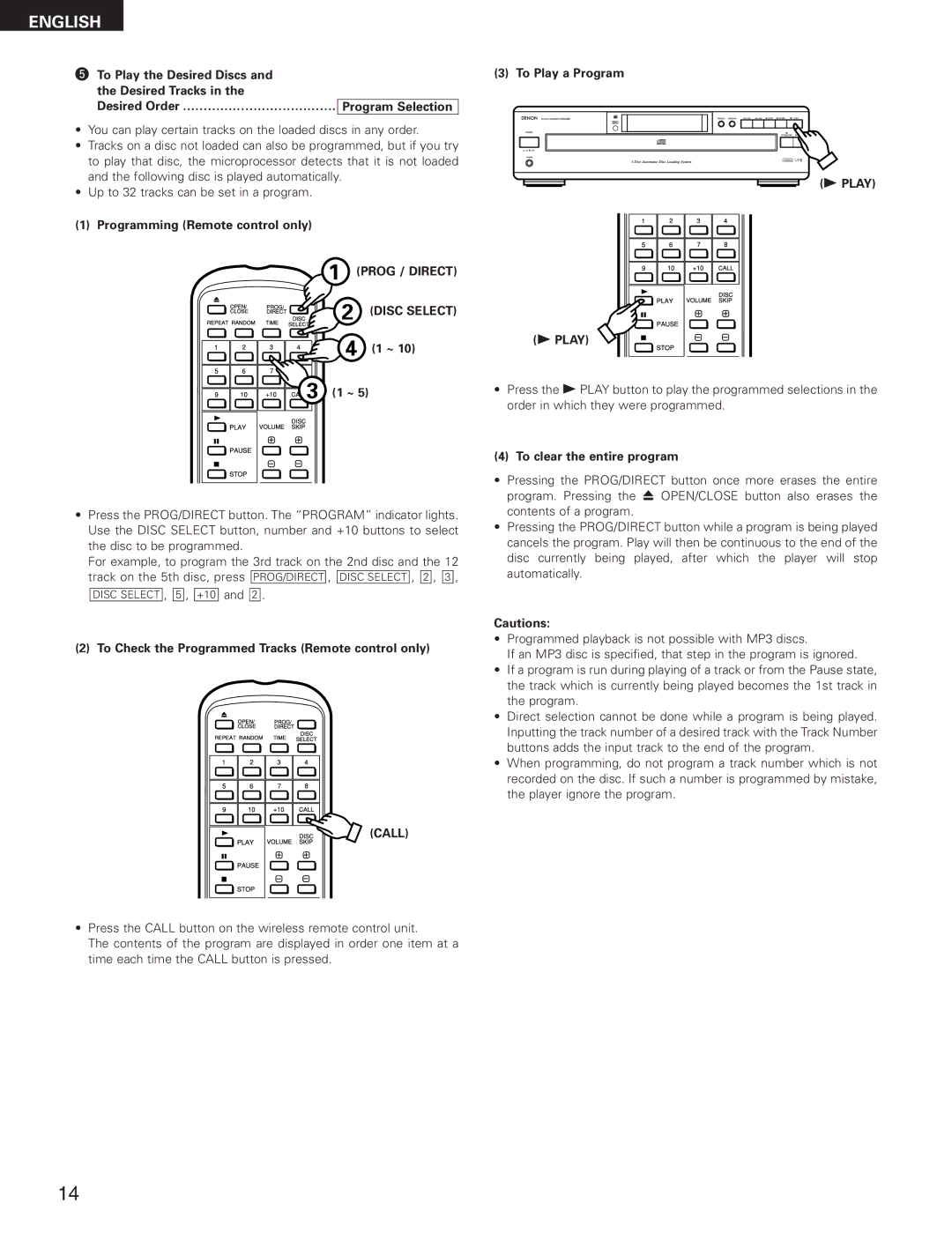DCM-280 specifications
The Denon DCM-280 is a remarkable CD changer that has earned a reputation for its performance and versatility, catering to audiophiles and casual listeners alike. As part of Denon's esteemed lineup of audio equipment, the DCM-280 combines innovative technology with user-friendly features to deliver an exceptional listening experience.One of the standout features of the DCM-280 is its ability to hold up to five CDs simultaneously, allowing users to enjoy extended listening sessions without the need to change discs frequently. The intelligent shuffle and repeat functions provide flexibility, making it easy to experience albums in a new order or replay favorite tracks as desired. The DCM-280 is equipped with a high-quality digital-to-analog converter (DAC), ensuring that audio playback is crisp, clear, and faithful to the original recording.
The unit boasts Denon's proprietary "Advanced DSP" technology, which enhances sound quality by analyzing and optimizing audio signals. This technology provides an immersive listening experience, ensuring that even the subtleties of a recording are preserved. Additionally, the DCM-280 features a built-in 24-bit/192kHz audio processing capability, further elevating its performance and providing a high-resolution audio experience.
Connectivity options are plentiful on the DCM-280, with digital optical and coaxial outputs for connecting to external audio systems or headphones. This versatility makes it easy to integrate the CD changer into various sound setups. Furthermore, users can take advantage of the remote control, which allows for convenient operation from a distance, ensuring an enjoyable experience without needing to get up frequently.
The DCM-280's design is both stylish and practical. With a sleek black finish, the unit seamlessly fits into any home audio setup. The well-structured interface is designed for ease of use, featuring clearly labeled buttons and a readable LCD display that provides essential information like track number, elapsed time, and the number of discs loaded.
In conclusion, the Denon DCM-280 CD changer stands out in the world of audio equipment with its impressive array of features, cutting-edge technologies, and user-friendly design. From its multi-disc capacity to advanced audio processing capabilities, the DCM-280 ensures an enriching listening experience for all types of music lovers, making it a worthy addition to any home entertainment system. Its balance of functionality, quality, and convenience reinforces Denon's commitment to excellence in the audio space.