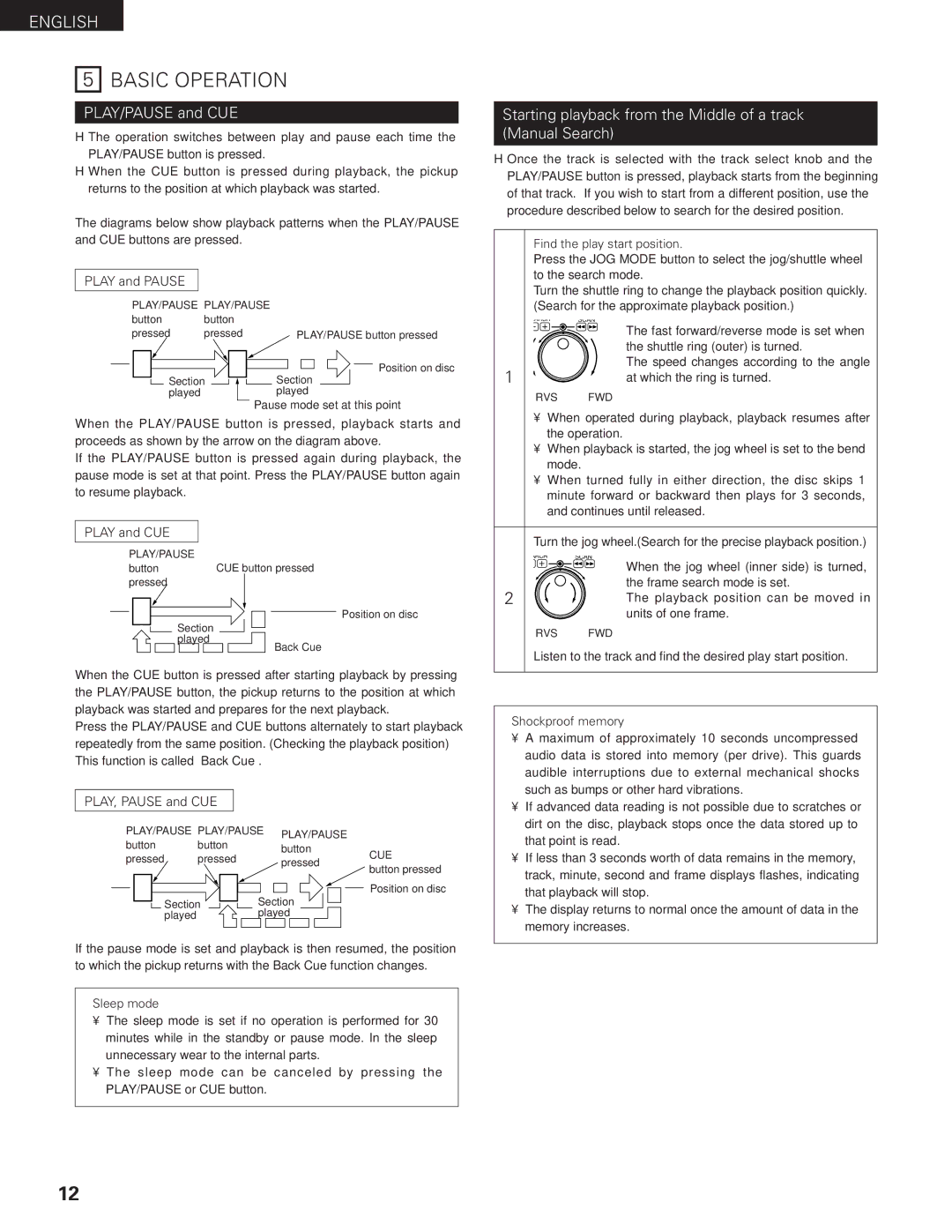DN-2100F specifications
The Denon DN-2100F is a professional-quality dual cassette deck designed for audiophiles and audio professionals who require reliable performance and high-quality sound. This versatile model, widely recognized in the audio community, is ideal for a range of applications including broadcasting, recording, and archiving music collections.One of the standout features of the DN-2100F is its dual cassette playback capability, which allows users to play back two tapes simultaneously or record from one to another. This feature enhances productivity for DJs and sound engineers who need to create mixes or backups efficiently. The deck supports both Type I (normal), Type II (high bias), and Type IV (metal) tapes, ensuring compatibility with a variety of media types.
Equipped with Dolby B and C noise reduction technologies, the DN-2100F helps to minimize tape hiss and other unwanted noise during playback and recording. This is particularly beneficial for those looking to preserve the integrity of audio quality while using analog tapes. Moreover, the deck offers an auto-reverse function, enabling uninterrupted playback and recording without manual intervention, which is perfect for continuous listening or long recordings.
The DN-2100F features a user-friendly interface with an easy-to-read LED display that provides essential information about the playback status and tape position. The deck includes dedicated buttons for functions such as play, pause, rewind, fast forward, and record, allowing for intuitive operation. Additionally, the cueing and pitch control features offer even greater versatility for DJs and performers who may need to manipulate the audio in real-time.
From a connectivity perspective, the Denon DN-2100F boasts both RCA and balanced XLR outputs, ensuring compatibility with a wide range of audio equipment. This flexibility makes it a suitable addition to any sound setup, whether in a studio or live performance environment.
The robust build quality of the DN-2100F ensures longevity, making it a reliable choice for professionals who need a tape deck that can withstand the rigors of regular use. With its combination of advanced features, user-friendly design, and high audio fidelity, the Denon DN-2100F remains a preferred option for those who appreciate the character and warmth of cassette tapes. Overall, this cassette deck stands out as a lasting option in an age dominated by digital media, catering to those who still value analog sound recordings.