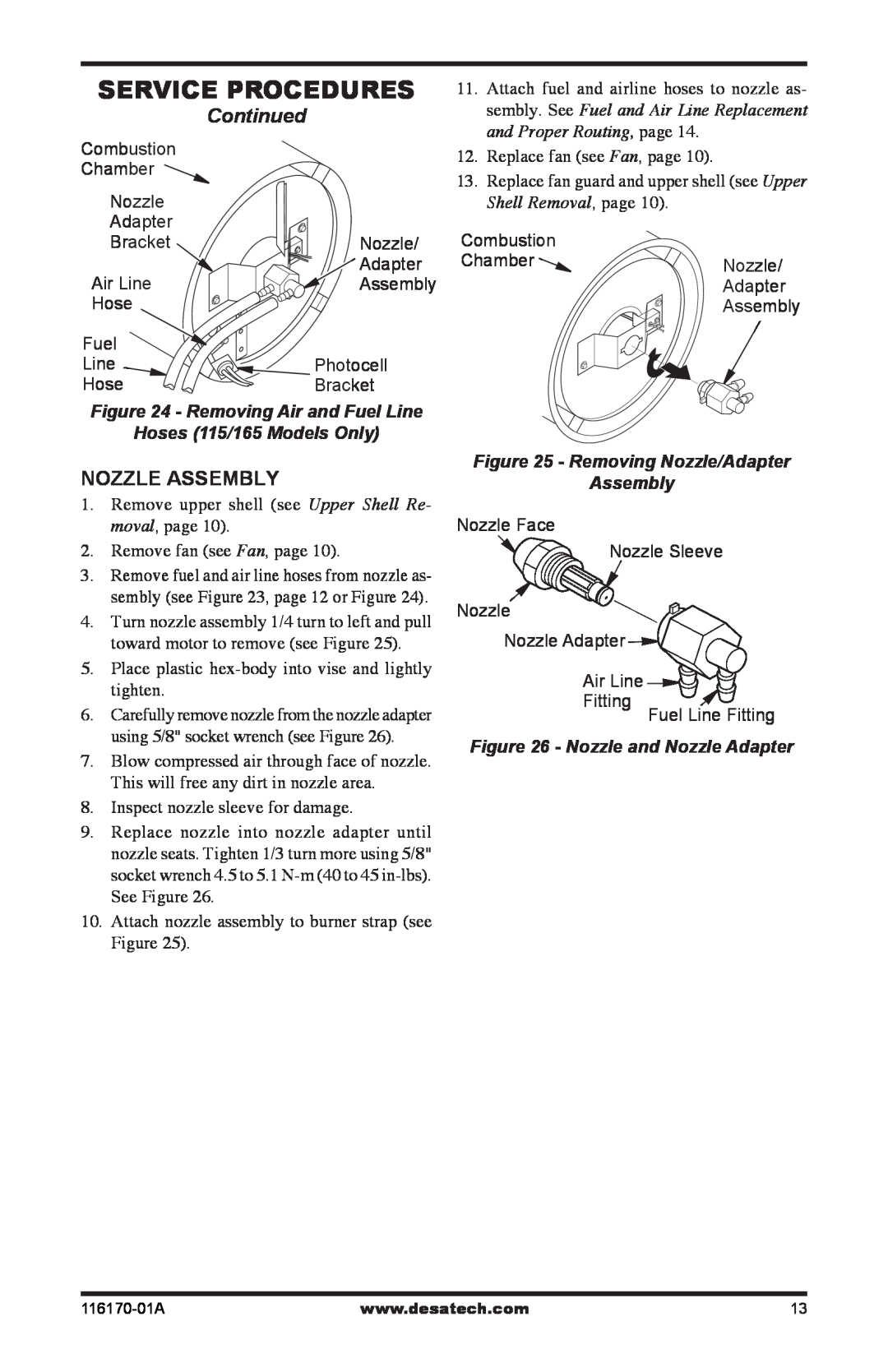SERVICE PROCEDURES
Continued
11. Attach fuel and airline hoses to nozzle as- |
sembly. See Fuel and Air Line Replacement |
and Proper Routing, page 14. |
Combustion
Chamber![]()
Nozzle
Adapter
Bracket
Air Line
Hose
Fuel
Line
Hose
Nozzle/
Adapter
Assembly
Photocell
Bracket
12. | Replace fan (see Fan, page 10). |
13. | Replace fan guard and upper shell (see Upper |
| Shell Removal, page 10). |
Combustion |
|
Chamber | Nozzle/ |
| |
| Adapter |
| Assembly |
Figure 24 - Removing Air and Fuel Line Hoses (115/165 Models Only)
NOZZLE ASSEMBLY
1.Remove upper shell (see Upper Shell Re- moval, page 10).
2.Remove fan (see Fan, page 10).
3.Remove fuel and air line hoses from nozzle as- sembly (see Figure 23, page 12 or Figure 24).
4.Turn nozzle assembly 1/4 turn to left and pull toward motor to remove (see Figure 25).
5.Place plastic
6.Carefully remove nozzle from the nozzle adapter using 5/8" socket wrench (see Figure 26).
7.Blow compressed air through face of nozzle. This will free any dirt in nozzle area.
8.Inspect nozzle sleeve for damage.
9.Replace nozzle into nozzle adapter until nozzle seats. Tighten 1/3 turn more using 5/8" socket wrench 4.5 to 5.1
10.Attach nozzle assembly to burner strap (see Figure 25).
Figure 25 - Removing Nozzle/Adapter | ||
Assembly |
| |
Nozzle Face |
|
|
Nozzle Sleeve |
| |
Nozzle |
|
|
Nozzle Adapter |
|
|
Air Line |
|
|
Fitting | Fuel Line | Fitting |
| ||
Figure 26 - Nozzle and Nozzle Adapter | ||
www.desatech.com | 13 |