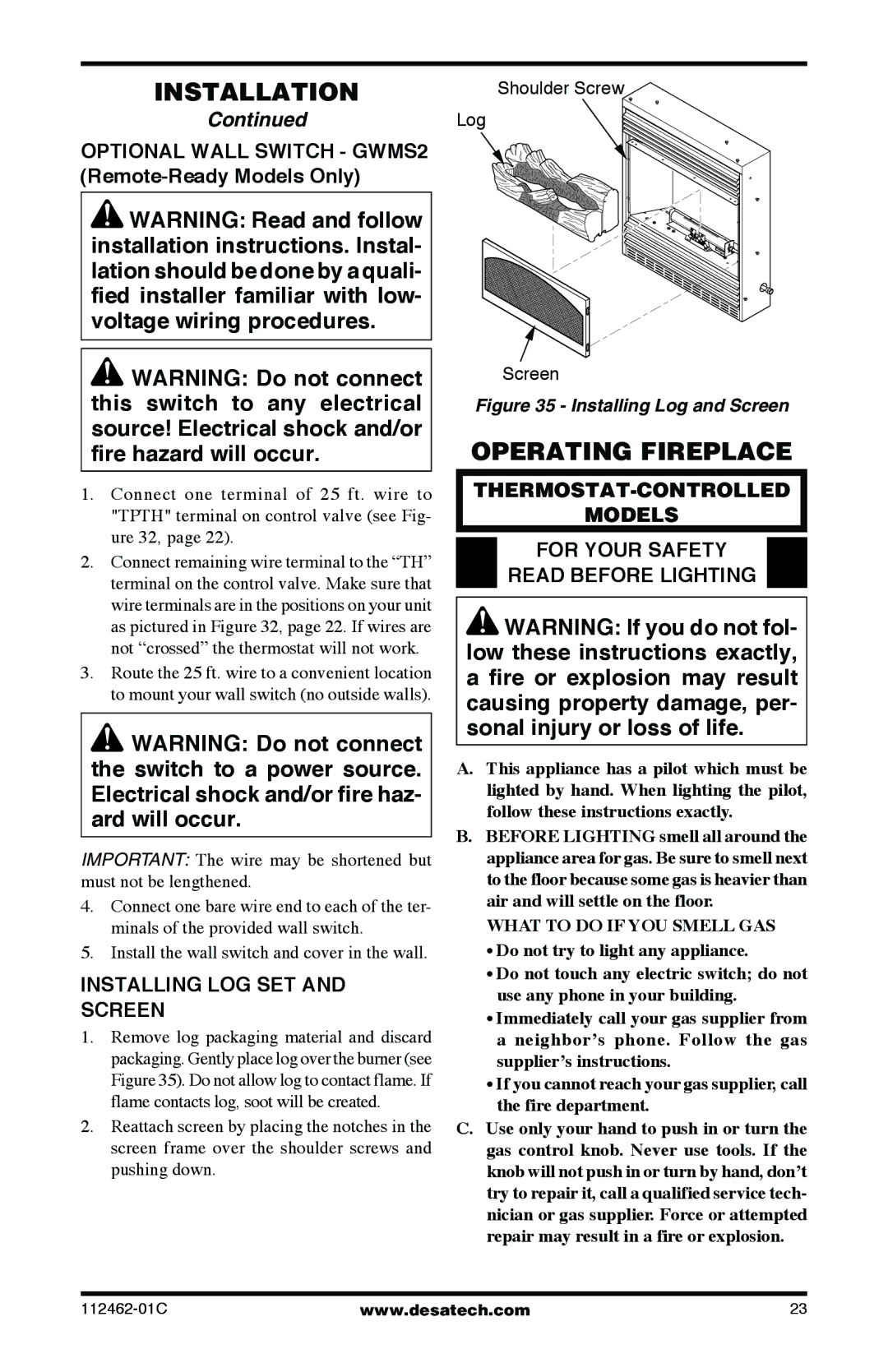INSTALLATION
Continued
OPTIONAL WALL SWITCH - GWMS2 (Remote-Ready Models Only)
![]() WARNING: Read and follow installation instructions. Instal- lation should be done by a quali- fied installer familiar with low- voltage wiring procedures.
WARNING: Read and follow installation instructions. Instal- lation should be done by a quali- fied installer familiar with low- voltage wiring procedures.
![]() WARNING: Do not connect this switch to any electrical source! Electrical shock and/or fire hazard will occur.
WARNING: Do not connect this switch to any electrical source! Electrical shock and/or fire hazard will occur.
1.Connect one terminal of 25 ft. wire to "TPTH" terminal on control valve (see Fig- ure 32, page 22).
2.Connect remaining wire terminal to the “TH” terminal on the control valve. Make sure that wire terminals are in the positions on your unit as pictured in Figure 32, page 22. If wires are not “crossed” the thermostat will not work.
3.Route the 25 ft. wire to a convenient location to mount your wall switch (no outside walls).
![]() WARNING: Do not connect the switch to a power source. Electrical shock and/or fire haz- ard will occur.
WARNING: Do not connect the switch to a power source. Electrical shock and/or fire haz- ard will occur.
IMPORTANT: The wire may be shortened but must not be lengthened.
4.Connect one bare wire end to each of the ter- minals of the provided wall switch.
5.Install the wall switch and cover in the wall.
INSTALLING LOG SET AND SCREEN
1.Remove log packaging material and discard packaging. Gently place log over the burner (see Figure 35). Do not allow log to contact flame. If flame contacts log, soot will be created.
2.Reattach screen by placing the notches in the screen frame over the shoulder screws and pushing down.
Shoulder Screw
Log
Screen
Figure 35 - Installing Log and Screen
OPERATING FIREPLACE
MODELS
FOR YOUR SAFETY
READ BEFORE LIGHTING
![]() WARNING: If you do not fol- low these instructions exactly, a fire or explosion may result causing property damage, per- sonal injury or loss of life.
WARNING: If you do not fol- low these instructions exactly, a fire or explosion may result causing property damage, per- sonal injury or loss of life.
A.This appliance has a pilot which must be lighted by hand. When lighting the pilot, follow these instructions exactly.
B.BEFORE LIGHTING smell all around the appliance area for gas. Be sure to smell next to the floor because some gas is heavier than air and will settle on the floor.
WHAT TO DO IF YOU SMELL GAS
•Do not try to light any appliance.
•Do not touch any electric switch; do not use any phone in your building.
•Immediately call your gas supplier from a neighbor’s phone. Follow the gas supplier’s instructions.
•If you cannot reach your gas supplier, call the fire department.
C.Use only your hand to push in or turn the gas control knob. Never use tools. If the knob will not push in or turn by hand, don’t try to repair it, call a qualified service tech- nician or gas supplier. Force or attempted repair may result in a fire or explosion.
www.desatech.com | 23 |