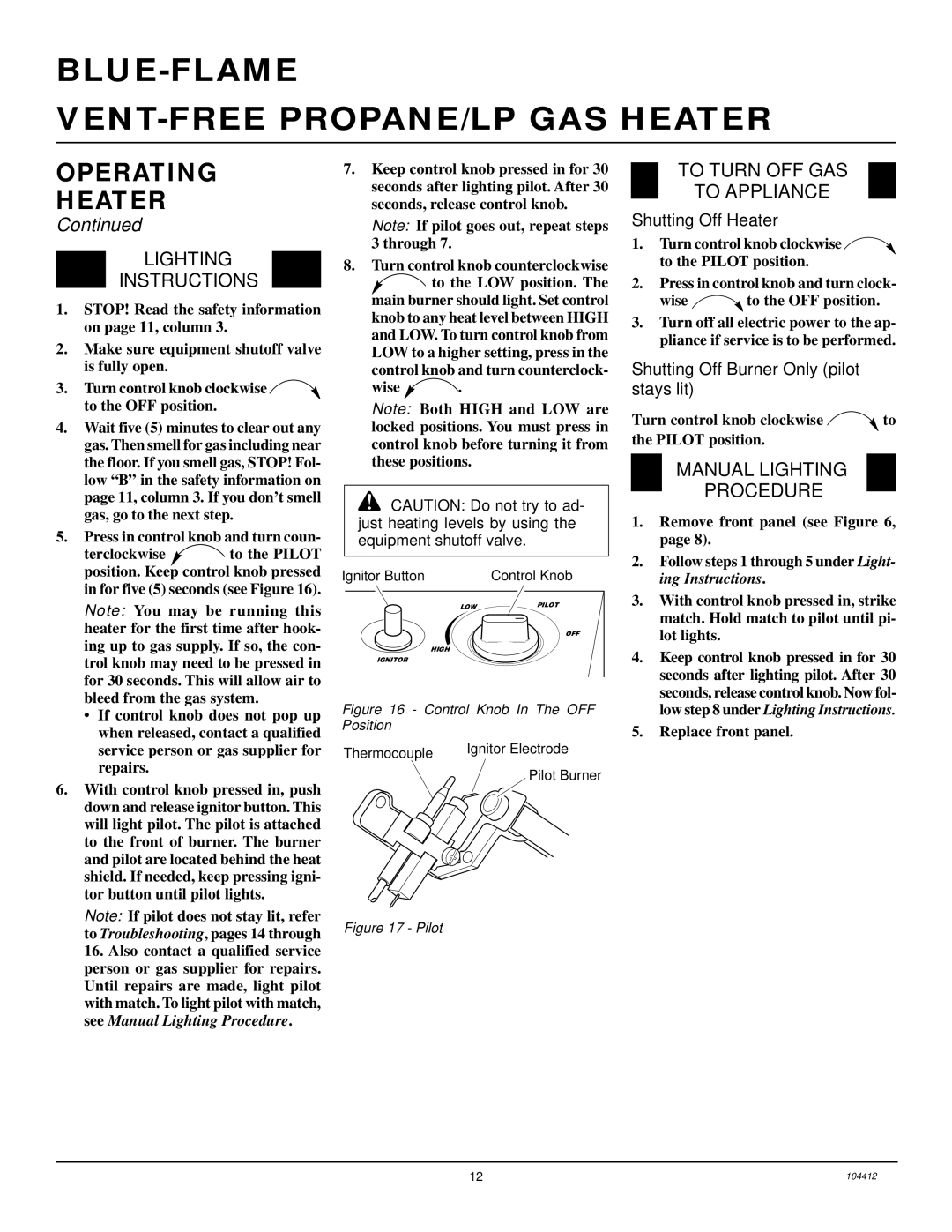RP30E, CGP20B, CGP20LB specifications
Desa CGP20B, CGP20LB, and RP30E represent a series of versatile and robust generators designed to meet diverse power needs across various applications. These models blend advanced technology with user-friendly features, making them suitable for both residential and commercial use.The Desa CGP20B is notable for its compact design and high-efficiency performance. It is equipped with a powerful engine that ensures reliable power output, making it ideal for backup power during outages or for powering tools at job sites. The generator features a large capacity fuel tank that allows for extended run times, making it a practical choice for extended use. Additionally, the CGP20B comes with a user-friendly control panel, which includes clearly marked outlets, making it easy to connect appliances and devices.
The CGP20LB model stands out with its low noise operation, making it one of the quieter options in the generator market. This is particularly beneficial for residential areas or during camping trips. Its lightweight design enhances portability, allowing users to transport it with ease. The unit is also equipped with a variety of safety features, including overload protection and a low oil shutoff mechanism, which helps to extend the lifespan of the generator.
On the other hand, the RP30E is designed for more heavy-duty applications. This model boasts a higher power output and is suitable for larger appliances, industrial tools, and construction sites. The RP30E incorporates advanced inverter technology, which provides clean and stable power, making it safe for sensitive electronics. Its digital display panel provides real-time monitoring of power consumption and operational status, ensuring users are always informed about the generator's performance.
All three models feature sturdy construction, ensuring durability and reliability in challenging environments. They also come with multiple outlet options, including 120V and 240V outlets, which enhances their versatility. Fuel efficiency is a key characteristic across the range, allowing users to save on operational costs while minimizing environmental impact.
In conclusion, the Desa CGP20B, CGP20LB, and RP30E generators offer an impressive array of features and technologies tailored to meet varied power requirements. Whether for residential backup, recreational use, or industrial applications, these generators deliver reliability, efficiency, and ease of use, making them valuable assets for any user.