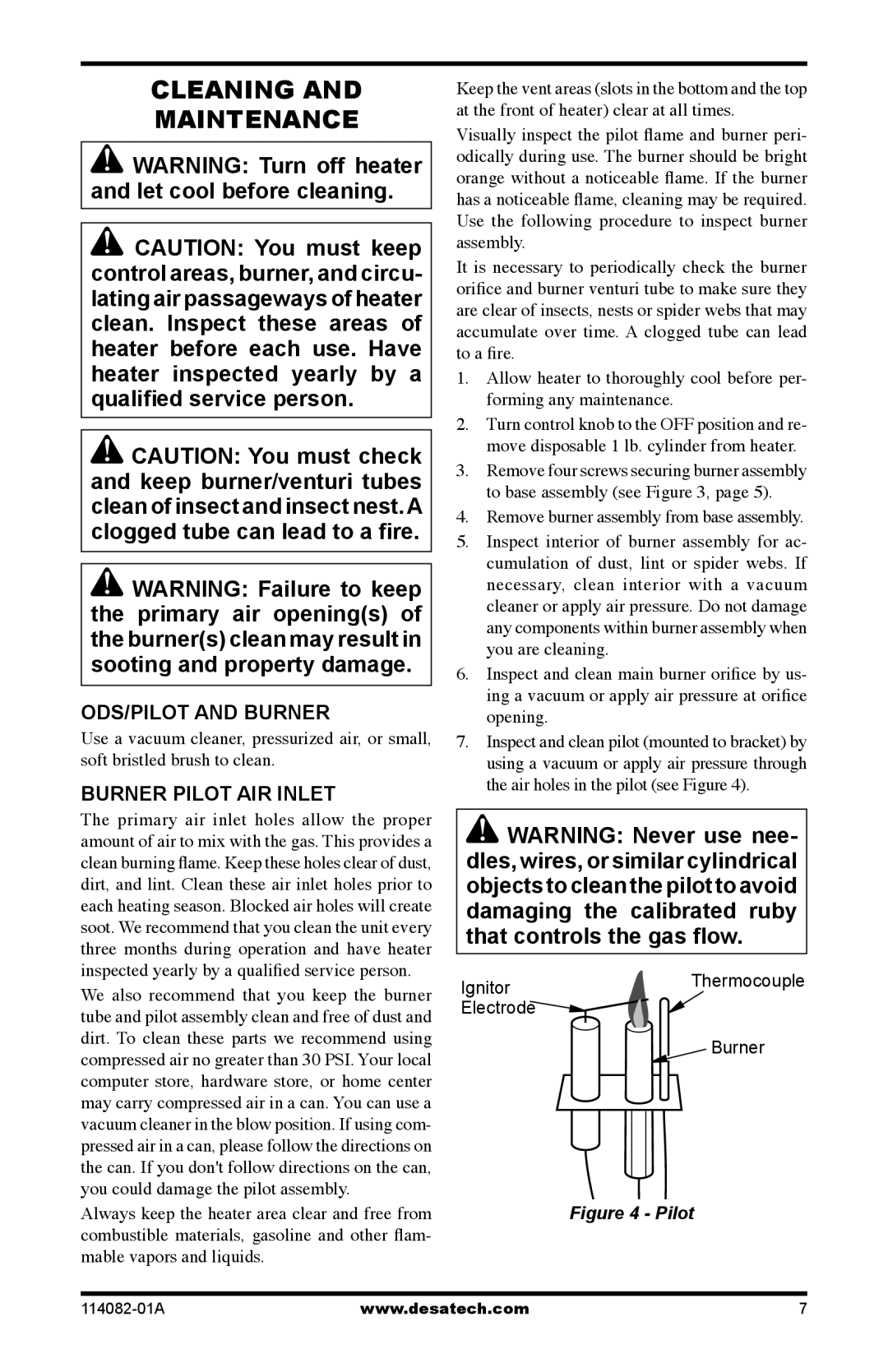CLEANING AND
MAINTENANCE
![]() WARNING: Turn off heater and let cool before cleaning.
WARNING: Turn off heater and let cool before cleaning.
![]() CAUTION: You must keep control areas, burner, and circu- lating air passageways of heater clean. Inspect these areas of heater before each use. Have heater inspected yearly by a qualified service person.
CAUTION: You must keep control areas, burner, and circu- lating air passageways of heater clean. Inspect these areas of heater before each use. Have heater inspected yearly by a qualified service person.
![]() CAUTION: You must check and keep burner/venturi tubes clean of insect and insect nest.A clogged tube can lead to a fire.
CAUTION: You must check and keep burner/venturi tubes clean of insect and insect nest.A clogged tube can lead to a fire.
![]() WARNING: Failure to keep the primary air opening(s) of the burner(s) clean may result in sooting and property damage.
WARNING: Failure to keep the primary air opening(s) of the burner(s) clean may result in sooting and property damage.
ODS/PILOT AND BURNER
Use a vacuum cleaner, pressurized air, or small, soft bristled brush to clean.
BURNER PILOT AIR INLET
The primary air inlet holes allow the proper amount of air to mix with the gas. This provides a clean burning flame. Keep these holes clear of dust, dirt, and lint. Clean these air inlet holes prior to each heating season. Blocked air holes will create soot. We recommend that you clean the unit every three months during operation and have heater inspected yearly by a qualified service person.
We also recommend that you keep the burner tube and pilot assembly clean and free of dust and dirt. To clean these parts we recommend using compressed air no greater than 30 PSI. Your local computer store, hardware store, or home center may carry compressed air in a can. You can use a vacuum cleaner in the blow position. If using com- pressed air in a can, please follow the directions on the can. If you don't follow directions on the can, you could damage the pilot assembly.
Always keep the heater area clear and free from combustible materials, gasoline and other flam- mable vapors and liquids.
Keep the vent areas (slots in the bottom and the top at the front of heater) clear at all times.
Visually inspect the pilot flame and burner peri- odically during use. The burner should be bright orange without a noticeable flame. If the burner has a noticeable flame, cleaning may be required. Use the following procedure to inspect burner assembly.
It is necessary to periodically check the burner orifice and burner venturi tube to make sure they are clear of insects, nests or spider webs that may accumulate over time. A clogged tube can lead to a fire.
1.Allow heater to thoroughly cool before per- forming any maintenance.
2.Turn control knob to the OFF position and re- move disposable 1 lb. cylinder from heater.
3.Remove four screws securing burner assembly to base assembly (see Figure 3, page 5).
4.Remove burner assembly from base assembly.
5.Inspect interior of burner assembly for ac- cumulation of dust, lint or spider webs. If necessary, clean interior with a vacuum cleaner or apply air pressure. Do not damage any components within burner assembly when you are cleaning.
6.Inspect and clean main burner orifice by us- ing a vacuum or apply air pressure at orifice opening.
7.Inspect and clean pilot (mounted to bracket) by using a vacuum or apply air pressure through the air holes in the pilot (see Figure 4).
![]() WARNING: Never use nee- dles, wires, or similar cylindrical objects to clean the pilot to avoid damaging the calibrated ruby that controls the gas flow.
WARNING: Never use nee- dles, wires, or similar cylindrical objects to clean the pilot to avoid damaging the calibrated ruby that controls the gas flow.
Ignitor | Thermocouple |
| |
Electrode |
|
| Burner |
Figure 4 - Pilot
www.desatech.com | 7 |