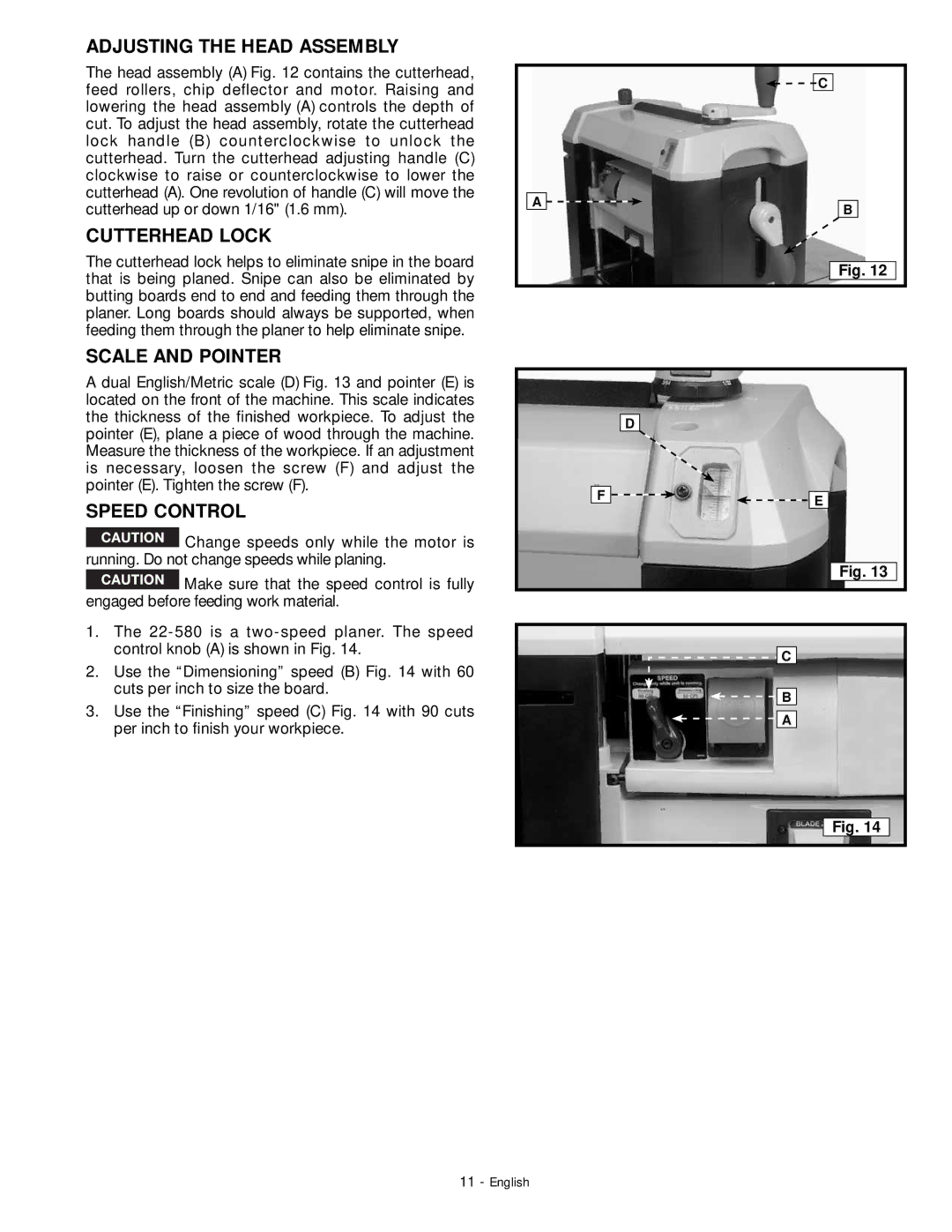ADJUSTING THE HEAD ASSEMBLY
The head assembly (A) Fig. 12 contains the cutterhead, feed rollers, chip deflector and motor. Raising and lowering the head assembly (A) controls the depth of cut. To adjust the head assembly, rotate the cutterhead lock handle (B) counterclockwise to unlock the cutterhead. Turn the cutterhead adjusting handle (C) clockwise to raise or counterclockwise to lower the cutterhead (A). One revolution of handle (C) will move the cutterhead up or down 1/16" (1.6 mm).
CUTTERHEAD LOCK
The cutterhead lock helps to eliminate snipe in the board that is being planed. Snipe can also be eliminated by butting boards end to end and feeding them through the planer. Long boards should always be supported, when feeding them through the planer to help eliminate snipe.
SCALE AND POINTER
A dual English/Metric scale (D) Fig. 13 and pointer (E) is located on the front of the machine. This scale indicates the thickness of the finished workpiece. To adjust the pointer (E), plane a piece of wood through the machine. Measure the thickness of the workpiece. If an adjustment is necessary, loosen the screw (F) and adjust the pointer (E). Tighten the screw (F).
SPEED CONTROL
![]() Change speeds only while the motor is running. Do not change speeds while planing.
Change speeds only while the motor is running. Do not change speeds while planing.
![]() Make sure that the speed control is fully engaged before feeding work material.
Make sure that the speed control is fully engaged before feeding work material.
1.The
2.Use the “Dimensioning” speed (B) Fig. 14 with 60 cuts per inch to size the board.
3.Use the “Finishing” speed (C) Fig. 14 with 90 cuts per inch to finish your workpiece.
![]()
![]() C
C
A
B
Fig. 12
| D |
F | E |
|
Fig. 13
![]()
![]()
![]() C
C
![]()
![]() B
B
![]()
![]() A
A
Fig. 14
11 - English