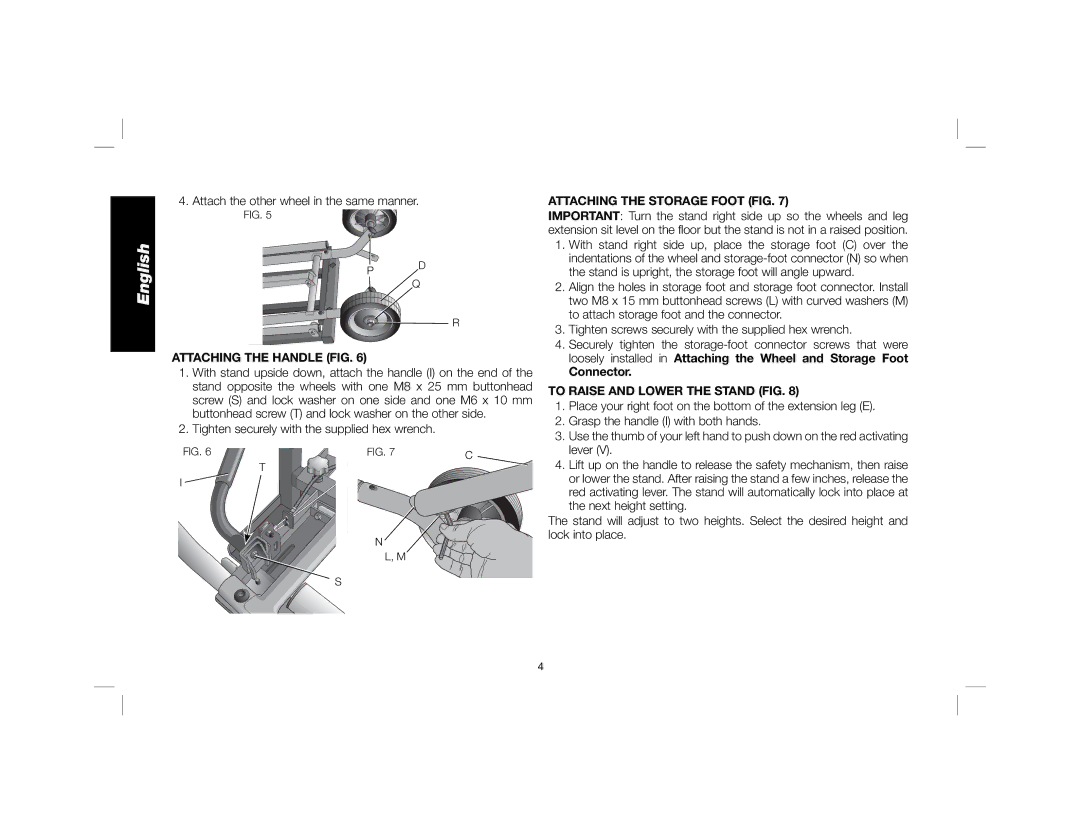English
4. Attach the other wheel in the same manner.
FIG. 5
P D
Q
R
ATTACHING THE HANDLE (FIG. 6)
1.With stand upside down, attach the handle (I) on the end of the stand opposite the wheels with one M8 x 25 mm buttonhead screw (S) and lock washer on one side and one M6 x 10 mm buttonhead screw (T) and lock washer on the other side.
2.Tighten securely with the supplied hex wrench.
FIG. 6 | FIG. 7 | C |
T
I ![]()
N
L, M
S
ATTACHING THE STORAGE FOOT (FIG. 7)
IMPORTANT: Turn the stand right side up so the wheels and leg extension sit level on the floor but the stand is not in a raised position.
1.With stand right side up, place the storage foot (C) over the indentations of the wheel and
2.Align the holes in storage foot and storage foot connector. Install two M8 x 15 mm buttonhead screws (L) with curved washers (M) to attach storage foot and the connector.
3.Tighten screws securely with the supplied hex wrench.
4.Securely tighten the
Connector.
TO RAISE AND LOWER THE STAND (FIG. 8)
1.Place your right foot on the bottom of the extension leg (E).
2.Grasp the handle (I) with both hands.
3.Use the thumb of your left hand to push down on the red activating lever (V).
4.Lift up on the handle to release the safety mechanism, then raise or lower the stand. After raising the stand a few inches, release the red activating lever. The stand will automatically lock into place at the next height setting.
The stand will adjust to two heights. Select the desired height and lock into place.
4