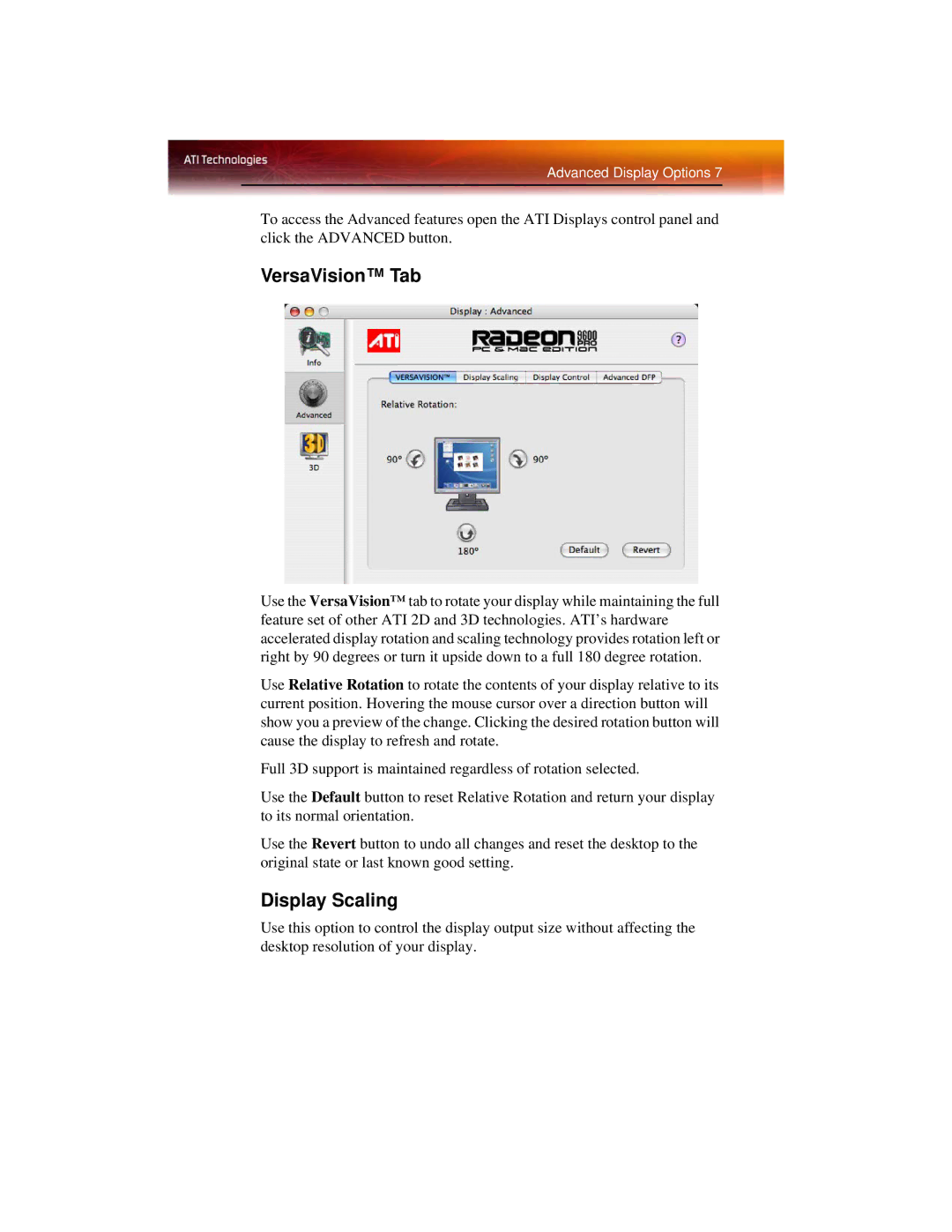Advanced Display Options 7
To access the Advanced features open the ATI Displays control panel and click the ADVANCED button.
VersaVision™ Tab
Use the VersaVision™ tab to rotate your display while maintaining the full feature set of other ATI 2D and 3D technologies. ATI’s hardware accelerated display rotation and scaling technology provides rotation left or right by 90 degrees or turn it upside down to a full 180 degree rotation.
Use Relative Rotation to rotate the contents of your display relative to its current position. Hovering the mouse cursor over a direction button will show you a preview of the change. Clicking the desired rotation button will cause the display to refresh and rotate.
Full 3D support is maintained regardless of rotation selected.
Use the Default button to reset Relative Rotation and return your display to its normal orientation.
Use the Revert button to undo all changes and reset the desktop to the original state or last known good setting.
Display Scaling
Use this option to control the display output size without affecting the desktop resolution of your display.