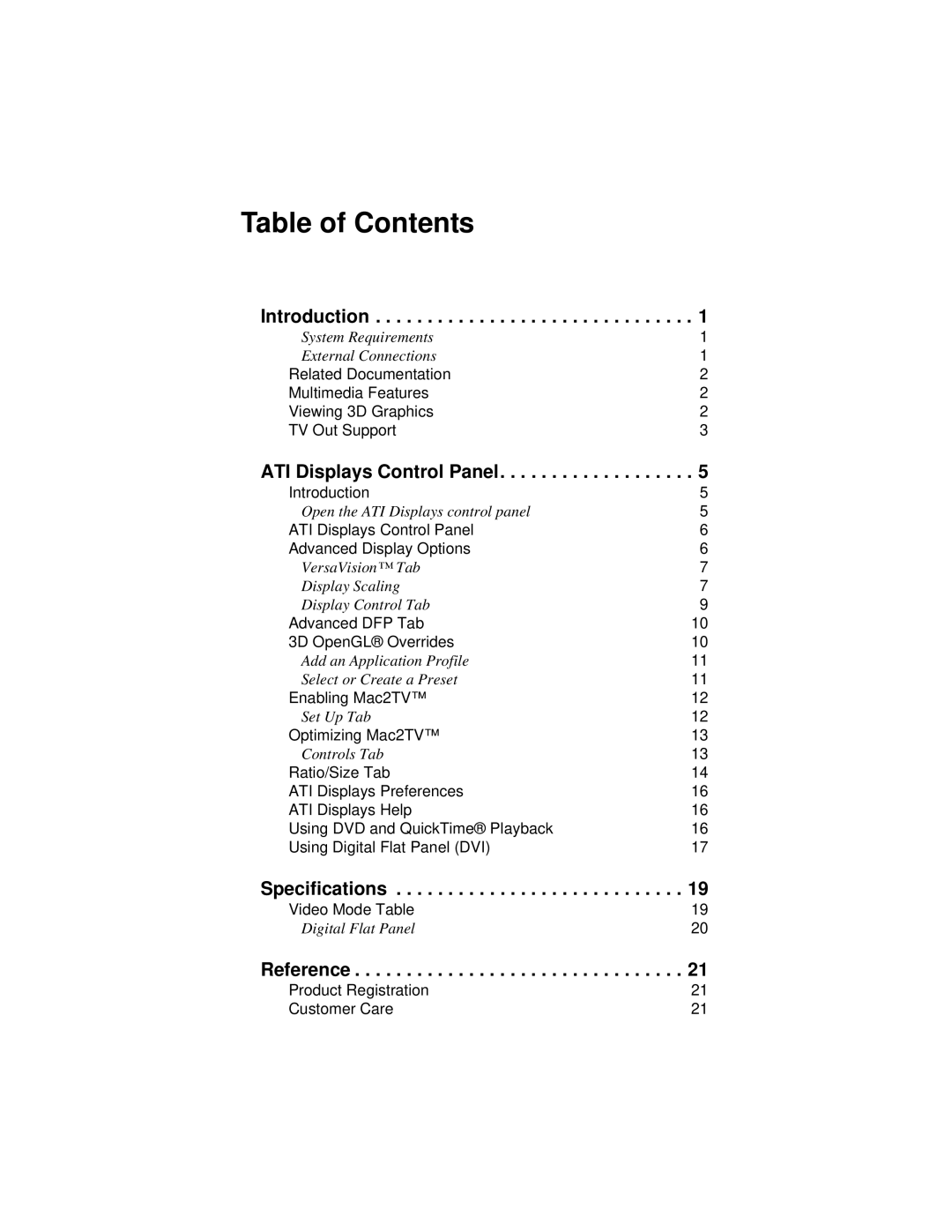Table of Contents
Introduction . . . . . . . . . . . . . . . . . . . . . . . . . . . . . . . 1
System Requirements | 1 |
External Connections | 1 |
Related Documentation | 2 |
Multimedia Features | 2 |
Viewing 3D Graphics | 2 |
TV Out Support | 3 |
ATI Displays Control Panel. . . . . . . . . . . . . . . . . . . 5
Introduction | 5 |
Open the ATI Displays control panel | 5 |
ATI Displays Control Panel | 6 |
Advanced Display Options | 6 |
VersaVision™ Tab | 7 |
Display Scaling | 7 |
Display Control Tab | 9 |
Advanced DFP Tab | 10 |
3D OpenGL® Overrides | 10 |
Add an Application Profile | 11 |
Select or Create a Preset | 11 |
Enabling Mac2TV™ | 12 |
Set Up Tab | 12 |
Optimizing Mac2TV™ | 13 |
Controls Tab | 13 |
Ratio/Size Tab | 14 |
ATI Displays Preferences | 16 |
ATI Displays Help | 16 |
Using DVD and QuickTime® Playback | 16 |
Using Digital Flat Panel (DVI) | 17 |
Specifications . . . . . . . . . . . . . . . . . . . . . . . . . . . . 19
Video Mode Table | 19 |
Digital Flat Panel | 20 |
Reference . . . . . . . . . . . . . . . . . . . . . . . . . . . . . . . . 21
Product Registration | 21 |
Customer Care | 21 |