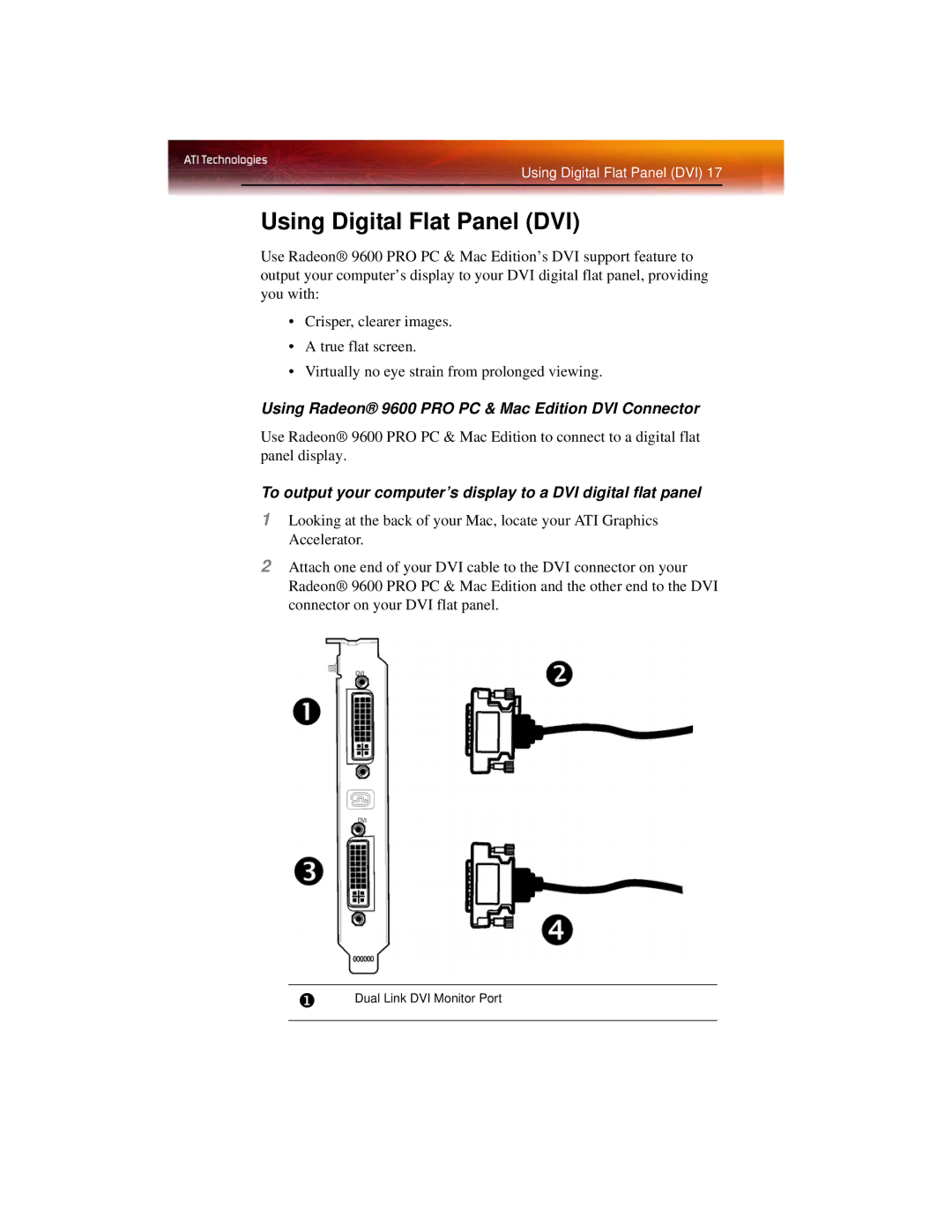Using Digital Flat Panel (DVI) 17
Using Digital Flat Panel (DVI)
Use Radeon® 9600 PRO PC & Mac Edition’s DVI support feature to output your computer’s display to your DVI digital flat panel, providing you with:
•Crisper, clearer images.
•A true flat screen.
•Virtually no eye strain from prolonged viewing.
Using Radeon® 9600 PRO PC & Mac Edition DVI Connector
Use Radeon® 9600 PRO PC & Mac Edition to connect to a digital flat panel display.
To output your computer’s display to a DVI digital flat panel
1Looking at the back of your Mac, locate your ATI Graphics Accelerator.
2Attach one end of your DVI cable to the DVI connector on your Radeon® 9600 PRO PC & Mac Edition and the other end to the DVI connector on your DVI flat panel.
XDual Link DVI Monitor Port