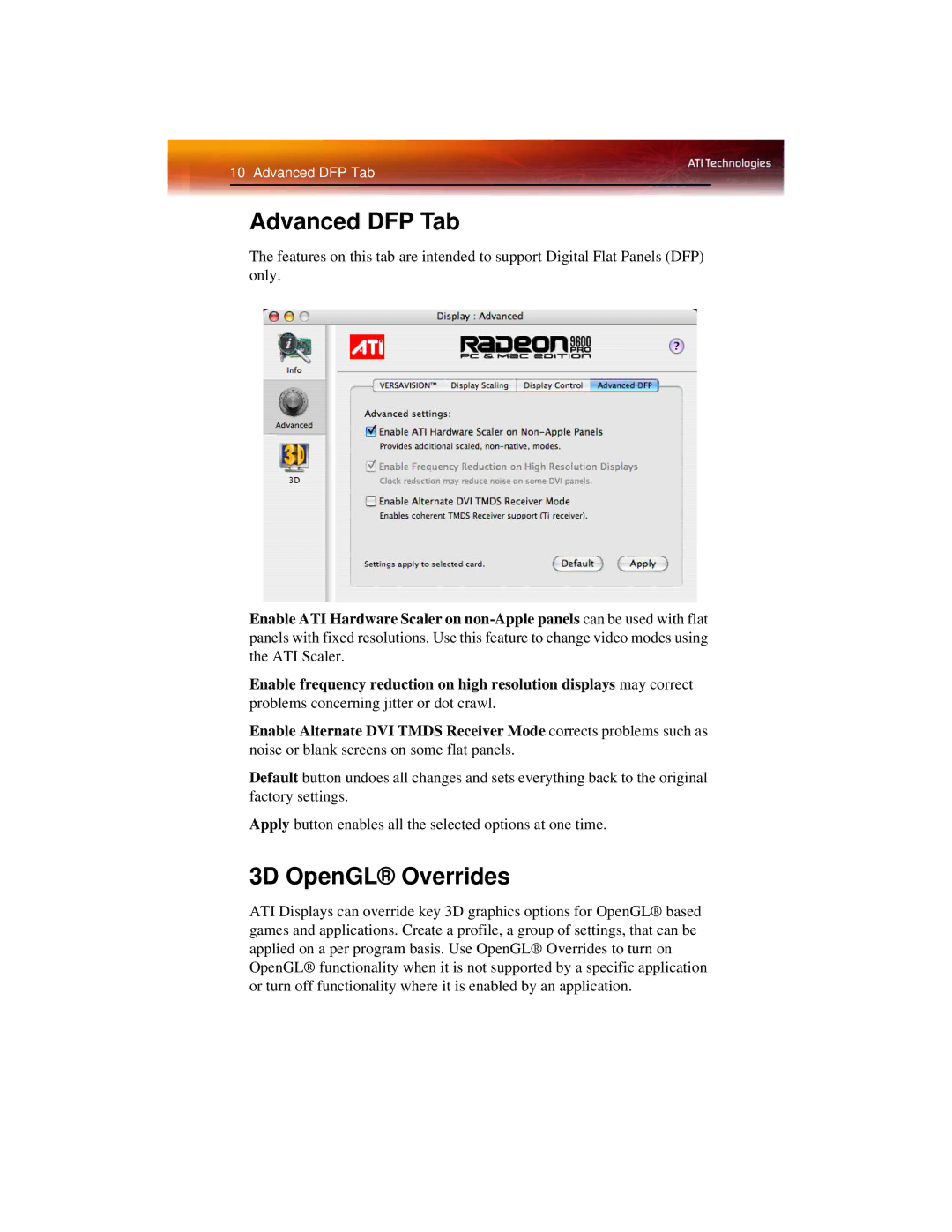10 Advanced DFP Tab
Advanced DFP Tab
The features on this tab are intended to support Digital Flat Panels (DFP) only.
Enable ATI Hardware Scaler on
Enable frequency reduction on high resolution displays may correct problems concerning jitter or dot crawl.
Enable Alternate DVI TMDS Receiver Mode corrects problems such as noise or blank screens on some flat panels.
Default button undoes all changes and sets everything back to the original factory settings.
Apply button enables all the selected options at one time.
3D OpenGL® Overrides
ATI Displays can override key 3D graphics options for OpenGL® based games and applications. Create a profile, a group of settings, that can be applied on a per program basis. Use OpenGL® Overrides to turn on OpenGL® functionality when it is not supported by a specific application or turn off functionality where it is enabled by an application.