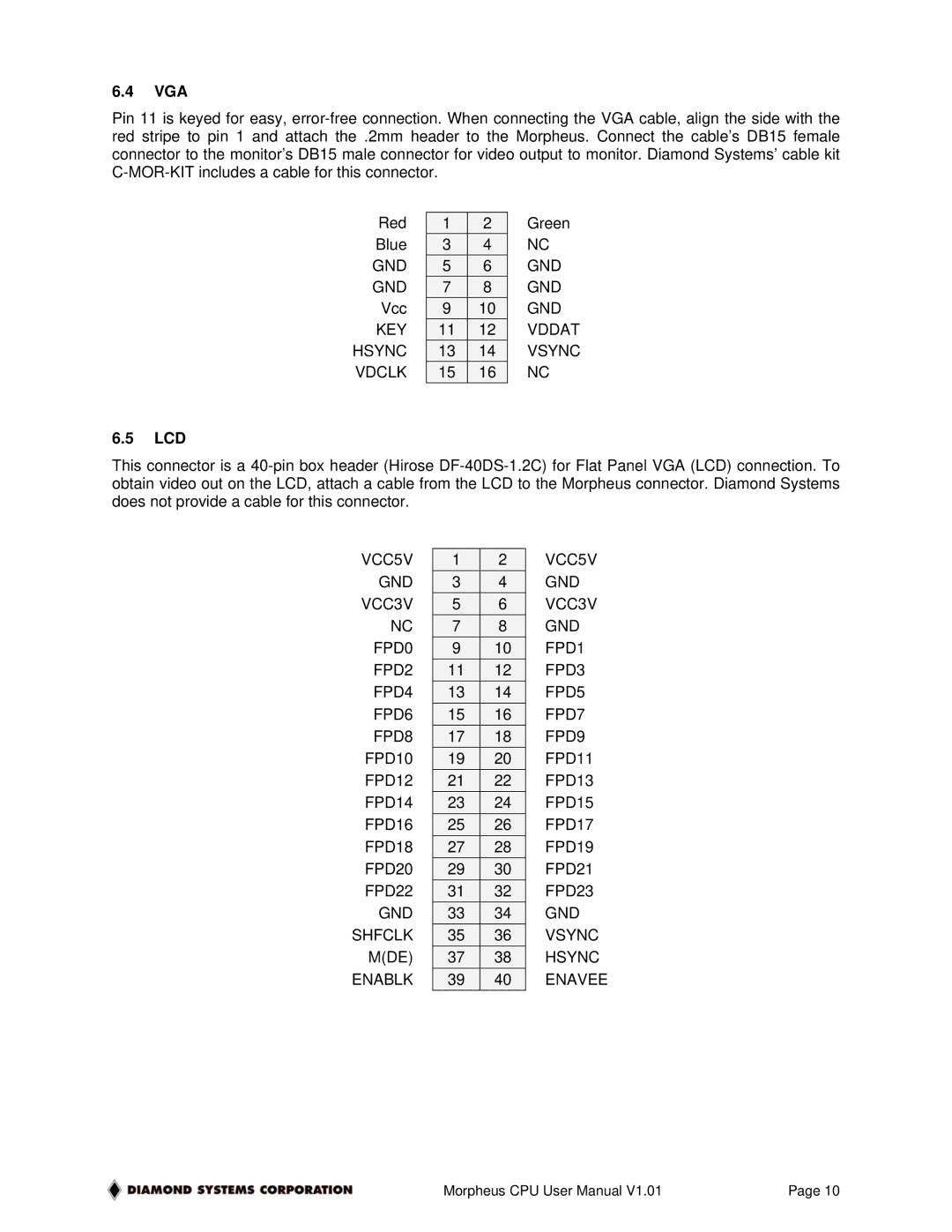6.4VGA
Pin 11 is keyed for easy,
Red | 1 | 2 | Green |
Blue | 3 | 4 | NC |
GND | 5 | 6 | GND |
GND | 7 | 8 | GND |
Vcc | 9 | 10 | GND |
KEY | 11 | 12 | VDDAT |
HSYNC | 13 | 14 | VSYNC |
VDCLK | 15 | 16 | NC |
6.5LCD
This connector is a
VCC5V | 1 | 2 | VCC5V |
GND | 3 | 4 | GND |
VCC3V | 5 | 6 | VCC3V |
NC | 7 | 8 | GND |
FPD0 | 9 | 10 | FPD1 |
FPD2 | 11 | 12 | FPD3 |
FPD4 | 13 | 14 | FPD5 |
FPD6 | 15 | 16 | FPD7 |
FPD8 | 17 | 18 | FPD9 |
FPD10 | 19 | 20 | FPD11 |
FPD12 | 21 | 22 | FPD13 |
FPD14 | 23 | 24 | FPD15 |
FPD16 | 25 | 26 | FPD17 |
FPD18 | 27 | 28 | FPD19 |
FPD20 | 29 | 30 | FPD21 |
FPD22 | 31 | 32 | FPD23 |
GND | 33 | 34 | GND |
SHFCLK | 35 | 36 | VSYNC |
M(DE) | 37 | 38 | HSYNC |
ENABLK | 39 | 40 | ENAVEE |
Morpheus CPU User Manual V1.01 | Page 10 |