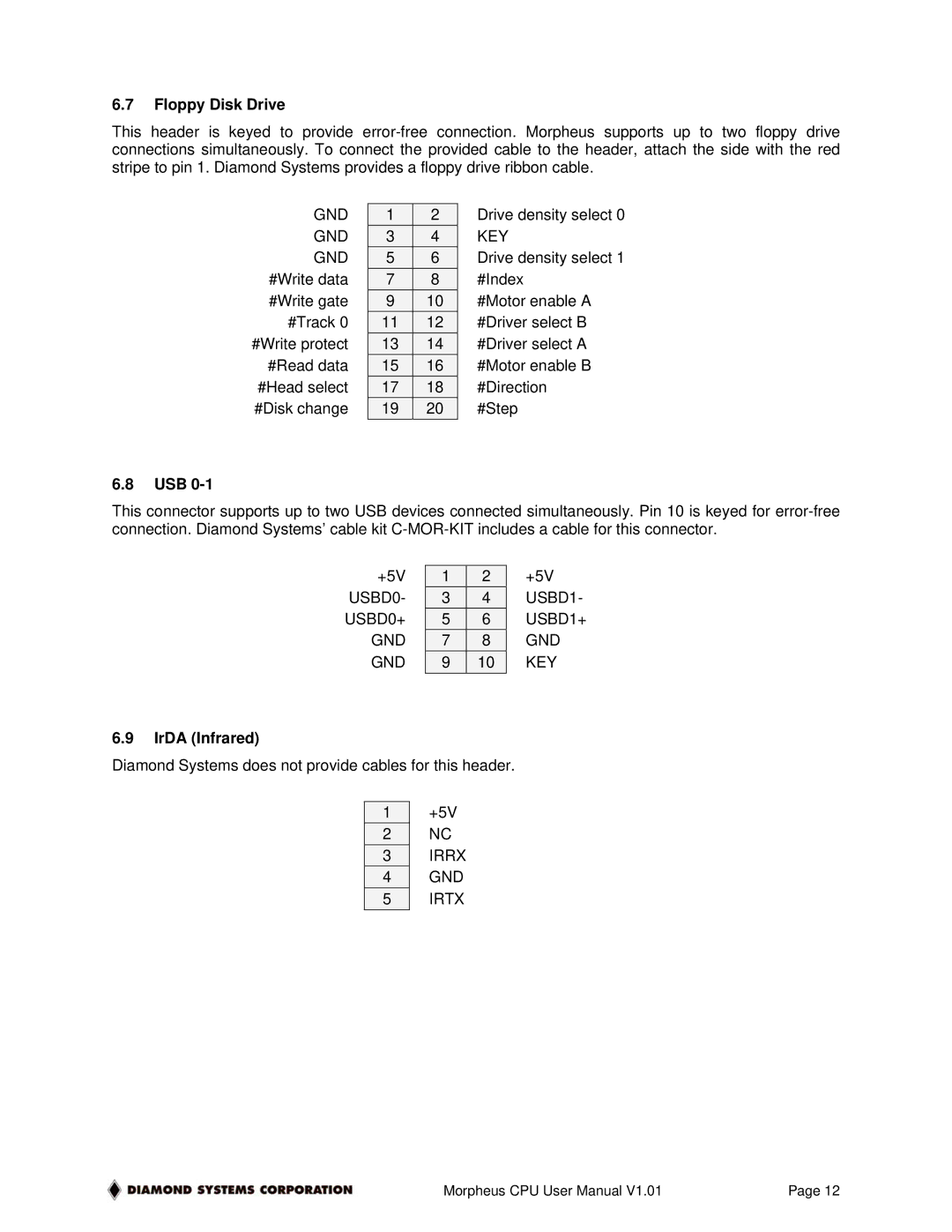6.7Floppy Disk Drive
This header is keyed to provide
GND | 1 | 2 | Drive density select 0 |
GND | 3 | 4 | KEY |
GND | 5 | 6 | Drive density select 1 |
#Write data | 7 | 8 | #Index |
#Write gate | 9 | 10 | #Motor enable A |
|
|
|
|
#Track 0 | 11 | 12 | #Driver select B |
#Write protect | 13 | 14 | #Driver select A |
#Read data | 15 | 16 | #Motor enable B |
#Head select | 17 | 18 | #Direction |
#Disk change | 19 | 20 | #Step |
6.8USB 0-1
This connector supports up to two USB devices connected simultaneously. Pin 10 is keyed for
+5V | 1 | 2 | +5V |
USBD0- | 3 | 4 | USBD1- |
USBD0+ | 5 | 6 | USBD1+ |
GND | 7 | 8 | GND |
GND | 9 | 10 | KEY |
|
|
|
|
6.9IrDA (Infrared)
Diamond Systems does not provide cables for this header.
1 |
2 |
3 |
4 |
5 |
+5V NC IRRX GND IRTX
Morpheus CPU User Manual V1.01 | Page 12 |