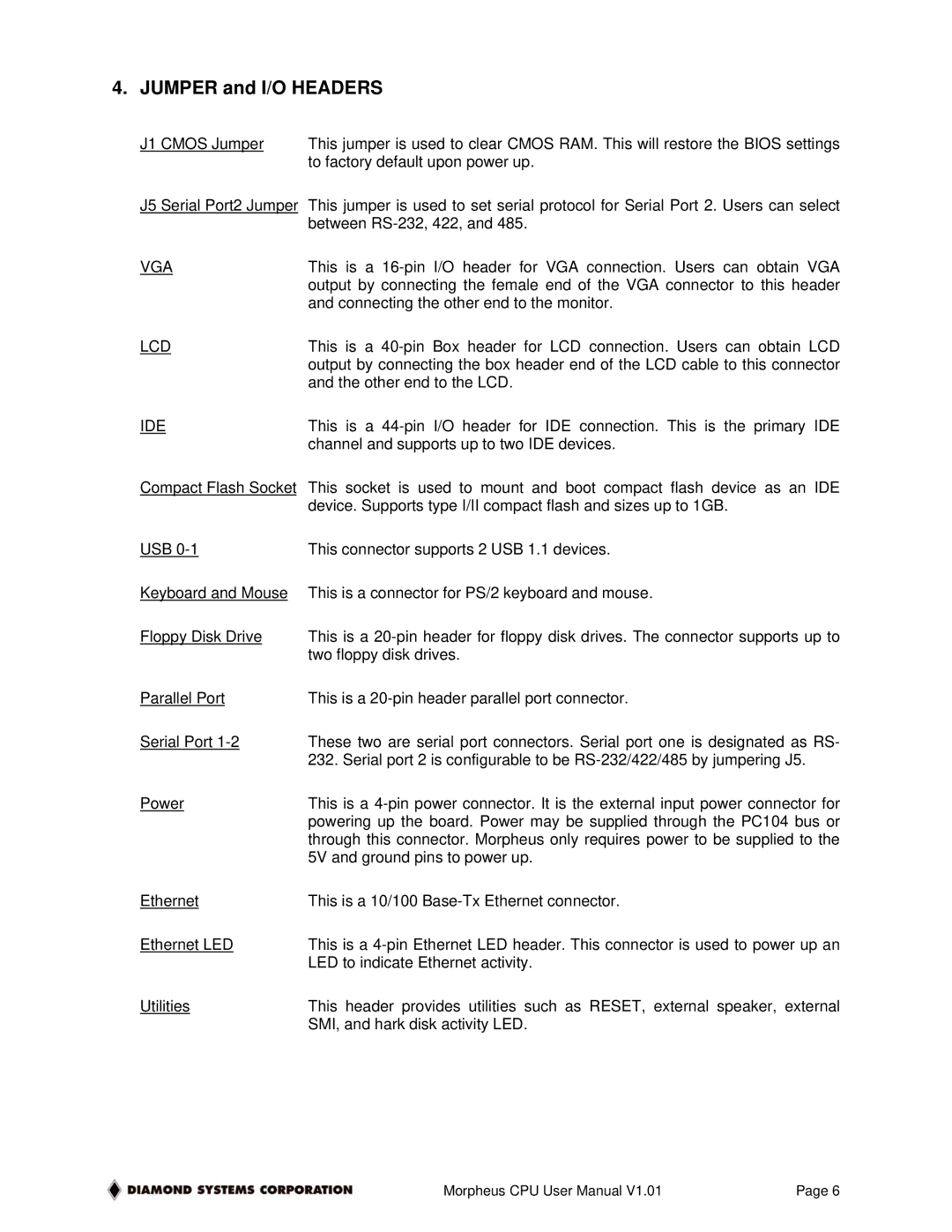4. JUMPER and I/O HEADERS
J1 CMOS Jumper | This jumper is used to clear CMOS RAM. This will restore the BIOS settings |
| to factory default upon power up. |
J5 Serial Port2 Jumper This jumper is used to set serial protocol for Serial Port 2. Users can select between
VGA | This is a |
| output by connecting the female end of the VGA connector to this header |
| and connecting the other end to the monitor. |
LCD | This is a |
| output by connecting the box header end of the LCD cable to this connector |
| and the other end to the LCD. |
IDE | This is a |
| channel and supports up to two IDE devices. |
Compact Flash Socket This socket is used to mount and boot compact flash device as an IDE device. Supports type I/II compact flash and sizes up to 1GB.
USB | This connector supports 2 USB 1.1 devices. |
Keyboard and Mouse | This is a connector for PS/2 keyboard and mouse. |
Floppy Disk Drive | This is a |
| two floppy disk drives. |
Parallel Port | This is a |
Serial Port | These two are serial port connectors. Serial port one is designated as RS- |
| 232. Serial port 2 is configurable to be |
Power | This is a |
| powering up the board. Power may be supplied through the PC104 bus or |
| through this connector. Morpheus only requires power to be supplied to the |
| 5V and ground pins to power up. |
Ethernet | This is a 10/100 |
Ethernet LED | This is a |
| LED to indicate Ethernet activity. |
Utilities | This header provides utilities such as RESET, external speaker, external |
| SMI, and hark disk activity LED. |
Morpheus CPU User Manual V1.01 | Page 6 |