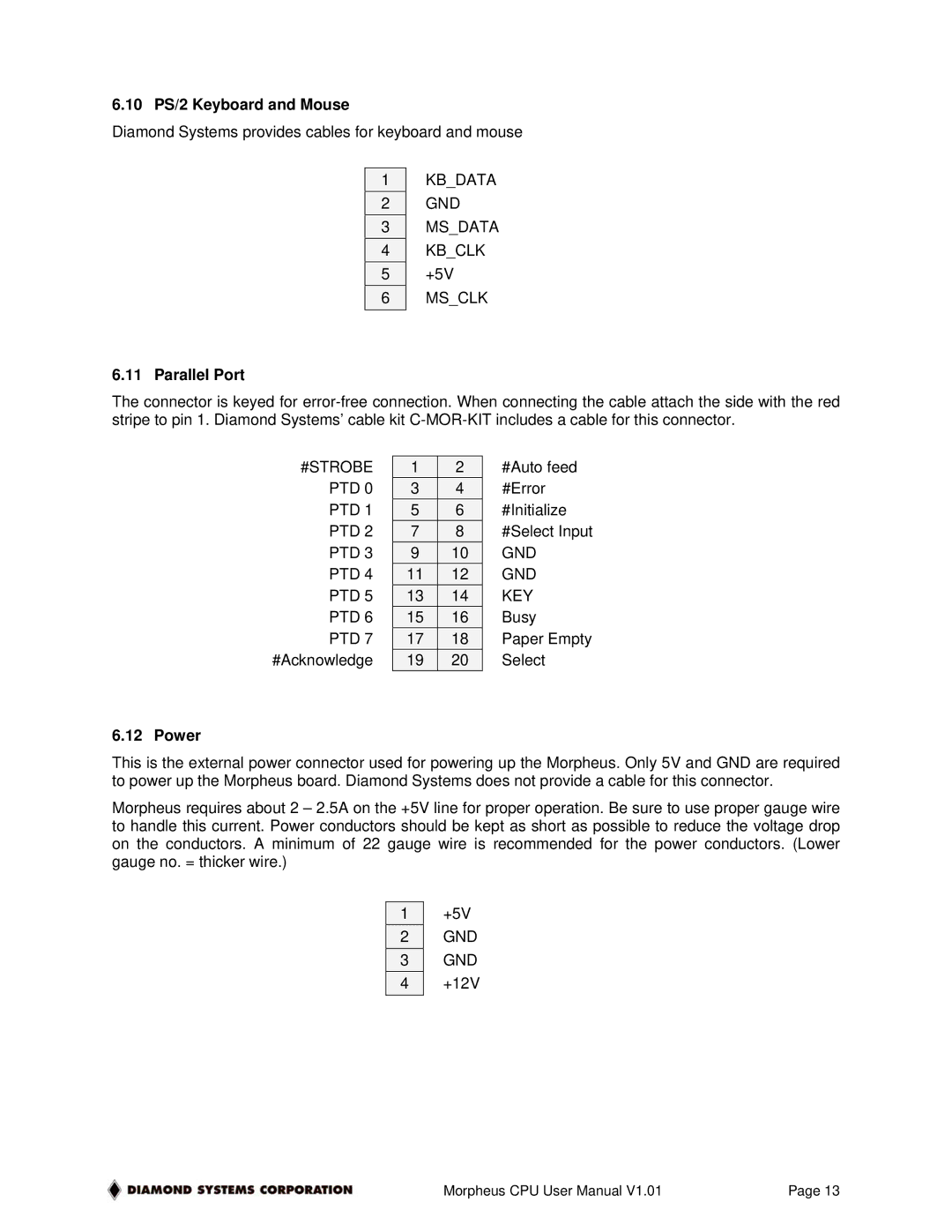6.10 PS/2 Keyboard and Mouse
Diamond Systems provides cables for keyboard and mouse
1
2
3
4
5
6
6.11 Parallel Port
KB_DATA GND MS_DATA KB_CLK +5V MS_CLK
The connector is keyed for
#STROBE | 1 | 2 | #Auto feed |
PTD 0 | 3 | 4 | #Error |
PTD 1 | 5 | 6 | #Initialize |
PTD 2 | 7 | 8 | #Select Input |
PTD 3 | 9 | 10 | GND |
|
|
|
|
PTD 4 | 11 | 12 | GND |
PTD 5 | 13 | 14 | KEY |
PTD 6 | 15 | 16 | Busy |
PTD 7 | 17 | 18 | Paper Empty |
#Acknowledge | 19 | 20 | Select |
6.12 Power
This is the external power connector used for powering up the Morpheus. Only 5V and GND are required to power up the Morpheus board. Diamond Systems does not provide a cable for this connector.
Morpheus requires about 2 – 2.5A on the +5V line for proper operation. Be sure to use proper gauge wire to handle this current. Power conductors should be kept as short as possible to reduce the voltage drop on the conductors. A minimum of 22 gauge wire is recommended for the power conductors. (Lower gauge no. = thicker wire.)
1
2
3
4
+5V GND GND +12V
Morpheus CPU User Manual V1.01 | Page 13 |