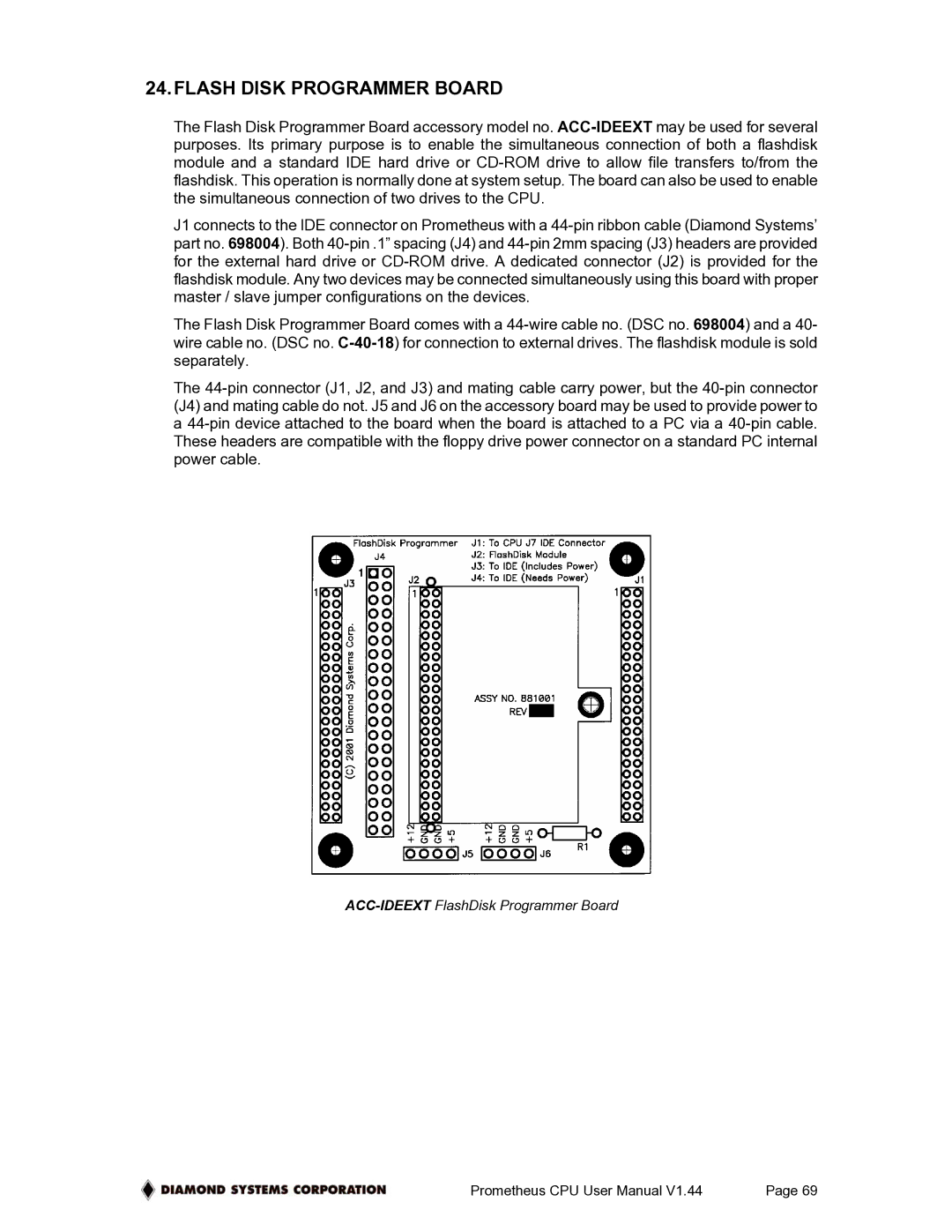PR-Z32-E-ST, PR-Z32-EA-ST specifications
The Diamond Systems PR-Z32-EA-ST and PR-Z32-E-ST are pioneering solutions in the realm of embedded computing systems, designed to meet the challenging demands of various industrial applications. These boards harness advanced technologies and a comprehensive feature set to ensure exceptional performance, flexibility, and reliability.At the heart of the PR-Z32 series is a robust processor architecture that combines efficiency with processing power. The systems are built around the Zynq-7000 SoC (System on Chip), which integrates a dual-core ARM Cortex-A9 processor with Xilinx FPGA technology. This hybrid architecture provides the ability to run complex algorithms and custom logic concurrently, making the boards ideal for applications requiring intense computational tasks such as image processing, data acquisition, and real-time control.
One of the main features of the PR-Z32-EA-ST and PR-Z32-E-ST is their versatility. Both variants support a wide range of I/O options, including USB, Ethernet, CAN, and serial interfaces. This range of connectivity allows for integrations with various sensors, actuators, and other peripheral devices, making it suitable for industrial automation, robotics, and IoT projects. The inclusion of multiple GPIO pins also enhances the capability of the boards to interface with additional hardware.
In terms of performance, the PR-Z32 series supports substantial amounts of on-board memory, which can be essential for applications requiring the storage and processing of large datasets. The configurations are often customizable, allowing users to select the appropriate amount of RAM and on-board flash memory for their specific applications.
Reliability is a critical characteristic of the Diamond Systems PR-Z32 series. The boards are built to withstand adverse environmental conditions, making them suitable for deployment in industrial environments. They are often designed to operate over a wide temperature range, ensuring functionality in both hot and cold climates. Additionally, the boards are compliant with various industry standards, assuring users of their robustness and durability.
Moreover, the PR-Z32-EA-ST and PR-Z32-E-ST support real-time operating systems (RTOS) and conventional operating systems such as Linux. This support provides developers with the flexibility to choose the best environment for their applications, whether they require real-time performance or full-fledged operating system features.
In conclusion, the Diamond Systems PR-Z32-EA-ST and PR-Z32-E-ST are formidable options for those seeking powerful, versatile, and reliable embedded computing solutions. With their advanced SoC architecture, flexible I/O options, extensive memory configurations, and environmental resilience, these boards are well-equipped to tackle the challenges of modern industrial applications.