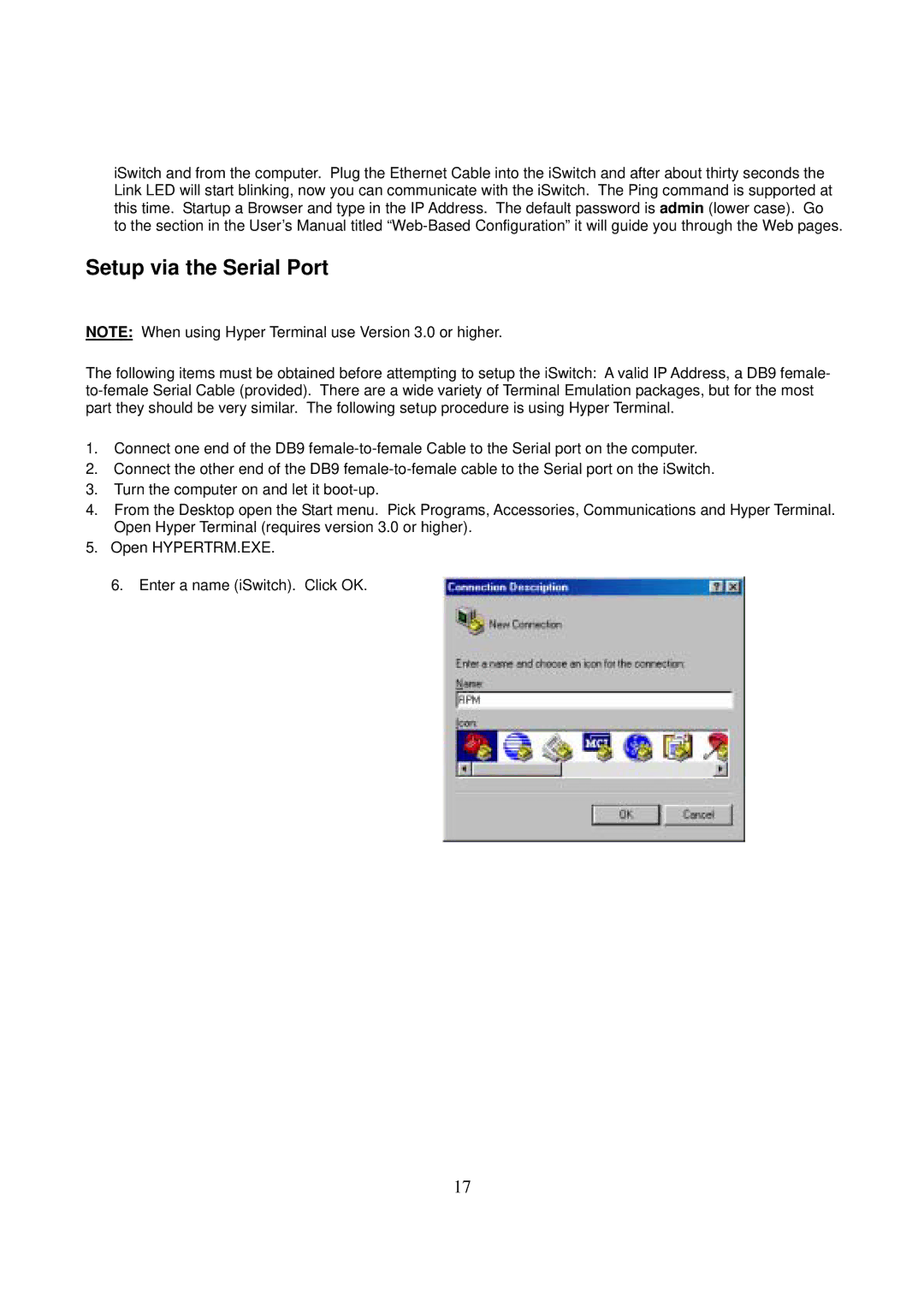ePowerSwitch specifications
DigiPower ePowerSwitch is an innovative solution designed to provide users with comprehensive control over their power management systems. Its advanced features and technology make it a leading choice for those seeking to enhance their energy efficiency and simplify their power management processes.One of the main features of the ePowerSwitch is its ability to remotely manage power outlets via a user-friendly web interface or mobile application. This functionality allows users to turn devices on or off, schedule operations, and monitor energy consumption from anywhere, ensuring greater flexibility and control. The ability to manage power remotely not only increases convenience but also helps in reducing energy costs by allowing for better management of the devices.
The ePowerSwitch uses intelligent power monitoring technology that provides real-time energy consumption data. This enables users to track energy usage patterns, identify energy hogs, and optimize their systems for improved efficiency. Additionally, users have access to historical data and trends, allowing for informed decision-making regarding energy management.
Another impressive characteristic of the DigiPower ePowerSwitch is its robust security features. It employs advanced encryption protocols to ensure secure communication over the network, minimizing the risk of unauthorized access and enhancing the protection of connected devices. Users can also set access controls to determine who can manage the ePowerSwitch, adding another layer of security.
Compatibility is yet another important aspect of the ePowerSwitch. It supports a wide array of devices and integrates seamlessly with existing power management systems in homes, offices, and industrial setups. This versatility makes it an ideal solution for diverse applications, from residential energy management to professional IT environments.
In addition to these features, the ePowerSwitch is designed with sustainability in mind. Its energy-saving capabilities help organizations reduce their carbon footprint by promoting the efficient use of power. This aligns with the growing emphasis on eco-friendly practices in both businesses and homes.
Overall, DigiPower ePowerSwitch stands out as a reliable, efficient, and user-friendly solution for power management. With its impressive array of features, intelligent technologies, and commitment to security, it serves as an essential tool for users seeking to enhance their energy management strategies and improve overall efficiency. The DigiPower ePowerSwitch is certainly a forward-thinking solution for the modern energy-conscious consumer.