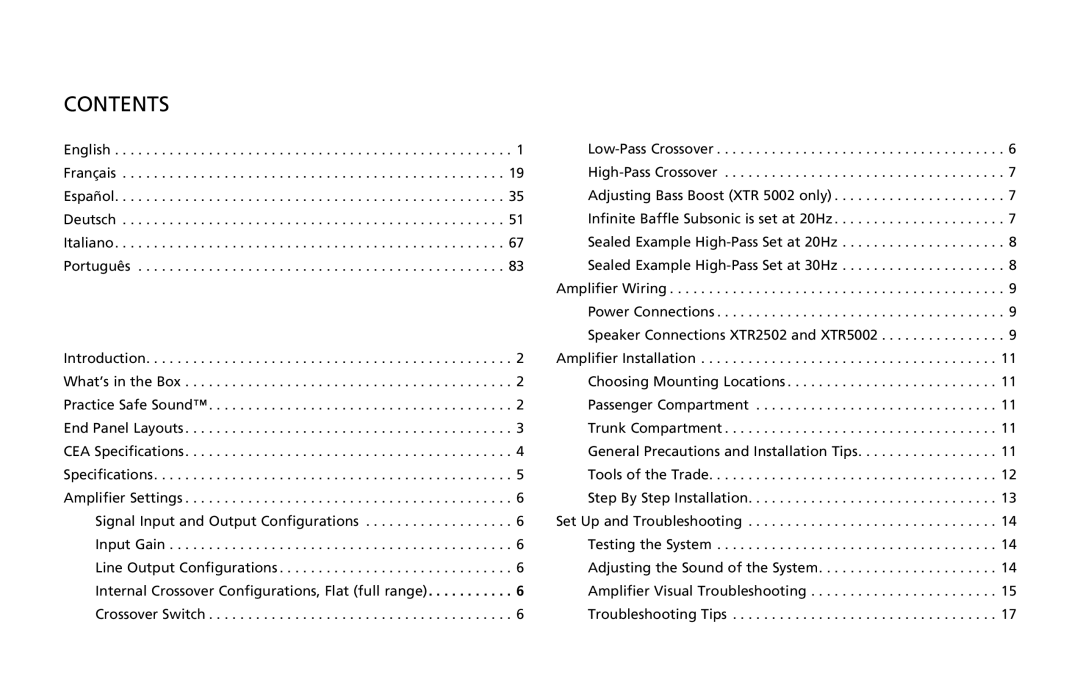Amplifier
Contents
Introduction
Speakers Right channel
Over Frequency Control Flat / All Pass output- adjusts
Pass, or HPF high pass crossover
Low bass frequencies below the range of human hearing, that
CEA Specifications
Specifications
Internal Crossover Configurations, Flat full range
Signal Input and Output Configurations
Line Output Configurations
Crossover Switch
Infinite Baffle Subsonic is set at 20Hz
Adjusting Bass Boost XTR 5002 only
High-Pass Crossover
Sealed Example High-Pass Set at 20Hz
Sealed Example High-Pass Set at 30Hz
Power Connections
Speaker Connections XTR2502 and XTR5002
Bridge Configuration
Passenger Compartment
General Precautions and Installation Tips
Choosing Mounting Locations
Trunk Compartment
Tools of the Trade
Step By Step Installation
Testing the System
Adjusting the Sound of the System
Amplifier Visual Troubleshooting
Amplifier Top Plate
Troubleshooting Tips
Symptom Probable Cause Action To Take
Symptom Probable Cause
Disposition DES Panneaux Latéraux
Réglage de fréquence X-OVER sortie passe-tout / neutre
CEA Specifications
Caractéristiques Techniques
Réglages DE L’AMPLIFICATEUR
Réglage du renforcement des graves XTR 5002 uniquement
Filtre passe-bas
Filtre passe-haut
Réglage passe-haut à 20 Hz dans le cas d’un cais- son clos
Raccordement de l’alimentation
Raccordement DE L’AMPLIFICATEUR
Réglage passe-haut à 30 Hz dans le cas d’un cais- son clos
Pontage
Configuration un canal/deux canaux
Raccordement des haut-parleurs pour XTR 2502 et XTR
Trois canaux canal 1, canal 2, pontés
Précautions générales et conseils d’installation
Installation DE L’AMPLIFICATEUR
Choix des emplacements de montage
Habitacle
Outillage requis
Installation pas à pas
Réglage du son du système
Réglage ET Résolution DES Problèmes
Essai du système
Résolution visuelle des problèmes de l’amplificateur
Plaque supérieure de l’amplificateur
Conseils de dépannage
Symptôme Cause probable Intervention
Français
Symptôme Cause probable
Español
Disposiciones DEL Panel DE Extremo
Especificaciones DE LA CEA
THD+N
Especificaciones
Configuraciones DEL Amplificador
Ajuste del refuerzo de bajos sólo XTR5002
Crossover de pasabajas
Crossover de pasaaltas
Bafle infinito, filtro subsónico en 20 Hz
Cableado DEL Amplificador
Configuración de un canal y dos canales
Configuración en puente
Conexiones de altavoces del XTR2502 y del XTR5002
Español
Compartimiento de pasajeros
Instalación DEL Amplificador
Selección de ubicaciones de montaje
Maletero
Herramientas DEL Oficio
Instalación paso a paso
Configuración Y Detección Y Reparación DE Averías
Prueba del sistema
Detección y reparación visual de averías del ampli- ficador
Placa superior del amplificador
Sugerencias de detección y reparación de averías
Síntoma Causa probable Medidas a tomar
Español
Síntoma Causa probable
Deutsch
Layout DER Endplatten
CEA-DATEN
Technische Daten
Verstärkereinstellungen
Einstellung des Bass-Boost nur beim XTR5002
Tiefpass-Crossover
Hochpass-Crossover
Unendliche Schallwand, Subsonic auf 20 Hz einges- tellt
Beispiel Geschlossenes Gehäuse, Hochpassfilter bei 30 Hz
Verstärkerverkabelung
Wahl der Einbaustelle
Verstärkerinstallation
Allgemeine Vorsichts- und Installationshinweise
Fahrgastraum
Werkzeuge
Schrittweise Installation
Systemsound einstellen
Einstellung UND Problemlösung
Systemtest
Visuelle Anzeige von Problemen mit dem Verstärker
Obere Platte des Verstärkers
Problemlösungen
Symptom Mögliche Ursache Lösung
Symptom Mögliche Ursache
Lösung
Directed Electronics. Alle Rechte vorbehalten
Italiano
Layout DEI Pannelli Terminali
Specifiche CEA
Dati Tecnici
Impostazioni DELL’AMPLIFICATORE
Configurazione dei segnali d’ingresso e di uscita
Configurazioni delle uscite di linea
Guadagno d’ingresso
Regolazione dell’amplificazione dei bassi solo per l’XTR
Crossover passa-basso
Crossover passa-alto
Cablaggio DELL’AMPLIFICATORE
Connessioni per l’alimentazione
Connessioni degli altoparlanti XTR2502 e XTR5002
Configurazione a uno o a due canali
Configurazione a cablaggio in parallelo
Tre canali canale 1, canale 2, cablaggio in paral- lelo
Nstallazione DELL’AMPLIFICATORE
Scelta del punto di installazione
Precauzioni generali e suggerimenti per l’installazione
Abitacolo
Corredo per l’installazione
Procedura di installazione
Regolazione dell’audio dell’impianto
Impostazione E Soluzione DEI Problemi
Prova dell’impianto
Spie dell’amplificatore
Piastra superiore dell’amplificatore
Soluzione dei problemi
Sintomo Causa probabile Intervento necessario
Italiano
Sintomo Causa probabile
Português
Layouts DOS Painéis
Especificações DA CEA
Especificações
Ajustes do Amplificador
Sonoflector subsônico infinito é ajustado a 20 Hz
Crossover passa-alta
Ajuste da intensificação de graves apenas XTR5002
Exemplo de caixa selada com passa-alta ajustado a 20 Hz
Conexão DOS Cabos do Amplificador
Conexões elétricas
Conexões dos alto-falantes XTR2502 e XTR5002
Configuração de um canal/dois canais
Configuração em ponte
Três canais canal 1, canal 2, em ponte
Cabine de passageiros
Instalação do Amplificador
Escolha de locais de instalação
Porta-malas
Ferramentas
Instalação passo a passo
Como ajustar o som do sistema
Ajuste E Resolução DE Problemas
Como testar o sistema
Identificação visual de problemas com o amplifi- cador
Placa superior do amplificador
Sugestões para resolução de problemas
Problema Provável causa Medida a ser tomada
Interno deste manual
Problema Provável causa Medida a ser tomada
Warranty