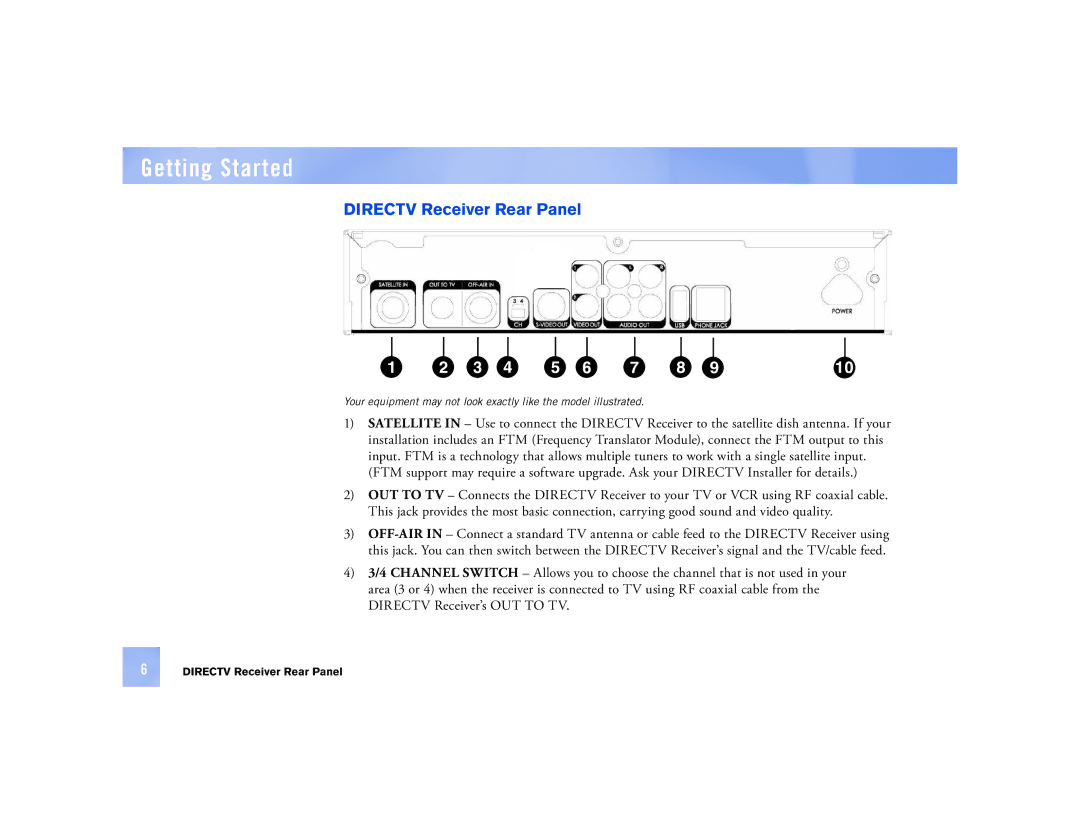Getting Started
DIRECTV Receiver Rear Panel
1 | 2 | 3 | 4 | 5 | 6 | 7 | 8 | 9 | 10 |
Your equipment may not look exactly like the model illustrated.
1)SATELLITE IN – Use to connect the DIRECTV Receiver to the satellite dish antenna. If your installation includes an FTM (Frequency Translator Module), connect the FTM output to this input. FTM is a technology that allows multiple tuners to work with a single satellite input. (FTM support may require a software upgrade. Ask your DIRECTV Installer for details.)
2)OUT TO TV – Connects the DIRECTV Receiver to your TV or VCR using RF coaxial cable. This jack provides the most basic connection, carrying good sound and video quality.
3)
4)3/4 CHANNEL SWITCH – Allows you to choose the channel that is not used in your area (3 or 4) when the receiver is connected to TV using RF coaxial cable from the DIRECTV Receiver’s OUT TO TV.
6DIRECTV Receiver Rear Panel