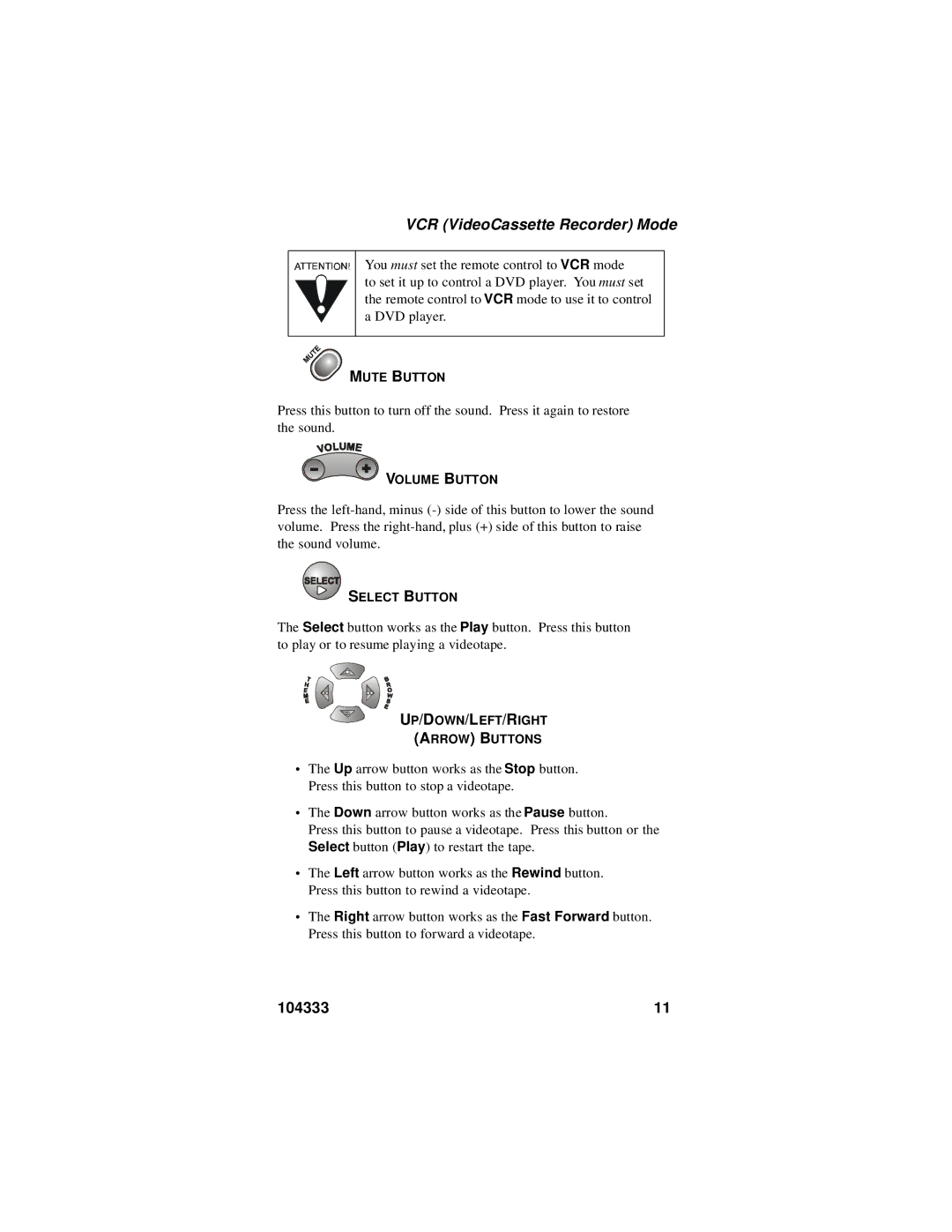VCR (VideoCassette Recorder) Mode
You must set the remote control to VCR mode
to set it up to control a DVD player. You must set the remote control to VCR mode to use it to control a DVD player.
MUTE BUTTON
Press this button to turn off the sound. Press it again to restore the sound.
VOLUME BUTTON
Press the
SELECT BUTTON
The Select button works as the Play button. Press this button to play or to resume playing a videotape.
UP/DOWN/LEFT/RIGHT
(ARROW) BUTTONS
•The Up arrow button works as the Stop button. Press this button to stop a videotape.
•The Down arrow button works as the Pause button.
Press this button to pause a videotape. Press this button or the Select button (Play) to restart the tape.
•The Left arrow button works as the Rewind button. Press this button to rewind a videotape.
•The Right arrow button works as the Fast Forward button. Press this button to forward a videotape.
104333 | 11 |