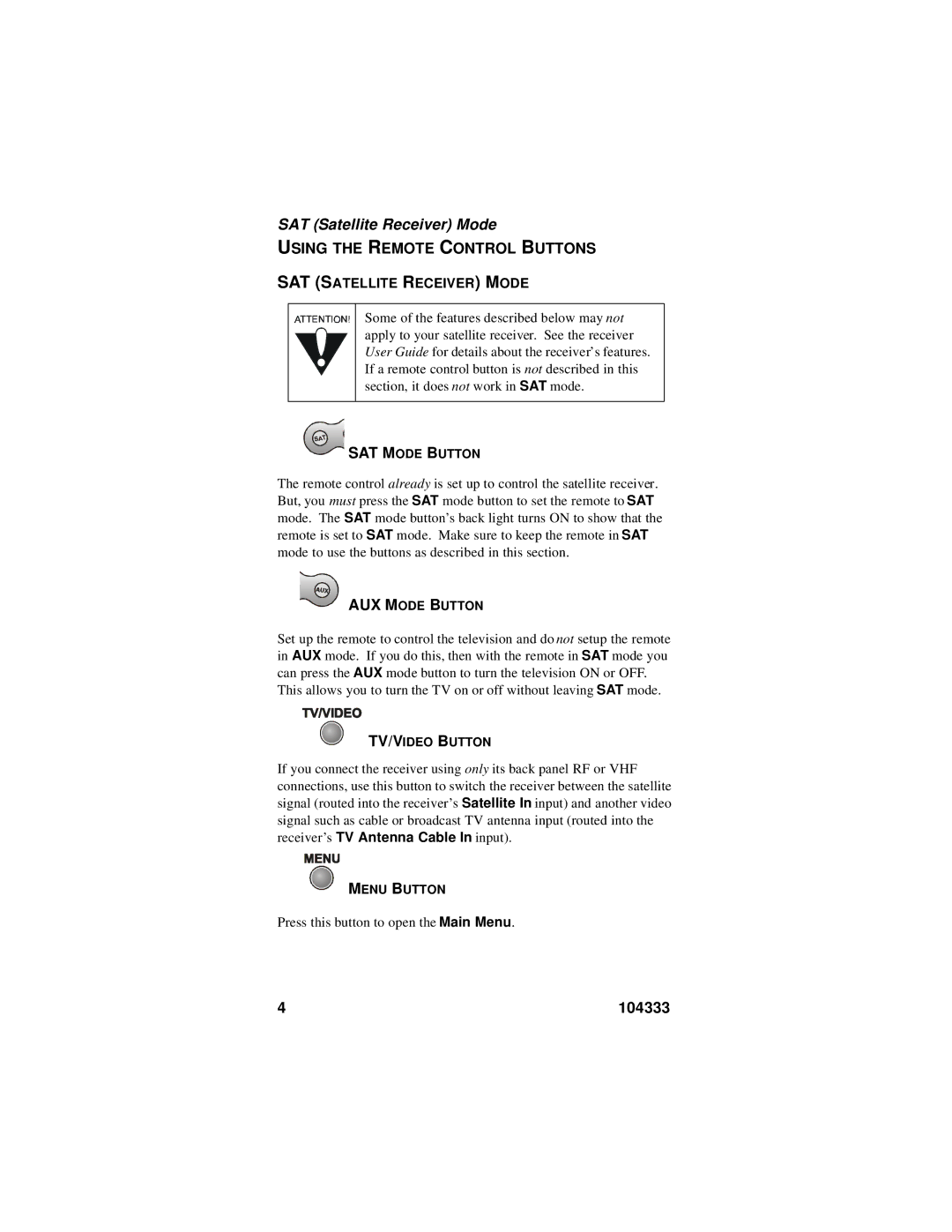SAT (Satellite Receiver) Mode
USING THE REMOTE CONTROL BUTTONS
SAT (SATELLITE RECEIVER) MODE
Some of the features described below may not apply to your satellite receiver. See the receiver User Guide for details about the receiver’s features. If a remote control button is not described in this section, it does not work in SAT mode.
SAT MODE BUTTON
The remote control already is set up to control the satellite receiver. But, you must press the SAT mode button to set the remote to SAT mode. The SAT mode button’s back light turns ON to show that the remote is set to SAT mode. Make sure to keep the remote in SAT mode to use the buttons as described in this section.
AUX MODE BUTTON
Set up the remote to control the television and do not setup the remote in AUX mode. If you do this, then with the remote in SAT mode you can press the AUX mode button to turn the television ON or OFF.
This allows you to turn the TV on or off without leaving SAT mode.
TV/VIDEO BUTTON
If you connect the receiver using only its back panel RF or VHF connections, use this button to switch the receiver between the satellite signal (routed into the receiver’s Satellite In input) and another video signal such as cable or broadcast TV antenna input (routed into the receiver’s TV Antenna Cable In input).
MENU BUTTON
Press this button to open the Main Menu.
4 | 104333 |