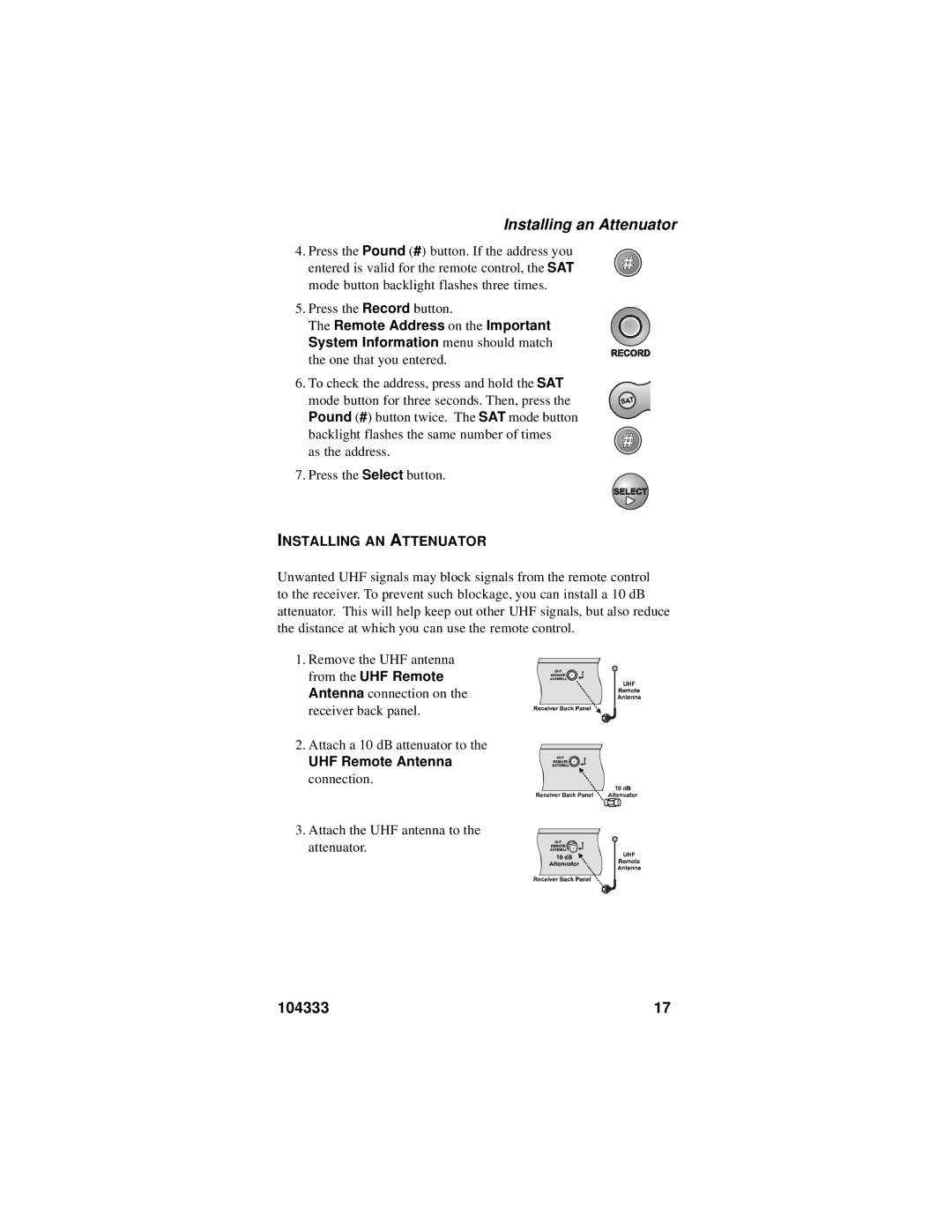Installing an Attenuator
4. Press the Pound (#) button. If the address you entered is valid for the remote control, the SAT mode button backlight flashes three times.
5. Press the Record button.
The Remote Address on the Important System Information menu should match the one that you entered.
6. To check the address, press and hold the SAT mode button for three seconds. Then, press the Pound (#) button twice. The SAT mode button backlight flashes the same number of times
as the address.
7. Press the Select button.
INSTALLING AN ATTENUATOR
Unwanted UHF signals may block signals from the remote control to the receiver. To prevent such blockage, you can install a 10 dB attenuator. This will help keep out other UHF signals, but also reduce the distance at which you can use the remote control.
1. Remove the UHF antenna from the UHF Remote Antenna connection on the receiver back panel.
2. Attach a 10 dB attenuator to the
UHF Remote Antenna
connection.
3. Attach the UHF antenna to the attenuator.
104333 | 17 |