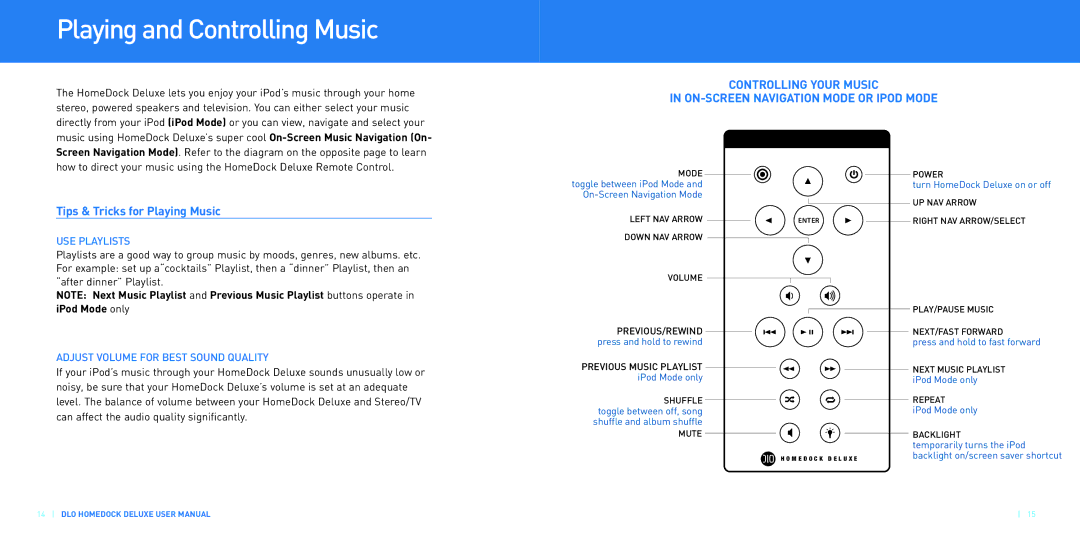Playing and Controlling Music
The HomeDock Deluxe lets you enjoy your iPod’s music through your home stereo, powered speakers and television. You can either select your music directly from your iPod (iPod Mode) or you can view, navigate and select your music using HomeDock Deluxe’s super cool
CONTROLLING YOUR MUSIC
IN
Tips & Tricks for Playing Music
USE PLAYLISTS
Playlists are a good way to group music by moods, genres, new albums. etc. For example: set up a“cocktails” Playlist, then a “dinner” Playlist, then an “after dinner” Playlist.
NOTE: Next Music Playlist and Previous Music Playlist buttons operate in iPod Mode only
ADJUST VOLUME FOR BEST SOUND QUALITY
If your iPod’s music through your HomeDock Deluxe sounds unusually low or noisy, be sure that your HomeDock Deluxe’s volume is set at an adequate level. The balance of volume between your HomeDock Deluxe and Stereo/TV can affect the audio quality significantly.
14DLO HOMEDOCK DELUXE USER MANUAL
MODE
toggle between iPod Mode and
| T NAVLEFARR | OW |
| OWND N AV ARROW | |
| OLUMEV | |
| REVIP OUS/REWIND | |
ressp | and hold to rewind | |
REVIP OUS MUSIC PLAYLIST | ||
| Podi Mo de only | |
| HUFFS | LE |
oggt,s le between off | ong | |
huffs | le and album shuffle | |
TE MU
| OWERP |
| turn HomeDock Deluxe on or off |
| PUN AV ARROW |
NTER | RIGHT NAV ARROW/SELECT |
|
|
|
|
|
| PLAY/PAUSE MUSIC | |
|
|
|
| FAS | EXT/N | T FORWARD | |
|
|
|
|
| ressp | and hold to fast forward | |
|
|
|
|
| EXTN | MUSIC PLAYLIST | |
|
|
|
|
| |||
|
|
|
|
|
| Podi Mo de only | |
|
|
|
|
| EPER | AT | |
|
|
|
|
| |||
|
|
|
|
|
| Podi Mo de only | |
|
|
|
|
| ACKLB | IGHT | |
|
|
|
|
| |||
|
|
|
|
|
| temporarily | turns the iPod |
H O M E D O C K D E L U X E |
|
| backlight on/screen saver shortcut | ||||
|
|
|
|
|
|
| 15 |