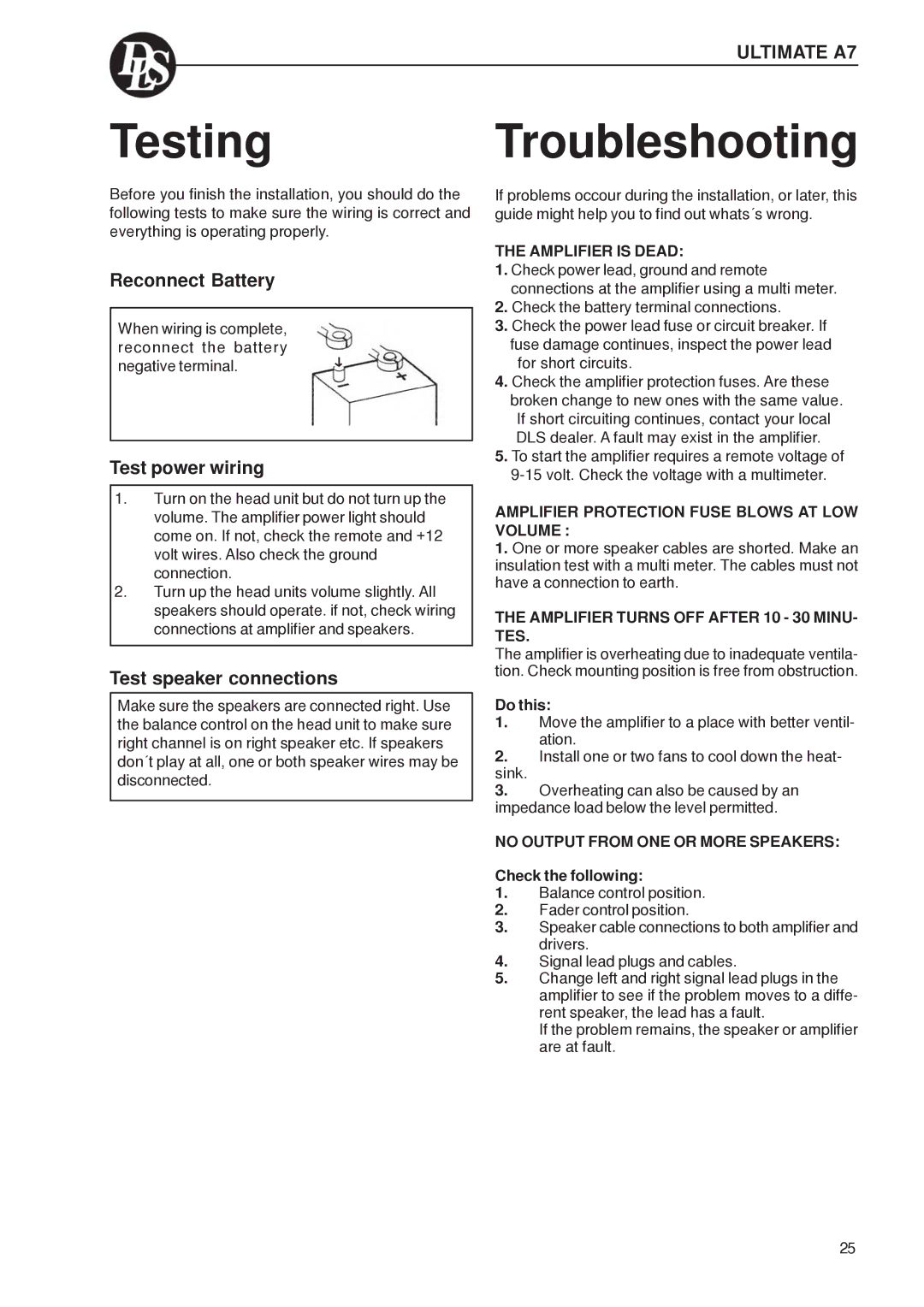A3, A4, A7, A6, A1 specifications
DLS Svenska AB is renowned for its innovative audio solutions, and its A-series speakers, specifically models A1, A5, A6, A7, and A8, underscore this commitment to superior sound quality and cutting-edge technology.The A1 is the entry-level model, yet it showcases impressive features that set it apart. With a compact design, it is ideal for smaller spaces while still delivering a powerful sound experience. The speaker incorporates advanced driver technology for clear mids and an extended frequency range. It is compatible with various audio inputs, making it a versatile choice for multiple setups, from casual listening to more complex audio systems.
Moving to the A5, this model emphasizes broader soundscapes without sacrificing clarity. It boasts a robust cabinet design, which minimizes resonance and distortion. The A5 features a high-performance woofer and tweeter that work seamlessly to produce a balanced audio profile. Added connectivity options, including Bluetooth, allow for easy streaming from devices, making it convenient for users who value flexibility.
The A6 takes things a step further with enhanced power and performance. Designed for both home and professional use, it offers a more extensive dynamic range and impressive volume levels without compromising on sound quality. The A6 implements proprietary technologies such as phase coherence, ensuring that audio playback is precise and immersive. Its stylish design is also a significant selling point, allowing it to blend seamlessly into any environment.
The A7 is built for audiophiles who demand more from their equipment. With a focus on advanced acoustics, the A7 incorporates a sophisticated crossover design that ensures each frequency range is represented accurately and with depth. It also features high-grade materials in both its components and cabinet construction, resulting in a durable yet aesthetically pleasing product.
Finally, the A8 represents the pinnacle of the A-series lineup. Designed for large spaces or high-fidelity requirements, the A8 delivers extraordinary sound pressure levels and richness in audio. Integrated with advanced DSP technology, it offers tailored sound profiles suitable for different environments. The A8 is engineered for exceptional bass performance, ensuring that every note is not just heard, but felt.
Collectively, the A1, A5, A6, A7, and A8 series by DLS Svenska AB illustrates a commitment to quality, design, and innovation. Each model caters to various needs and preferences, ensuring that there is a perfect match for any audio enthusiast.