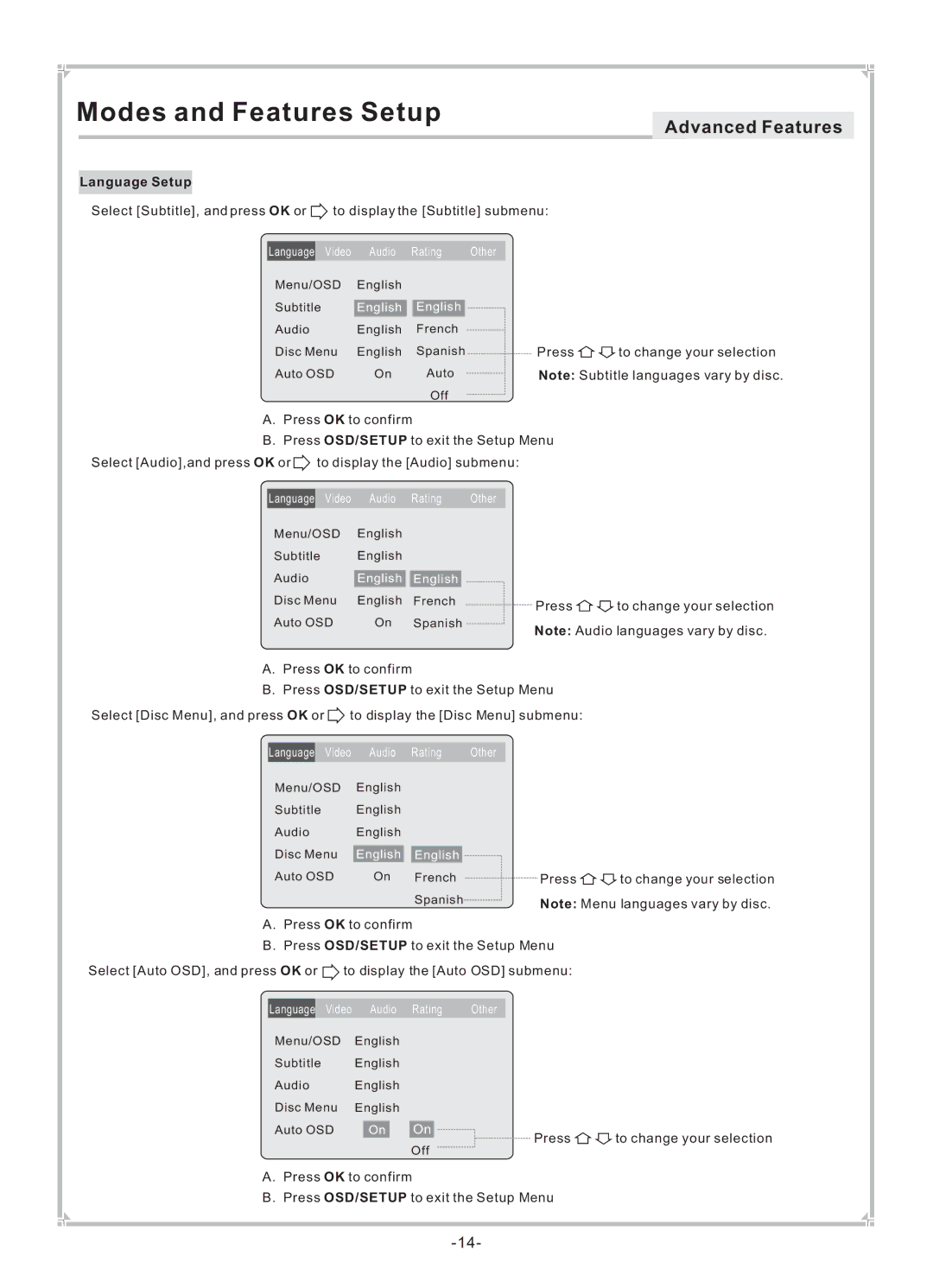Modes and Features Setup
Language Setup
Advanced Features
Select [Subtitle], and press OK or ![]() to display the [Subtitle] submenu:
to display the [Subtitle] submenu:
Language | Video | Audio | Rating | Other |
|
| ||
Menu/OSD | English |
|
|
|
|
|
| |
|
|
|
|
|
|
|
| |
Subtitle | English |
| English |
|
|
|
| |
Audio | English |
| French |
|
|
| ||
Disc Menu | English |
| Spanish |
| Press | to change your selection | ||
Auto OSD | On |
| Auto |
| Note: Subtitle languages vary by disc. | |||
|
|
|
| Off |
|
|
| |
A.Press OK to confirm
B.Press OSD/SETUP to exit the Setup Menu
Select [Audio],and press OK or | to display the [Audio] submenu: | |||||||
|
|
|
|
|
|
|
| |
| Language | Video | Audio |
| Rating | Other |
| |
| Menu/OSD | English |
|
|
|
|
| |
| Subtitle | English |
|
|
|
|
| |
|
|
|
|
|
|
|
|
|
| Audio |
| English |
| English |
|
|
|
| Disc Menu | English |
| French |
|
| ||
| Auto OSD | On |
| Spanish |
|
| ||
Press ![]() to change your selection Note: Audio languages vary by disc.
to change your selection Note: Audio languages vary by disc.
A.Press OK to confirm
B.Press OSD/SETUP to exit the Setup Menu
Select [Disc Menu], and press OK or | to display the [Disc Menu] submenu: |
| ||||||||
|
|
|
|
|
|
|
|
|
| |
| Language |
| Video | Audio |
| Rating | Other |
|
| |
| Menu/OSD | English |
|
|
|
|
|
| ||
| Subtitle |
| English |
|
|
|
|
|
| |
| Audio |
| English |
|
|
|
|
|
| |
|
|
|
|
|
|
|
|
| ||
| Disc Menu | English |
| English |
|
|
|
| ||
| Auto OSD | On |
| French |
| Press | to change your selection | |||
|
|
|
|
|
| Spanish |
| Note: Menu languages vary by disc. | ||
|
|
|
|
|
|
|
|
| ||
A.Press OK to confirm
B.Press OSD/SETUP to exit the Setup Menu
Select [Auto OSD], and press OK or | to display the [Auto OSD] submenu: |
| |||||||||
|
|
|
|
|
|
|
|
|
|
| |
| Language |
| Video |
| Audio | Rating | Other |
|
| ||
| Menu/OSD | English |
|
|
|
|
| ||||
| Subtitle |
| English |
|
|
|
|
| |||
| Audio |
| English |
|
|
|
|
| |||
| Disc Menu | English |
|
|
|
|
| ||||
|
|
|
|
|
|
|
|
| |||
| Auto OSD |
| On |
| On |
|
| Press | to change your selection | ||
|
|
|
|
|
|
|
|
|
| ||
Off
A.Press OK to confirm
B.Press OSD/SETUP to exit the Setup Menu