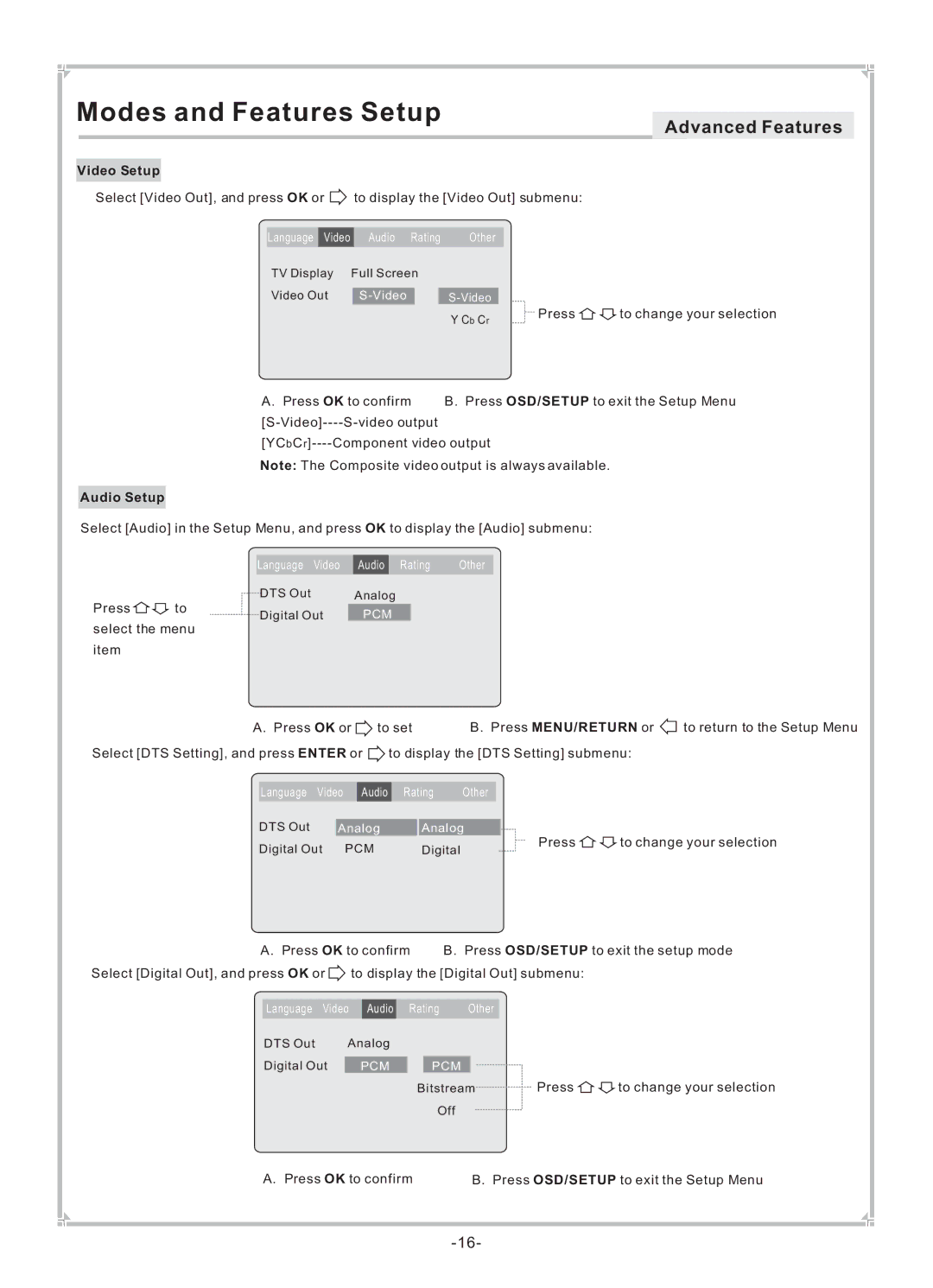Modes and Features Setup
Video Setup
Advanced Features
Select [Video Out], and press OK or ![]() to display the [Video Out] submenu:
to display the [Video Out] submenu:
Language | Video |
| Audio Rating | Other |
|
| |||
TV Display | Full Screen |
|
|
|
| ||||
|
|
|
|
|
|
|
| ||
Video Out |
|
|
|
|
|
| |||
|
|
|
|
|
| Y Cb Cr | Press | to change your selection | |
|
|
|
|
|
|
|
| ||
A. Press OK to confirm B. Press OSD/SETUP to exit the Setup Menu
Note: The Composite video output is always available.
Audio Setup
Select [Audio] in the Setup Menu, and press OK to display the [Audio] submenu:
|
| Language Video | Audio | Rating | Other | ||
|
| DTS Out | Analog |
| |||
Press | to |
|
|
|
|
|
|
Digital Out |
| PCM |
|
| |||
|
|
|
|
| |||
select the menu item
A. Press OK or to set | B. Press MENU/RETURN or | to return to the Setup Menu |
Select [DTS Setting], and press ENTER or ![]() to display the [DTS Setting] submenu:
to display the [DTS Setting] submenu:
Language Video | Audio | Rating | Other |
|
|
| |||
DTS Out |
|
|
|
|
|
| |||
Analog |
|
| Analog |
|
| ||||
Digital Out | PCM |
|
| Digital |
|
| Press | to change your selection | |
|
|
|
|
|
| ||||
A. Press OK to confirm |
| B. Press OSD/SETUP to exit the setup mode | ||||||||
Select [Digital Out], and press OK or | to display the [Digital Out] submenu: |
| ||||||||
|
|
|
|
|
|
|
|
| ||
| Language Video | Audio |
| Rating | Other |
|
| |||
| DTS Out | Analog |
|
|
|
|
| |||
| Digital Out |
|
|
|
|
|
|
|
|
|
| PCM |
|
| PCM |
|
|
| |||
|
|
|
|
|
| Bitstream | Press | to change your selection | ||
|
|
|
|
|
|
| Off |
|
|
|
| A. Press OK to confirm |
|
| B. Press OSD/SETUP to exit the Setup Menu | ||||||