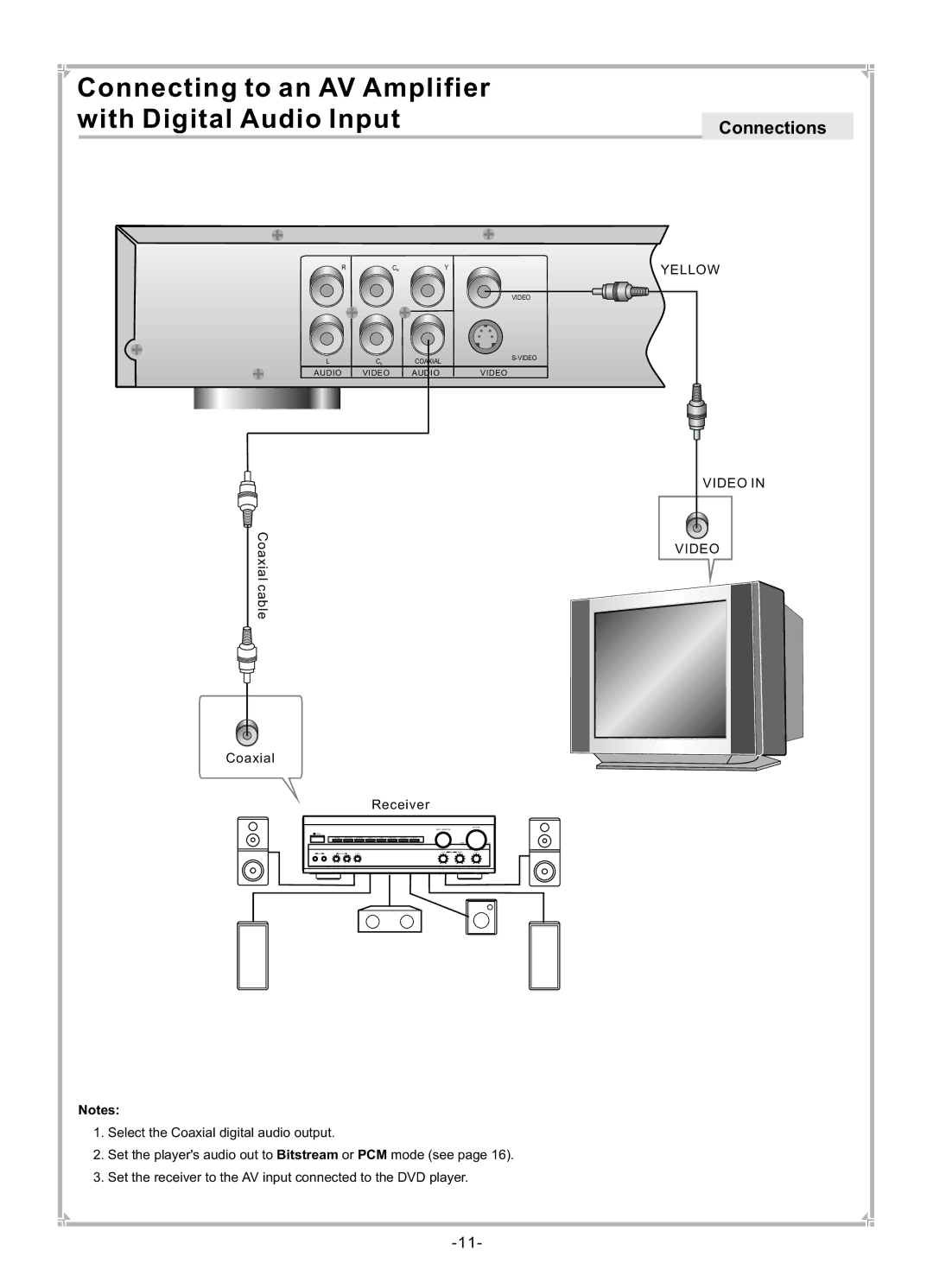Connecting to an AV Amplifier with Digital Audio Input
R | CB |
| Y |
|
|
| VIDEO |
L | CR | COAXIAL | |
| |||
AUDIO | VIDEO | AUDIO | VIDEO |
Coaxial cable
Coaxial
Receiver
VOLUME
INPUT SELECTOR
Notes:
1.Select the Coaxial digital audio output.
2.Set the player's audio out to Bitstream or PCM mode (see page 16).
3.Set the receiver to the AV input connected to the DVD player.
Connections
YELLOW
VIDEO IN
VIDEO